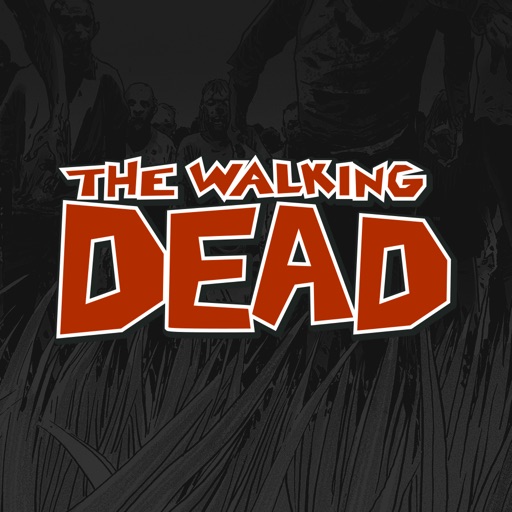
Bring Robert Kirkman’s zombie-infested universe into your iMessage conversations with official stickers from Skybound's The Walking Dead™
The Walking Dead ™ Stickers
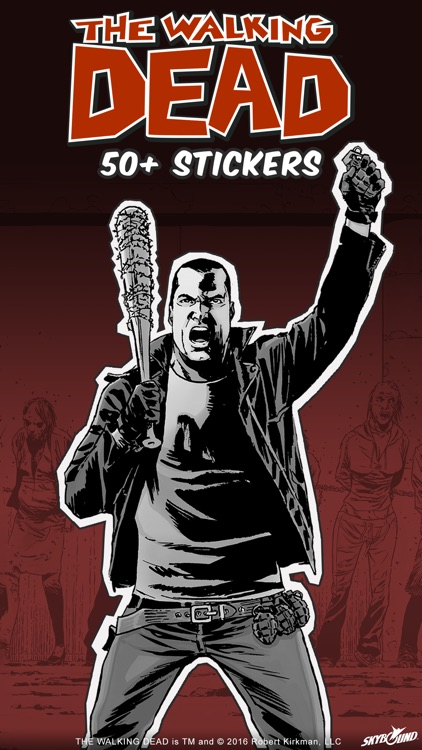
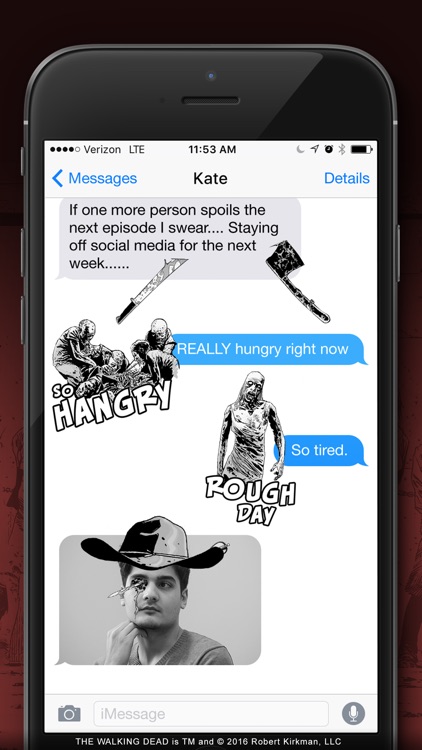
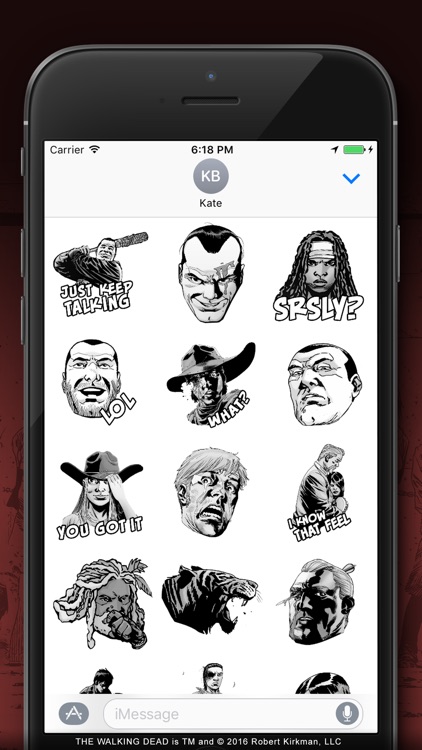
What is it about?
Bring Robert Kirkman’s zombie-infested universe into your iMessage conversations with official stickers from Skybound's The Walking Dead™. With over 50 stickers inspired by Charlie Adlard’s artwork in the award-winning comic book series, you will never be at a loss for words.
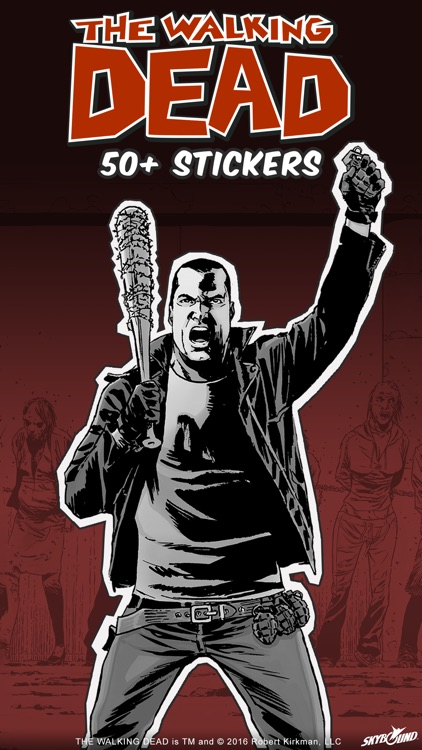
App Screenshots
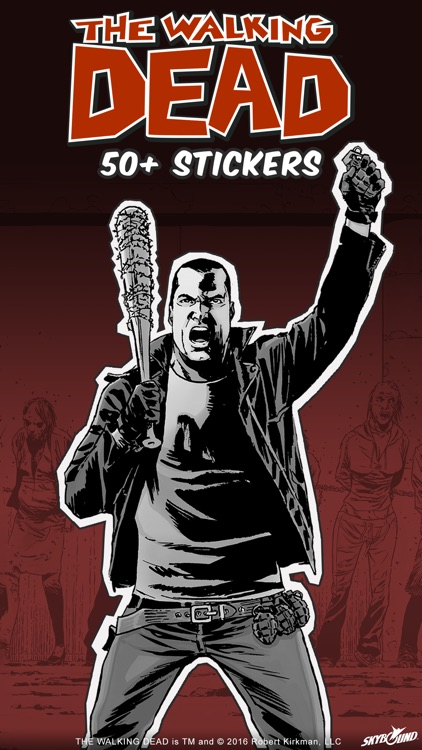
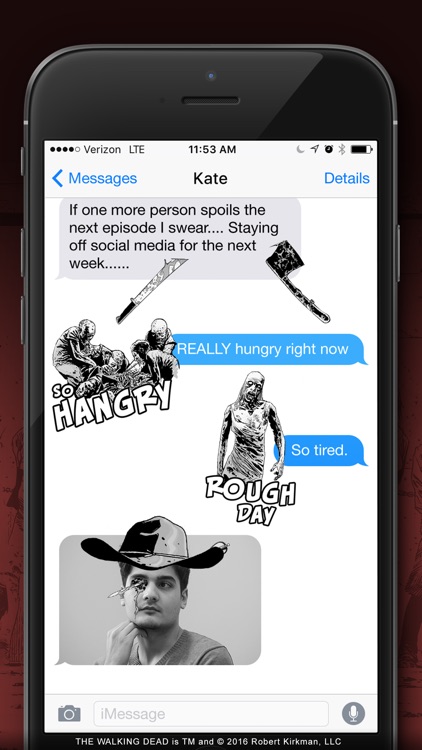
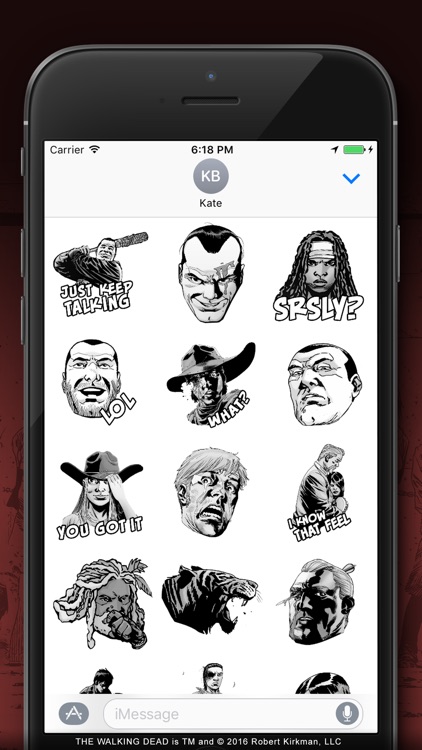
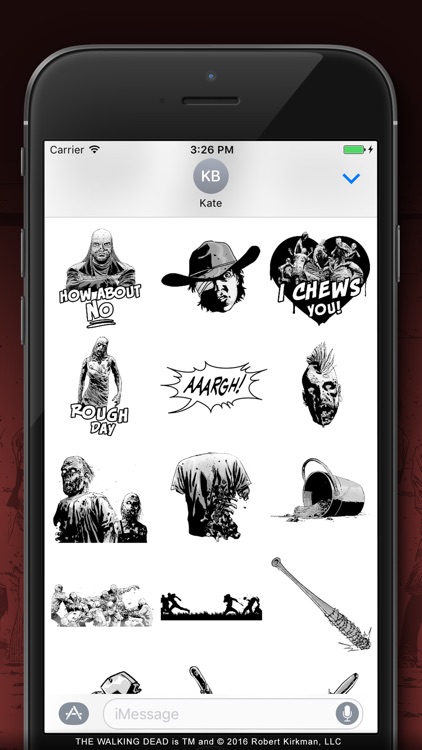
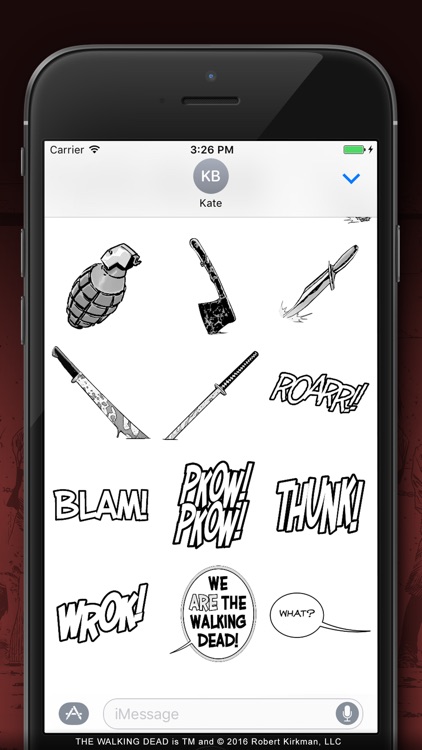
App Store Description
Bring Robert Kirkman’s zombie-infested universe into your iMessage conversations with official stickers from Skybound's The Walking Dead™. With over 50 stickers inspired by Charlie Adlard’s artwork in the award-winning comic book series, you will never be at a loss for words.
• Get your point across with unique expressions & phrases from your favorite characters like Negan, Rick, Michonne & more
• Edit photos by adding characters, weapons or zombies to your iMessage images.
• Place stickers like bats, axes & knives on the iMessage bubbles themselves
• Step into the pages of the comic book with classic sound & speech bubble treatments
• Layer stickers on top of each other to create your own comic book scenes
• Scale & rotate stickers for the perfect fit.
THE WALKING DEAD is TM and © 2016 Robert Kirkman, LLC
Quick tips on installing and using Sticker apps:
• To access iMessage apps, tap the App Store icon alongside the compose field to see your most recently used iMessage app.
• To continue browsing, tap the icon on the lower left corner which brings up the app drawer. From there, tap the plus icon to access the App Store for iMessage, where you can browse and download more apps. Here, you can also go to Manage where you can add your apps to your app drawer.
• To use a sticker within a conversation, you simply tap to send or you can touch and hold to place them on top of bubbles, other Stickers, or even photos. It feels just like peeling and pasting a traditional sticker.
• iPhone and iPad users (running iOS 10) and Apple Watch owners (running watchOS 3) can receive stickers. On Apple Watch, you can send any of the stickers you recently sent from iPhone or iPad. You can receive stickers on earlier versions of iOS and other platforms but they’re received inline as images and don’t support being pasted on top of text, photos etc.
CONNECT
Support: support@little-labs.com
Join our beta program: www.little-labs.com/products.html
About us: www.little-labs.com
AppAdvice does not own this application and only provides images and links contained in the iTunes Search API, to help our users find the best apps to download. If you are the developer of this app and would like your information removed, please send a request to takedown@appadvice.com and your information will be removed.