
[ Theme Keyboard ] is a beautiful and perfect custom keyboard app
![[ Theme Keyboard ] is a beautiful and perfect custom keyboard app](https://is2-ssl.mzstatic.com/image/thumb/Purple3/v4/fc/68/44/fc684413-ddb9-a1c6-2b27-7c6ac1a09b71/source/60x60bb.jpg)
Theme Keyboard - Light & Secure
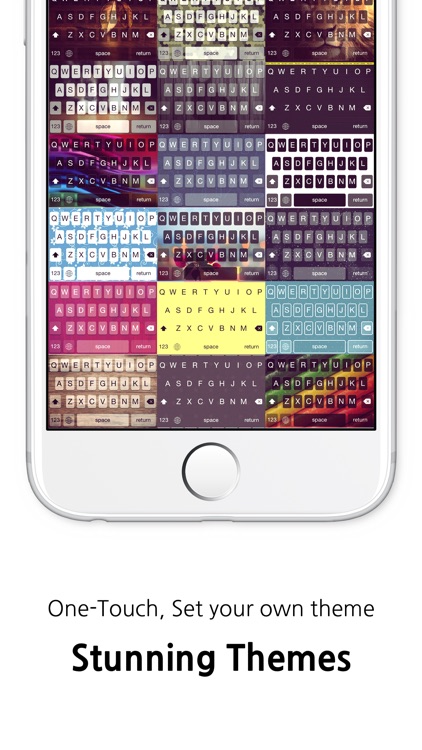


What is it about?
[ Theme Keyboard ] is a beautiful and perfect custom keyboard app.
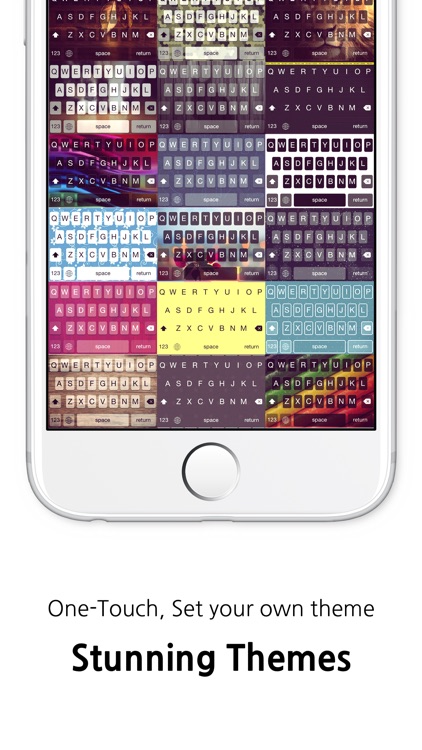
Theme Keyboard is FREE but there are more add-ons
-
$1.99
ThemeKeyboard - SimpleWhite
-
$1.99
ThemeKeyboard - Natural
-
$1.99
ThemeKeyboard - Glow
-
$0.99
ThemeKeyboard - Newyork
-
$1.99
ThemeKeyboard - Lavender
-
$1.99
ThemeKeyboard - iBlack
-
$0.99
ThemeKeyboard - Zebra
-
$0.99
ThemeKeyboard - Wood
-
$0.99
ThemeKeyboard - Sweety
-
$0.99
ThemeKeyboard - Snowflake
App Screenshots
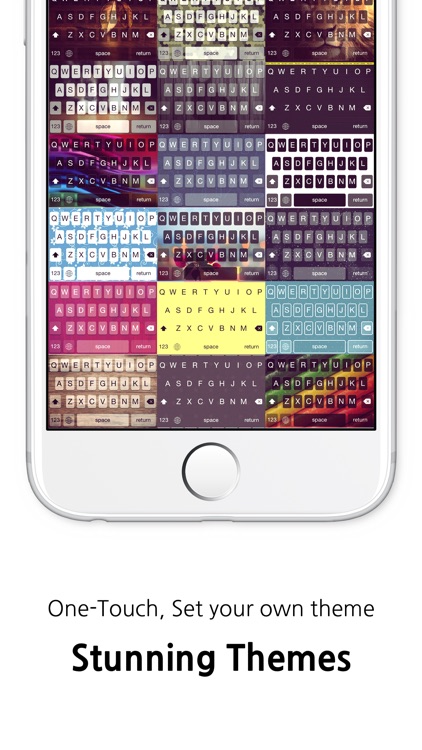


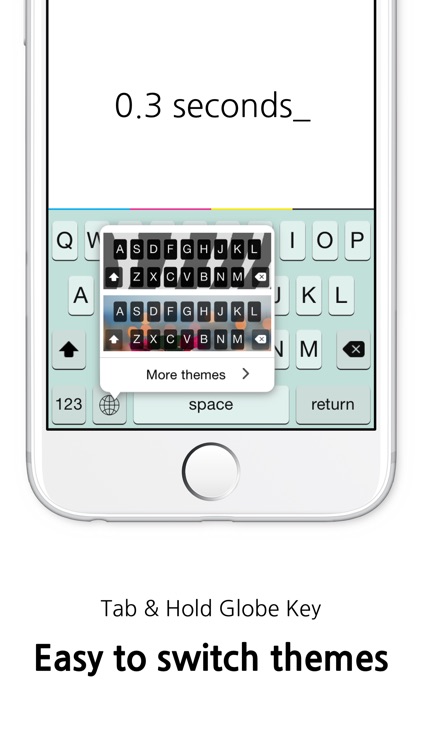
App Store Description
[ Theme Keyboard ] is a beautiful and perfect custom keyboard app.
+ Get various stunning themes with One-Touch ! +
+ Safe and secure WITHOUT "Allow Full Access" ! +
+ Light-weight, fast response time ! +
+ Change your keyboard height! +
Theme Keyboard provides beautiful keyboard themes to replace your gray original keyboard.
Get stunning themes with One-Touch. It's super easy.
Worried about security issues? We don't ask for any type of access, so no need to worry. Theme Keyboard can access neither your network nor contents.
Theme Keyboard is
- designed to provide the easiest way to use various themes
- containing 40+ stunning themes
- scheduled to be updated regularly with new themes
- a secure custom keyboard that does not ask for any access authority
*** Limitation of Custom Keyboards ***
Due to Apple's policy regarding custom keyboard API, custom keyboards have a few limitations.
1. Cannot be used for typing passwords.
2. Cannot receive audio input from microphone.
3. Cannot access any area above the keyboard. (*The first row of the keyboard cannot display the full size of popup. If you have any brilliant idea about this problem, please send your feed back to pringmaster@gmail.com.)
4. Additionally, Theme Keyboard cannot play typing sounds because that requires full access to your device.
*** Restoring In-App-Purchase ***
If you change or reset your device without backup, the purchased themes can be shown as an item need to purchase. However, your entire purchase history is recorded in App Store, and we will never recharge. You can use the IAP Restoring feature on the upper right corner, and restore all items that you already purchased.
***
If you have any question or feedback,
please contact pringmaster@gmail.com
Thank you,
Pring Lab
AppAdvice does not own this application and only provides images and links contained in the iTunes Search API, to help our users find the best apps to download. If you are the developer of this app and would like your information removed, please send a request to takedown@appadvice.com and your information will be removed.