
Have you ever wished that there you had one app that would keep the data from all your apps organized in one place

Therapy Report Center

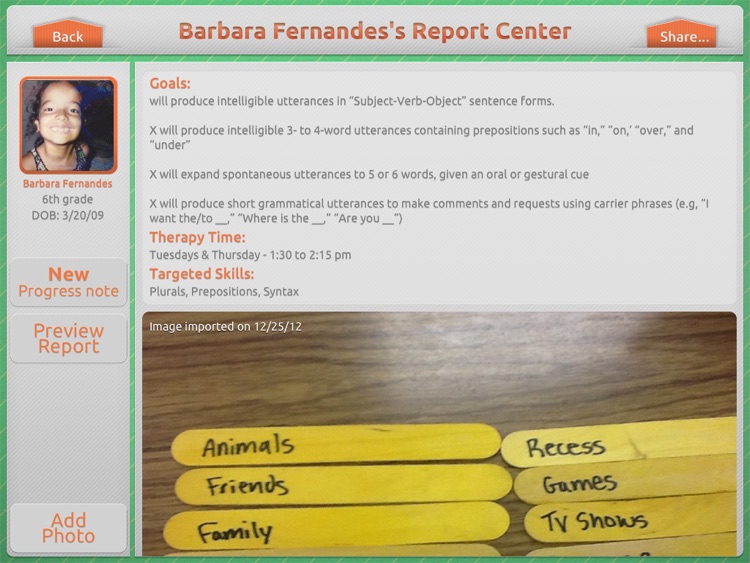

What is it about?
Have you ever wished that there you had one app that would keep the data from all your apps organized in one place? What about if this app could compile a report with all the results imported from all of your best speech apps? Now, imagine if this same app would allow you to add your caseload on to the iPad only once, and have all the students’ profiles exported only once all at the same time to all of your Smarty Ears apps? This way rather than adding students one by one each time you download a new app, you can have your new app ready with all your students with the touch of a button.

App Details
App Screenshots
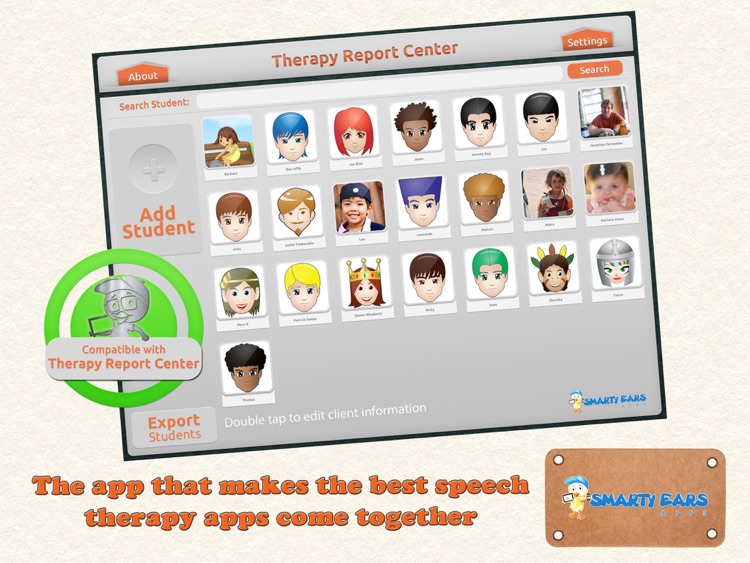
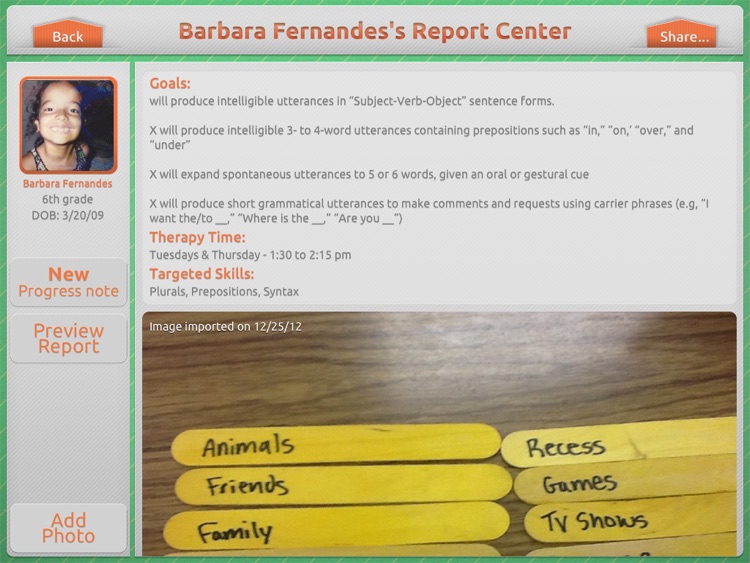

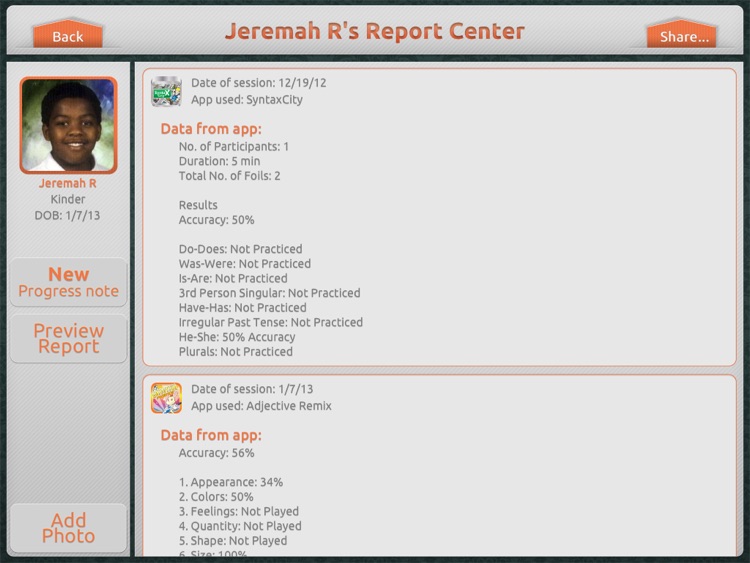
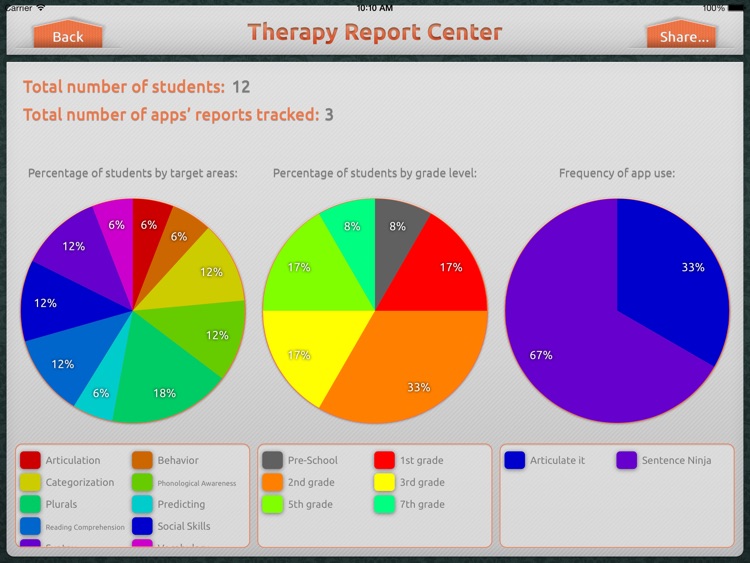
App Store Description
Have you ever wished that there you had one app that would keep the data from all your apps organized in one place? What about if this app could compile a report with all the results imported from all of your best speech apps? Now, imagine if this same app would allow you to add your caseload on to the iPad only once, and have all the students’ profiles exported only once all at the same time to all of your Smarty Ears apps? This way rather than adding students one by one each time you download a new app, you can have your new app ready with all your students with the touch of a button.
Smarty Ears proudly presents the Therapy Report Center-- also known as the TRC. The TRC will make app use for therapy even more efficient. The TRC is now a centralized location for student’s results from all Smarty Ears apps.
Here is how it works:
In the past, when you downloaded a new Smarty Ears app you would have to add each student to the app, one by one. Now with the TRC, you enter your students on TRC only once and export all of the students at the same time to each newly downloaded or existing Smarty Ears app. This makes the process of adding students one by one to many apps a simple two-step process. In the past, if you owned 10 Smarty Ears apps, and had 40 students on your caseload, you would have to repeat the process of adding students 400 times. The TRC saves time and makes the use of the iPad even more efficient.
The second main function of TRC is to keep all of the data from all of your Smarty Ears apps organized in one place. Once you are done with an activity on your Smarty Ears app, simply export the results to TRC, select the student you want to import the data to and you are done. Now, imagine being able to go to one app to print student’s progress report that contains the results from all your speech therapy apps under a student profile. Rather than opening multiple apps, and printing multiple results, you can simply export the data from each app on to TRC and have it compile a final student report with all the results from all apps.
The TRC also allows you to add progress notes and images with student activities that were not done with the iPad. The final report can be exported into a pdf file, which can be emailed or saved on to iBooks.
At Smarty Ears, we are proud to continually bring great products that help make the lives speech therapists more efficient and help speech therapists have fun and engaging materials to help children with speech and communication delays. The Therapy Report Center is the app that makes the best speech therapy apps come together!
Visit www.smartyearsapps.com to discover which apps are compatible with TRC.
AppAdvice does not own this application and only provides images and links contained in the iTunes Search API, to help our users find the best apps to download. If you are the developer of this app and would like your information removed, please send a request to takedown@appadvice.com and your information will be removed.