You are using an outdated browser. Please
upgrade your browser to improve your experience.

Use your iPhone as a Virtual Reality display

Iriun VR
by Vesa Heikkila
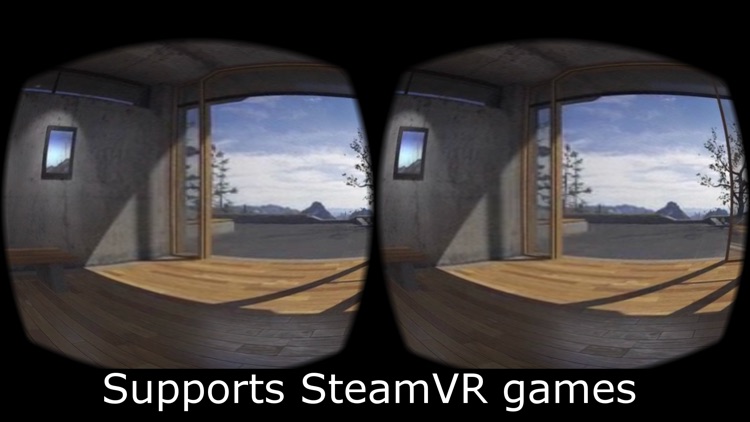
What is it about?
Use your iPhone as a Virtual Reality display.
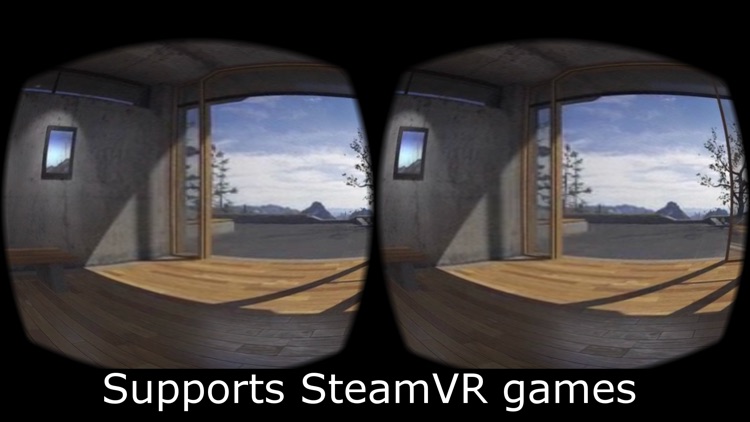
App Store Description
Use your iPhone as a Virtual Reality display.
Iriun VR makes it possible to play SteamVR games with low cost headsets. Install needed drivers and start playing your favourite VR games.
Installing Iriun VR drivers:
You can download the needed drivers for your PC from https://iriun.com
Please make sure SteamVR have been installed before running the installer.
Playing SteamVR games:
1. Launch VR game on your PC. Iriun server will be started automatically if not already running.
2. Start Iriun VR on your iPhone. The phone and the PC are connected automatically using local WiFi network.
3. Set your phone to the headset and enjoy instant VR experience.
Disclaimer:
AppAdvice does not own this application and only provides images and links contained in the iTunes Search API, to help our users find the best apps to download. If you are the developer of this app and would like your information removed, please send a request to takedown@appadvice.com and your information will be removed.
AppAdvice does not own this application and only provides images and links contained in the iTunes Search API, to help our users find the best apps to download. If you are the developer of this app and would like your information removed, please send a request to takedown@appadvice.com and your information will be removed.