
How many emergency luminaires are needed

Thorn Voyager Star
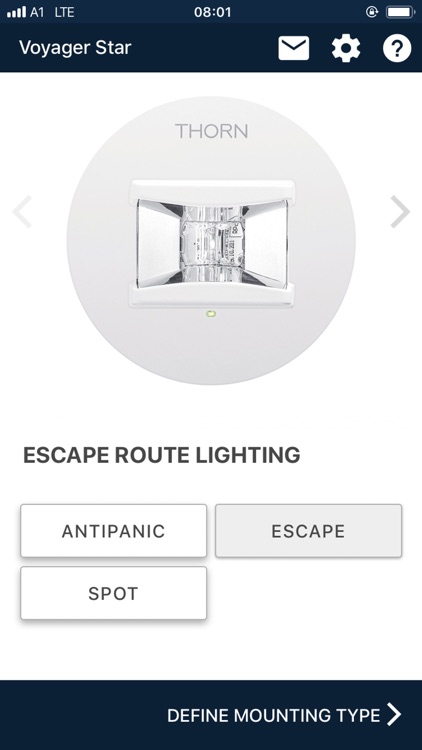
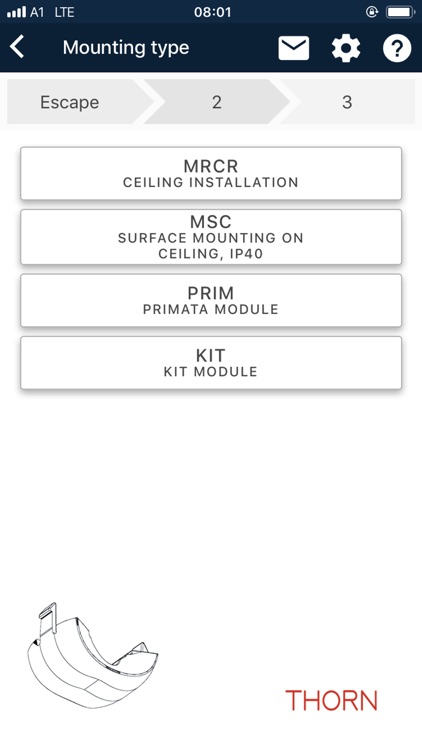

What is it about?
How many emergency luminaires are needed? And where do they have to be mounted? The Thorn VOYAGER Star app delivers the answers and completes the planning task within seconds: After only 3 clicks and the selection of the mounting height, the app displays the maximum distance from the wall to the luminaire and between 2 luminaires.
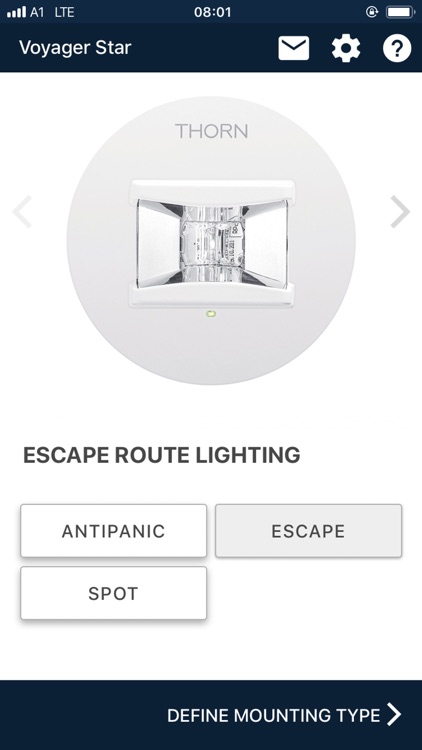
App Screenshots
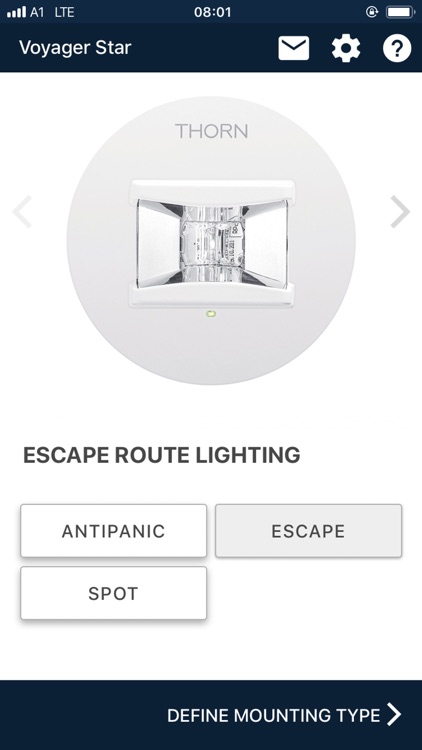
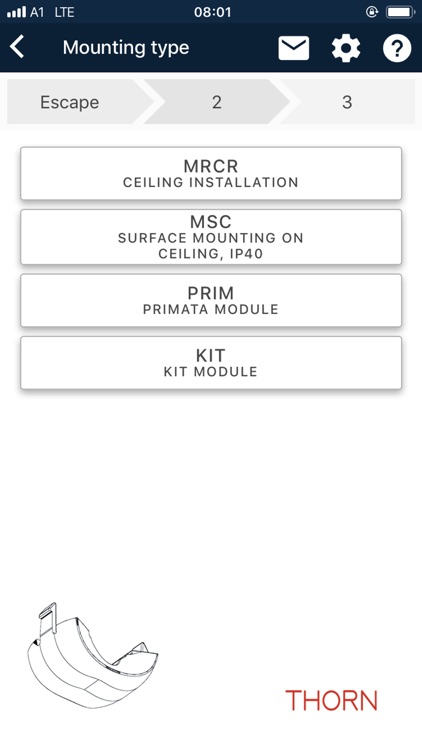

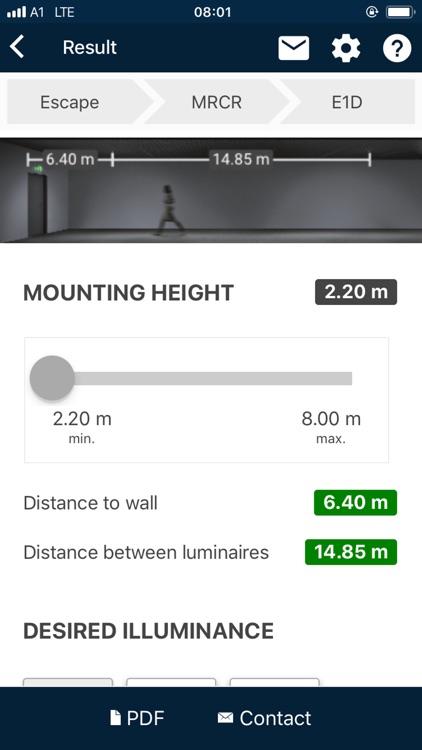
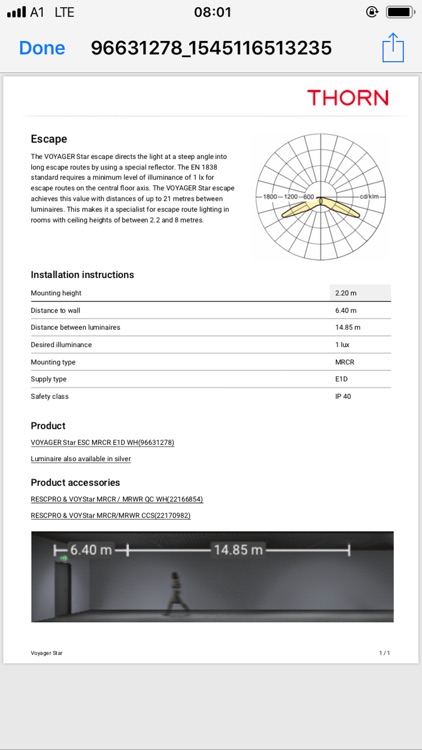
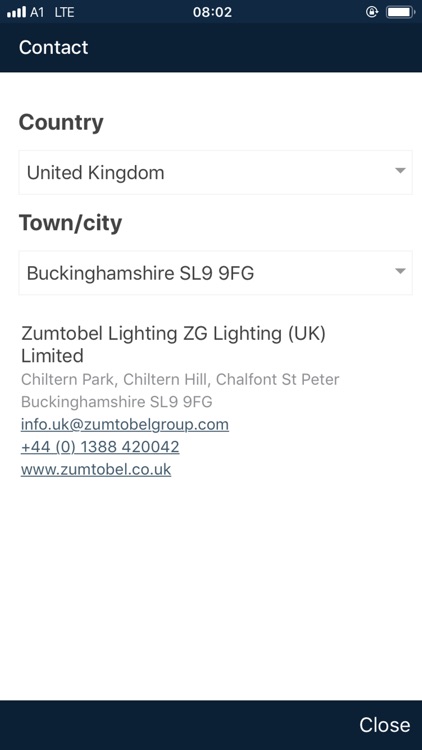
App Store Description
How many emergency luminaires are needed? And where do they have to be mounted? The Thorn VOYAGER Star app delivers the answers and completes the planning task within seconds: After only 3 clicks and the selection of the mounting height, the app displays the maximum distance from the wall to the luminaire and between 2 luminaires.
Features of the app:
- Easy-to-use planning program for electricians and electrical planners.
- Calculates the demand for VOYAGER Star emergency luminaires according to EN 1838. Desired illuminance levels selectable.
- Display of the article number of the luminaire incl. mounting accessories. Link to the datasheets on the Thorn homepage.
What's New:
- The picture gallery on the start page shows the luminaire in all different versions.
- Display of the appropriate article number on the result page + link to the data sheet.
- PDF generation to send the calculated distances between luminaires and the article numbers by E-mail.
- Display of all sales offices worldwide via the “contact” button.
- Automatic adoption of the default language or manual adjustment of the language via the “Settings” button possible.
AppAdvice does not own this application and only provides images and links contained in the iTunes Search API, to help our users find the best apps to download. If you are the developer of this app and would like your information removed, please send a request to takedown@appadvice.com and your information will be removed.