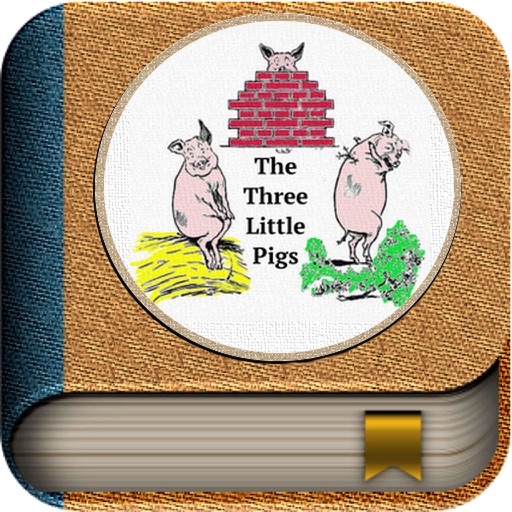
The Three Little Pigs is part of the Golden Goose Series of Children’s stories

Three Little Pigs Free Version
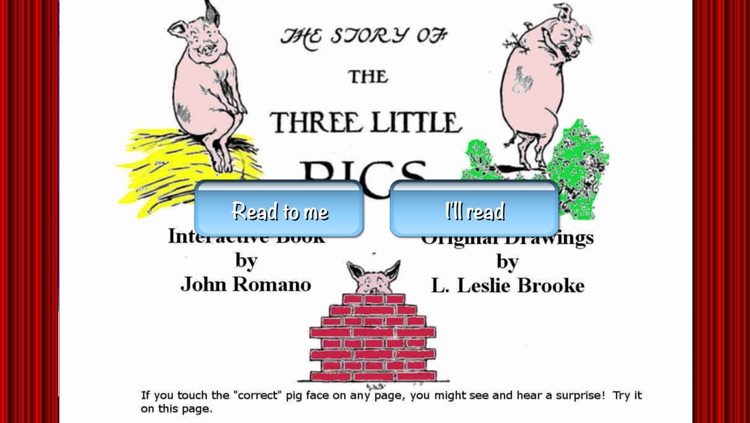
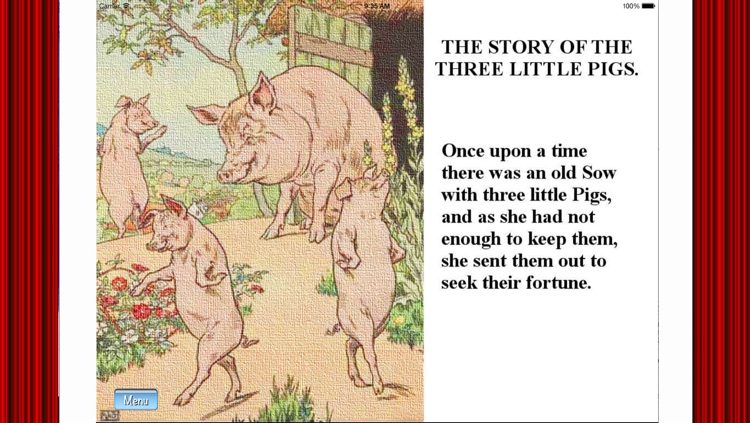
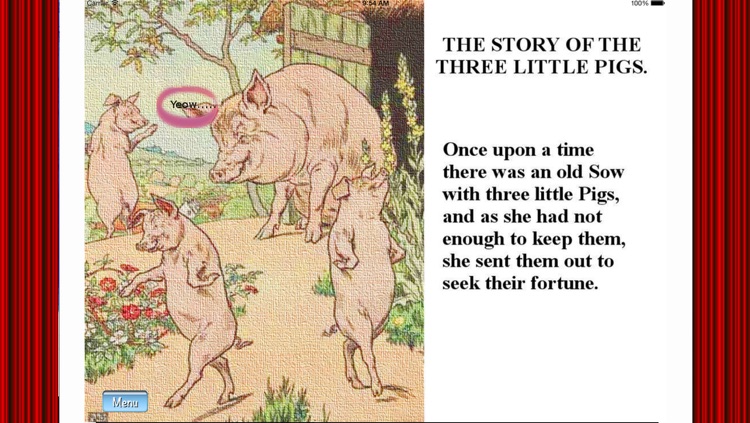
What is it about?
The Three Little Pigs is part of the Golden Goose Series of Children’s stories. A classic story book known and loved the world over with original illustrations by L. Leslie Brooke.
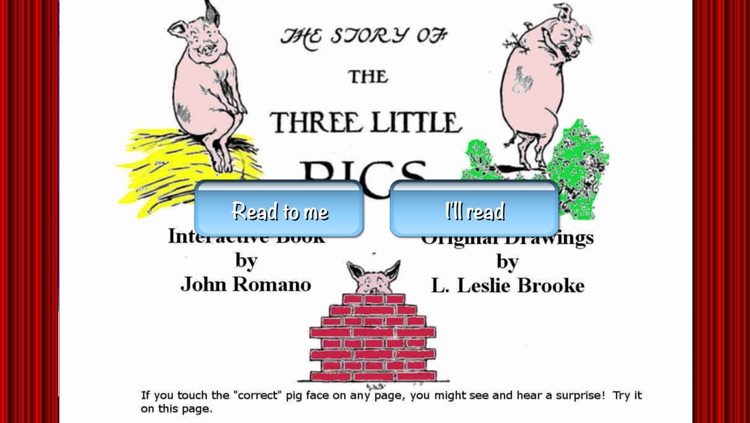
Three Little Pigs Free Version is FREE but there are more add-ons
-
$0.99
The Three Little Pigs Unlock
App Screenshots
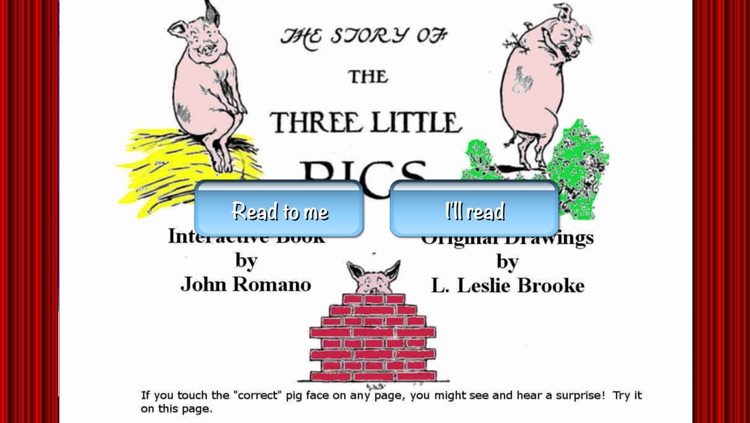
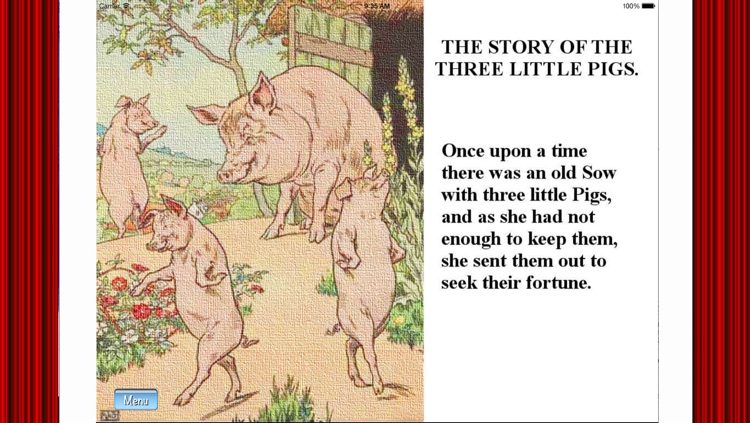
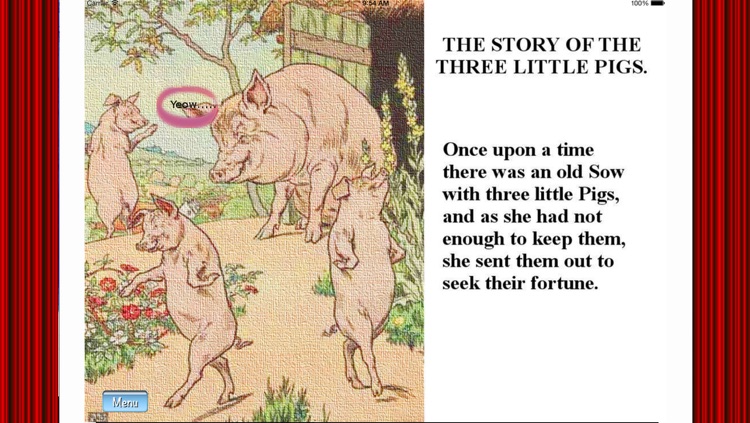
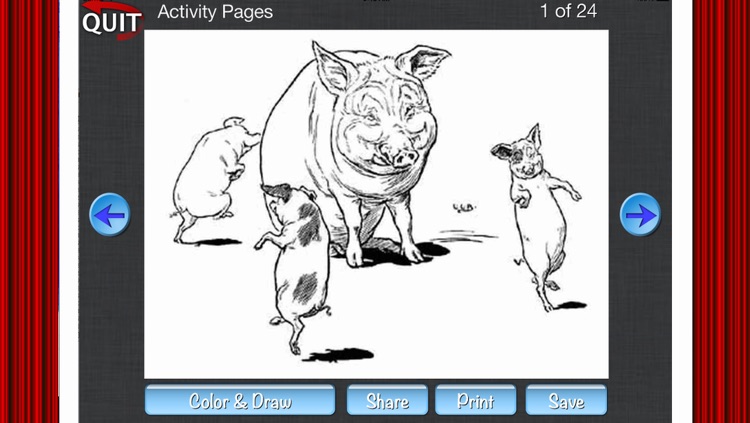
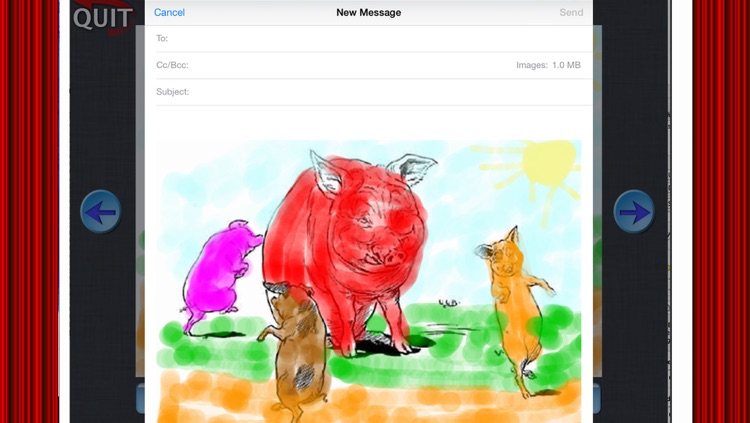
App Store Description
The Three Little Pigs is part of the Golden Goose Series of Children’s stories. A classic story book known and loved the world over with original illustrations by L. Leslie Brooke.
Two modes to enjoy: "Read to Me" and "Read Myself". In "Read to Me", voice over narration plays for each page. To turn the page, simply "swipe" with your finger towards the next page, or back to the previous page. Either way the narration will start again. In "Read Myself" the page narrations are turned off. Great way to develop early reading skills.
There is a little surprise on every page if you touch the right pig's face. Check it out!
Soothing background music plays thru out the reading experience.
There are over 20 activity pages with upgraded features! Your child can have fun doing their own versions of the illustrations from the book. Many color choices and now choice of 3 "line widths" and 3 "color intensities". These choices are available by touching the "Color Choice", "Line Size" and "Color Shade" icons on the right side of the display when in coloring page. And after your coloring or drawing, can choose to "print", "save" or "share"! To clear a given page, simply choose "quit" icon and then can choose same page or different page.
In the Free Version, only the first 7 pages are available. To have the entire book and the extra activities, please purchase the "Unlock" offered at the lowest app price.
AppAdvice does not own this application and only provides images and links contained in the iTunes Search API, to help our users find the best apps to download. If you are the developer of this app and would like your information removed, please send a request to takedown@appadvice.com and your information will be removed.