
Thumba Photo Editor is the ideal application for your photos in iPhone

Thumba Photo Editor



What is it about?
Thumba Photo Editor is the ideal application for your photos in iPhone. Impress your Facebook friends with HDR, 3D or Tilt-shift effects. Create stunning portrait photos with Soften Portrait, Sepia or Vignette. Use the effects Vintage or Lomography to create analogue photos. Thumba Photo Editor has the most varied, easy-to-use and completely controllable by the tip of your fingers, adjustments and effects. Crop the images or adjusts Brightness and Contrast, or leave the Thumba Photo Editor do it for you with the Auto Contrast and Normalize adjustments and, in moments, no detail is lost. Adjust color with the Hue and Saturation or control the colors individually with the Color Balance. Spice up your photos with the Exposure. Let your photos stunning with the amazing effects that Thumba Photo Editor gives you. Create amazing portraits with the Sepia, Grayscale, Lomography, Vintage or Vignette effects. Get incredible results with the Invert or solarization effects. With Thumba Photo Editor, become a professional photographer has never been so easy!

App Screenshots



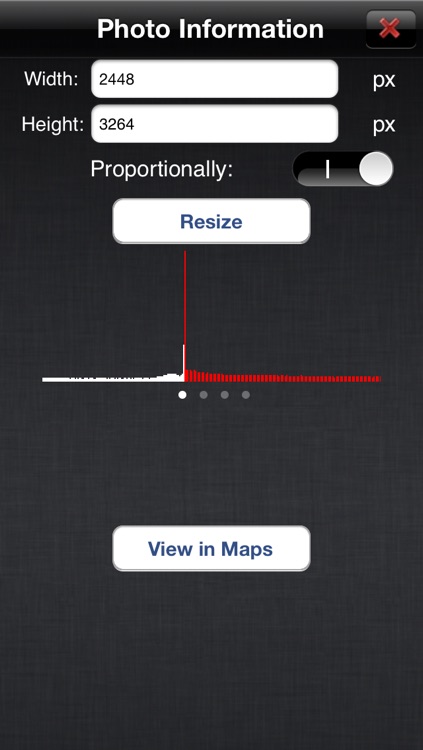

App Store Description
Thumba Photo Editor is the ideal application for your photos in iPhone. Impress your Facebook friends with HDR, 3D or Tilt-shift effects. Create stunning portrait photos with Soften Portrait, Sepia or Vignette. Use the effects Vintage or Lomography to create analogue photos. Thumba Photo Editor has the most varied, easy-to-use and completely controllable by the tip of your fingers, adjustments and effects. Crop the images or adjusts Brightness and Contrast, or leave the Thumba Photo Editor do it for you with the Auto Contrast and Normalize adjustments and, in moments, no detail is lost. Adjust color with the Hue and Saturation or control the colors individually with the Color Balance. Spice up your photos with the Exposure. Let your photos stunning with the amazing effects that Thumba Photo Editor gives you. Create amazing portraits with the Sepia, Grayscale, Lomography, Vintage or Vignette effects. Get incredible results with the Invert or solarization effects. With Thumba Photo Editor, become a professional photographer has never been so easy!
Image
- Crop
- Rotate
- Flip
- Borders
. Burned
. Broken
. Cherry
. Film Strip
. Grunge
. Happy
. Holga
. Light Leaks
. Old Photo
. View Finder
. Year 1944
. Year 1967
- Colored Border
- Instant Camera
- Mirror
- Pinch and Bloat
- Write a Text
Adjustments
- Auto Fix
- Brightness&Contrast
- Hue&Saturation
- Local Contrast
- Exposure
- Sharpen
- Red Eyes Removal
- Black&White
- Color Balance
- Shadows & Highlight
- Colorize
- Multiply
- Posterize
Filters
- Color Selection
- Cross Processing
- Glow
- Gradient Blend
- Grain
- Gray Scale
- HDR
- Infrared
- Lomography
- Retro
. Broken Camera
. Burned
. Dodged
. Extreme Damage
. Lovely
- Sepia
- Skin Treatment
- Soften Portrait
- Sunny Day
- Tilt Shift
- Vintage
. Eighties
. Glamour
. Schizo
. Seventies
. Vintage
. Warm Summer
Effects
- 3D Glasses
- Blur
- Bokeh
- Color Filter
- Diffuse
- Invert Color
- Neon
- Night Vision
- Pencil Sketch
- Rainbow
- Silent Movie
- Smooth Edges
- Solarization
- Stamp
- Vignette
- X-Ray
AppAdvice does not own this application and only provides images and links contained in the iTunes Search API, to help our users find the best apps to download. If you are the developer of this app and would like your information removed, please send a request to takedown@appadvice.com and your information will be removed.