
#Featured in Macworld and the Washington Post

Thumbly Keyboard

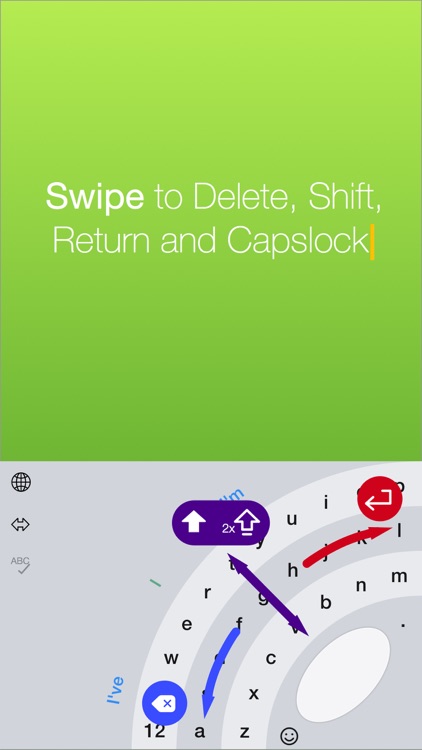
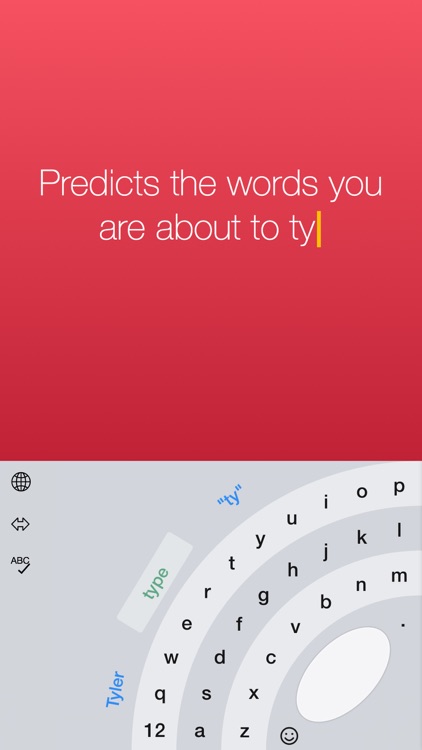
Reach all of the keys on your iPhone 6 or iPhone 6 Plus keyboard with Thumbly.
What is it about?
#Featured in Macworld and the Washington Post!

For those who...
- It’s for anyone who prefers typing with one hand.
Not for those who...
- If you are running anything earlier than iOS 8.1, you’ll have to skip this one.
Why we love it
If you want to get back to typing one handed, Thumbly will help you get it done.
App Screenshots

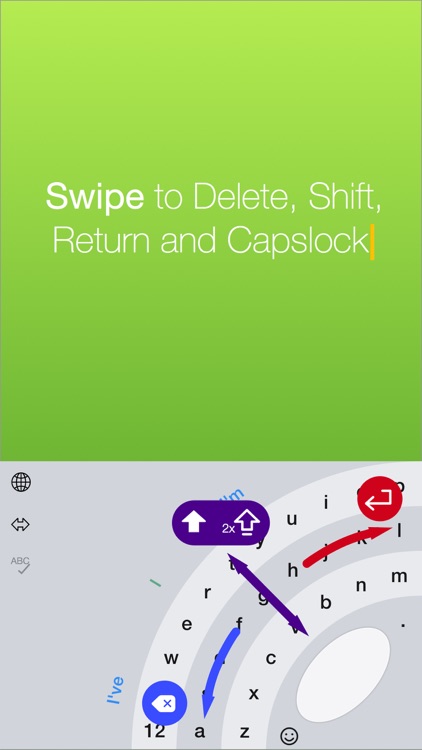
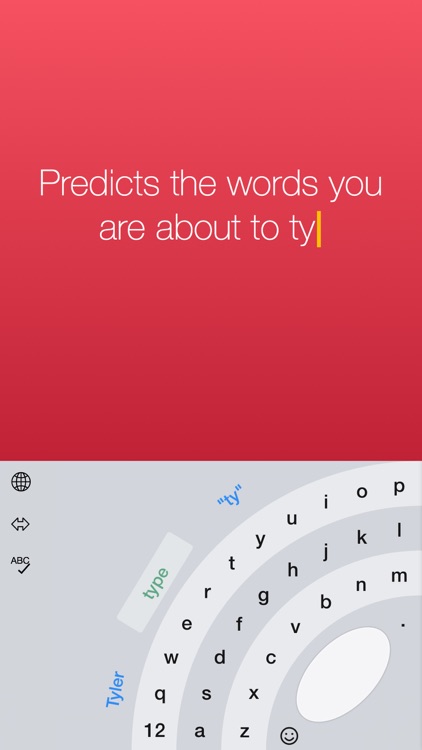
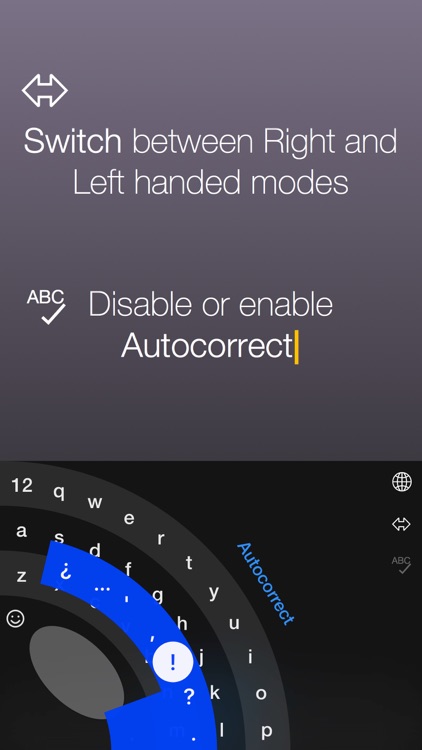
App Store Description
#Featured in Macworld and the Washington Post!
Thumbly is an iPhone keyboard designed to be used with one hand. Standard mobile keyboards are awkward to use, requiring two thumbs to reach all the keys and involve uncomfortable thumb gymnastics. Thumbly's keys are ergonomically arranged and are easily reached with one thumb using a comfortable side-to-side motion.
Note: Currently only supports the ENGLISH language.
Additional features:
- Swipe to delete, return, shift and capslock.
- Suggests the next word you will type based on what you have already typed.
- Allows you to select between left handed and right handed versions of the keyboard via a button "toggle" press.
- Misspelled words are automatically corrected.
- Unknown words appear in quotes as a suggestion. Selecting this suggestion causes the word to be recorded for the future use of the spell checker.
- Easily accessible list of curated emoji.
- Disable autocorrect at will.
AppAdvice does not own this application and only provides images and links contained in the iTunes Search API, to help our users find the best apps to download. If you are the developer of this app and would like your information removed, please send a request to takedown@appadvice.com and your information will be removed.