
ThumbWriter is a One Handed Keyboard that lets you type quickly and efficiently using your thumb on just one hand

ThumbWriter One Handed Keyboard

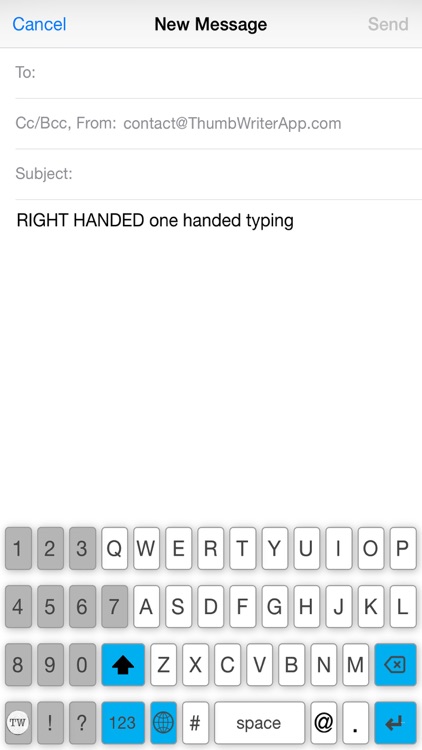
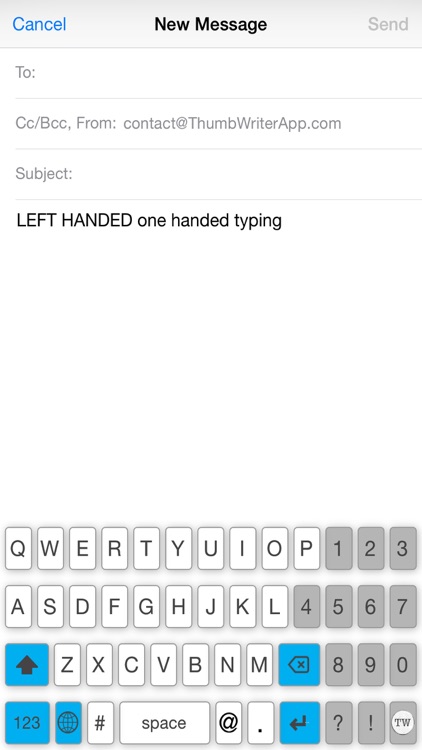
What is it about?
ThumbWriter is a One Handed Keyboard that lets you type quickly and efficiently using your thumb on just one hand! Reach all the letters on the keyboard using larger devices, including the iPhone 6, iPhone 6 Plus, and your iPad!

App Screenshots
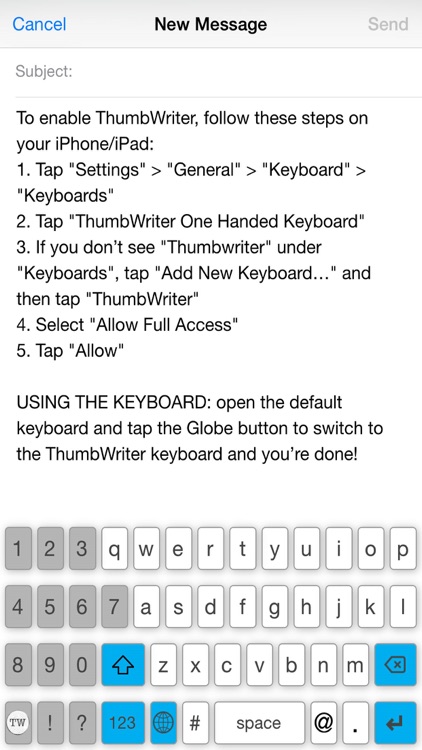
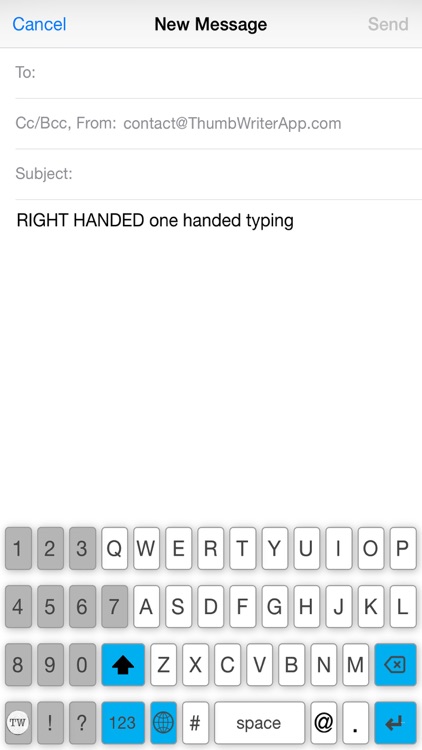
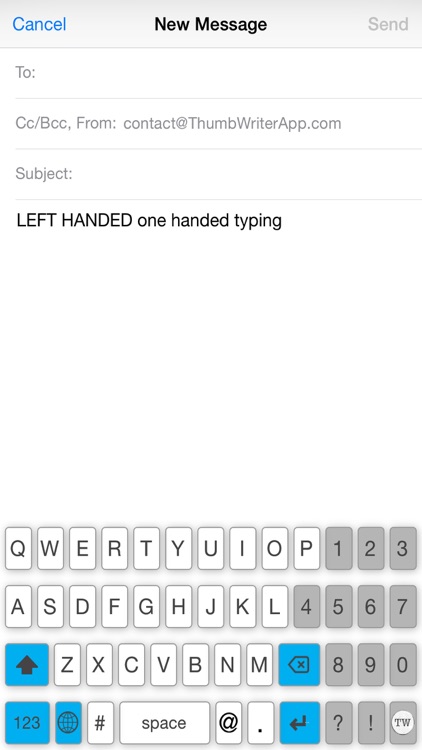

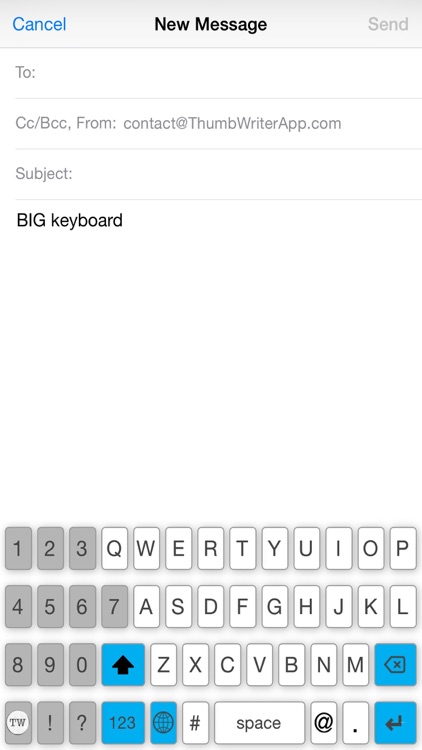
App Store Description
ThumbWriter is a One Handed Keyboard that lets you type quickly and efficiently using your thumb on just one hand! Reach all the letters on the keyboard using larger devices, including the iPhone 6, iPhone 6 Plus, and your iPad!
It's pretty simple - ThumbWriter's keyboard is the same size as the iPhone 4S/5/5S, so you can easily reach all of the letters using just one hand.
LEFTY or RIGHTY? Easy! Switch between LEFT and RIGHT handed typing by tapping on the ThumbWriter TW logo.
ThumbWriter contains all of the typing shortcuts you're used to on your device's default keyboard, including auto correct and predictive text! It also includes frequently used characters not currently available on your device's keyboard home screen, such as the @ and # keys.
To enable ThumbWriter, follow these steps on your iPhone/iPad:
1. Tap "Settings" > "General" > "Keyboard" > "Keyboards"
2. Tap "ThumbWriter - ThumbWriter"
3. If you don’t see "ThumbWriter" under "Keyboards", tap "Add New Keyboard…" and then tap "ThumbWriter"
4. Select "Allow Full Access"
5. Tap "Allow"
USING THE KEYBOARD: open the default keyboard and tap the Globe button to switch to the ThumbWriter keyboard and you’re done!
To switch between RIGHT and LEFT keyboards, tap the ThumbWriter TW logo.
PRIVACY STATEMENT: no personal data, no contact information, no address book information, no credit card information, no passwords or any sensitive information is collected by ThumbWriter… none at all! The full access is need for data transfer between the integrated keyboard and the standalone keyboard app.
AppAdvice does not own this application and only provides images and links contained in the iTunes Search API, to help our users find the best apps to download. If you are the developer of this app and would like your information removed, please send a request to takedown@appadvice.com and your information will be removed.