You are using an outdated browser. Please
upgrade your browser to improve your experience.

The clock will keep the screen always on unless you put it to background running, which is convenient for checking time when charging on any iPhone stand

Tic Tac Clock
by Zifei Gong



What is it about?
The clock will keep the screen always on unless you put it to background running, which is convenient for checking time when charging on any iPhone stand.

App Screenshots



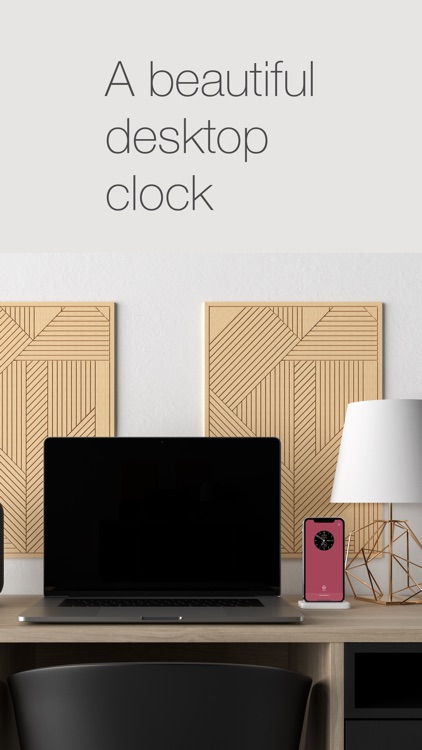
App Store Description
The clock will keep the screen always on unless you put it to background running, which is convenient for checking time when charging on any iPhone stand.
The true black background is also great for using the app as a night clock on bedside. If you are using iPhone X, the black colour shines on the OLED display, which saves your battery.
You can also choose from multiple background colours to match your style.
Completely no annoying ads, more watch faces and some exiting new features are coming.
Disclaimer:
AppAdvice does not own this application and only provides images and links contained in the iTunes Search API, to help our users find the best apps to download. If you are the developer of this app and would like your information removed, please send a request to takedown@appadvice.com and your information will be removed.
AppAdvice does not own this application and only provides images and links contained in the iTunes Search API, to help our users find the best apps to download. If you are the developer of this app and would like your information removed, please send a request to takedown@appadvice.com and your information will be removed.