
TikSave is allows you to save tiktok video links and organize them in various categories

Tik Save Video / Bookmark
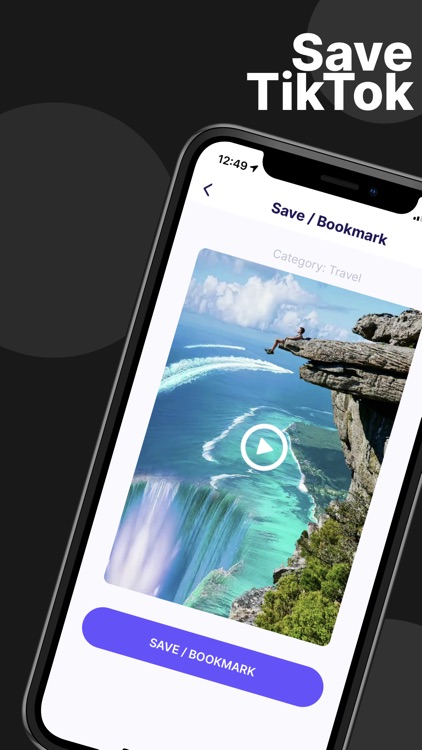
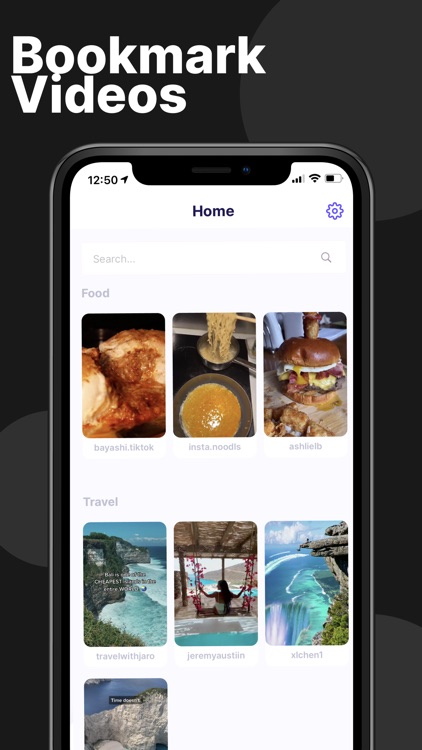
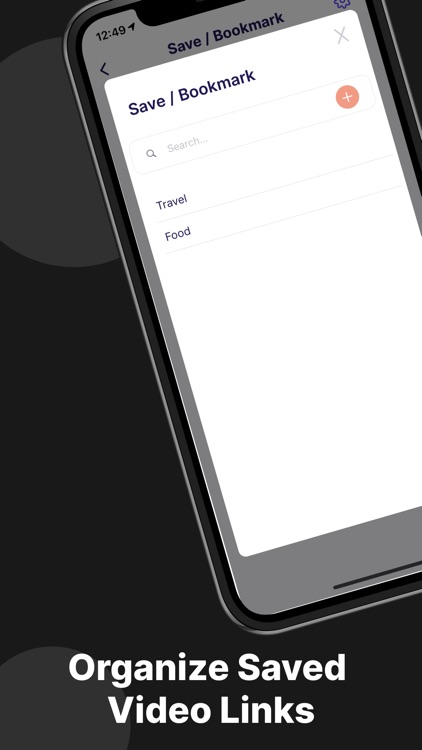
What is it about?
TikSave is allows you to save tiktok video links and organize them in various categories. It’s perfect for anyone that wants to organize and save their video links.
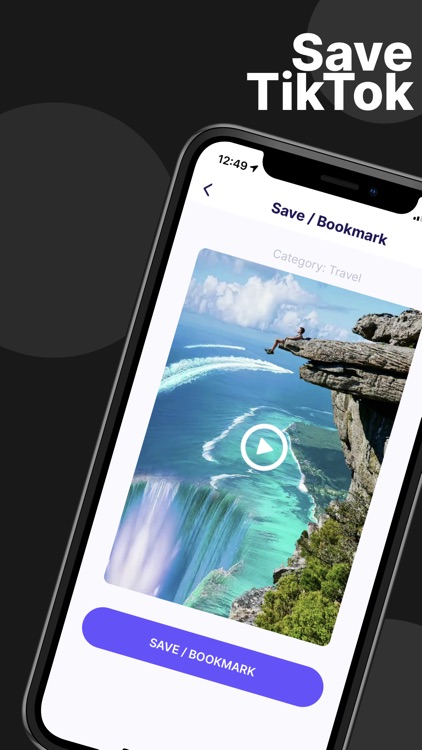
App Store Description
TikSave is allows you to save tiktok video links and organize them in various categories. It’s perfect for anyone that wants to organize and save their video links.
You can save videos in various custom categories such as recipes, places to visit etc from tiktok videos you find.
Simply Copy the TikTok Video Links, Video will auto load in app, then save / bookmark the video in a custom category of your save.
Subscription Terms and Pricing
App is Free 3 days Trial then $4.99 Monthly. We also have $4.99 / Monthly & $19.99 / Yearly subscription.
- The subscriptions will automatically renew at the end of each term. Payment will be charged to iTunes Account at confirmation of purchase.
- You can turn off auto-renew any time from your iTunes account settings but refunds will NOT be provided for any unused portion of the term.
- Account will be charged for renewal within 24-hours prior to the end of the current period, and identify the cost of the renewal
- Subscriptions may be managed by the user and auto-renewal may be turned off by going to the user’s Account Settings after purchase
- Any unused portion of a free trial period, if offered, will be forfeited when the user purchases a subscription to that publication, where applicable
- You can manage and cancel your subscriptions by going to your account settings on the App Store after purchase
Terms and Conditions: https://blackacemedia.com/terms.html
Privacy Policy: https://blackacemedia.com/privacy.html
Disclaimer: We are not affiliated with or endorsed by TikTok / Bytedance. Our app does not allow you to download tiktok videos. Our app only saves the video link. If the video is deleted from TikTok you will not be able to access it.
AppAdvice does not own this application and only provides images and links contained in the iTunes Search API, to help our users find the best apps to download. If you are the developer of this app and would like your information removed, please send a request to takedown@appadvice.com and your information will be removed.