Create bookmarks and manage videos with TikSaver
TikSaver - Planner & Organizer


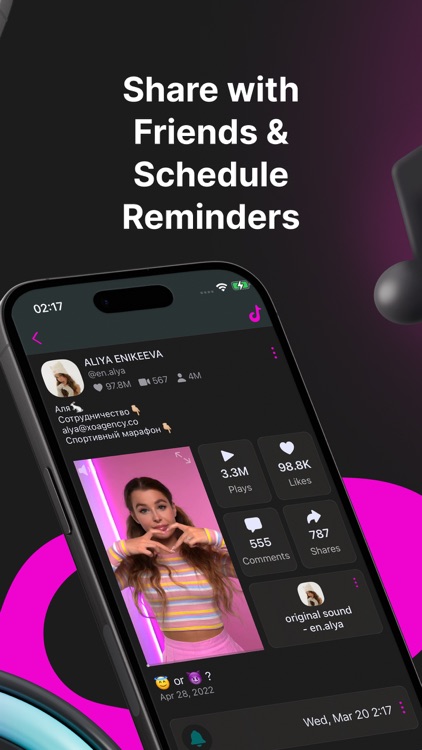
What is it about?
Create bookmarks and manage videos with TikSaver. Create collections, share video or audio with your friends!

App Screenshots


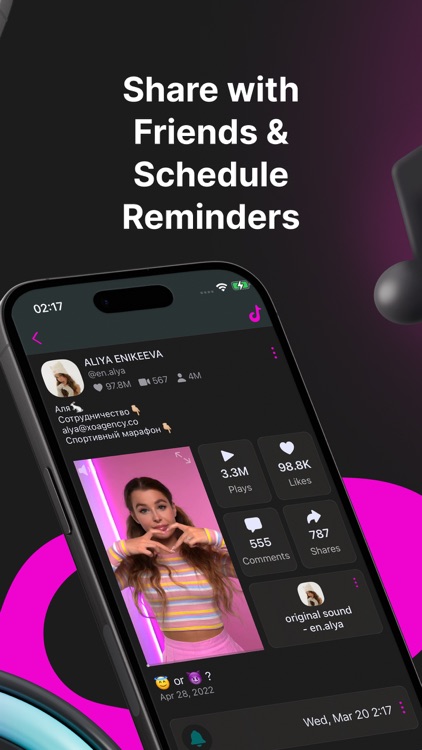

App Store Description
Create bookmarks and manage videos with TikSaver. Create collections, share video or audio with your friends!
HOW IT WORKS
1. Open TikSaver and press the "+J" button
2. In TikTok copy the video's link
3. Return back to the TikSaver and downloading will start automatically
Notice: Simply copying the link and going to TikSaver won't start saving. You have to press the "+J" button before or after copying the link, which should prevent you from unintended saving.
FEATURES
- First 3 videos are free
- Create bookmarks
- Continue interacting with the app or switch to other app while downloading or download several items simultaneously
- Create collections
- Explore profiles, statistics
- Schedule watching a video at a specific time
- Share videos with your friends
- Share audio only
- The list of the trending TikTok profiles
- No ads
- The app is upgraded gradually to provide better functionality
- If you need urgently some other functionality, please write directly to info.tiksaver@gmail.com
SUBSCRIPTION
This App contains a subscription. You can subscribe for this App to get access to all the features (1-week/1-month/1-year with 3-day trial). Links to our Terms of Use and Privacy Policy can be found below.
TERMS OF USE
https://tiksaverapp.com/landing/en/terms.html
PRIVACY POLICY
https://tiksaverapp.com/landing/policy.html
AppAdvice does not own this application and only provides images and links contained in the iTunes Search API, to help our users find the best apps to download. If you are the developer of this app and would like your information removed, please send a request to takedown@appadvice.com and your information will be removed.