Keep important timer or stopwatch activity as events in the built-in Calendar App
Time Bubbles


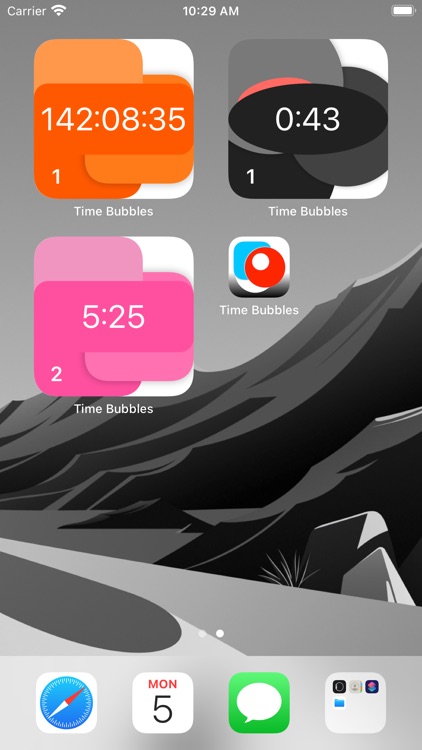
What is it about?
Keep important timer or stopwatch activity as events in the built-in Calendar App.

App Screenshots


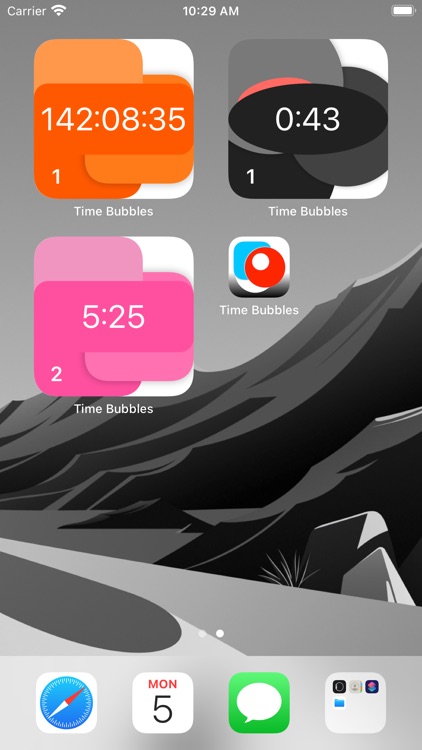
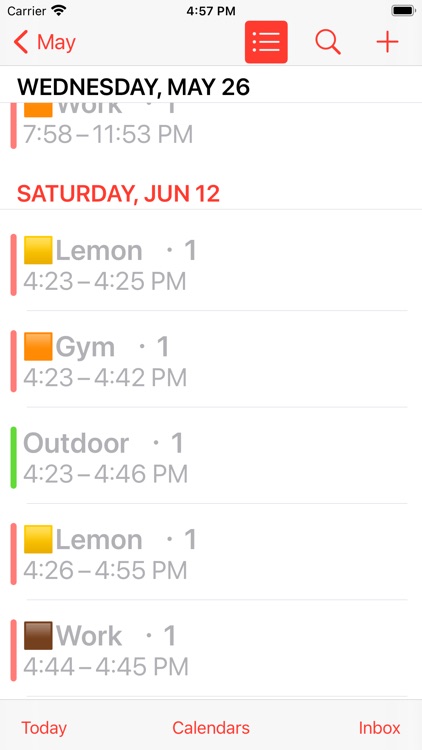
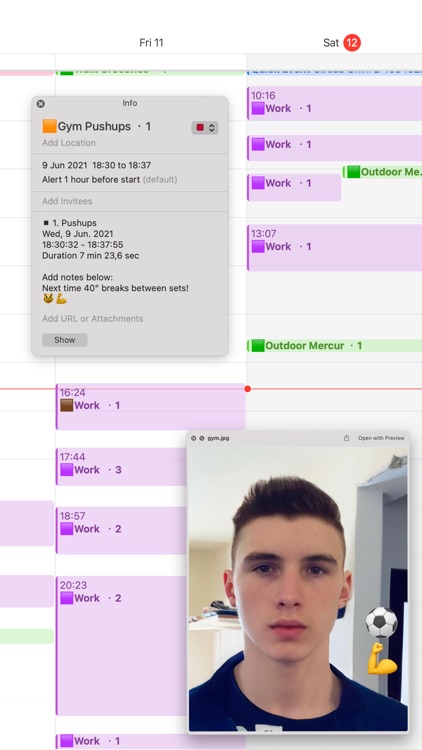
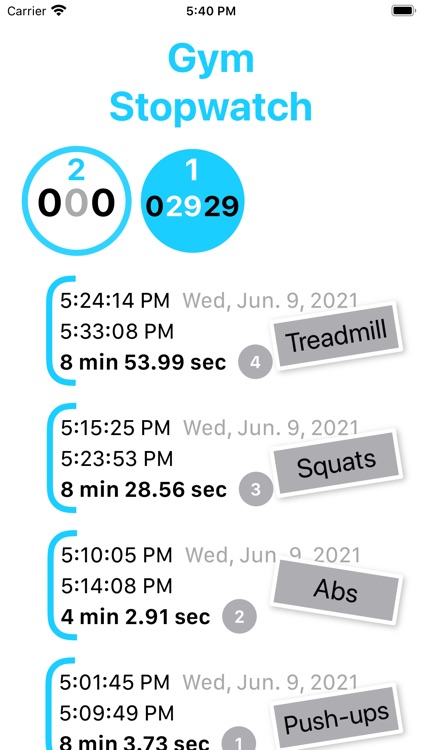
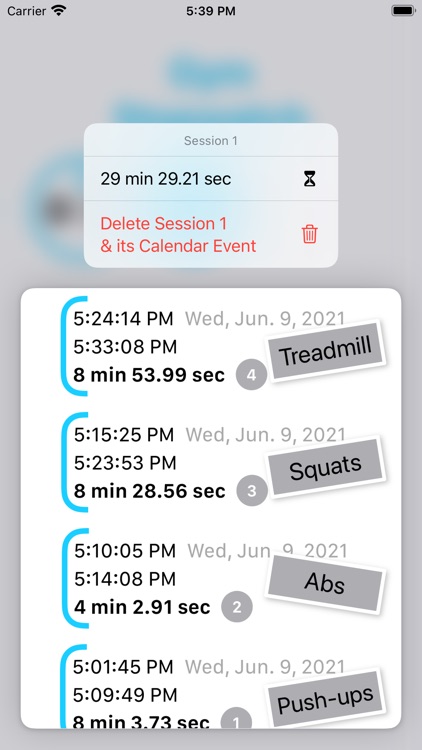
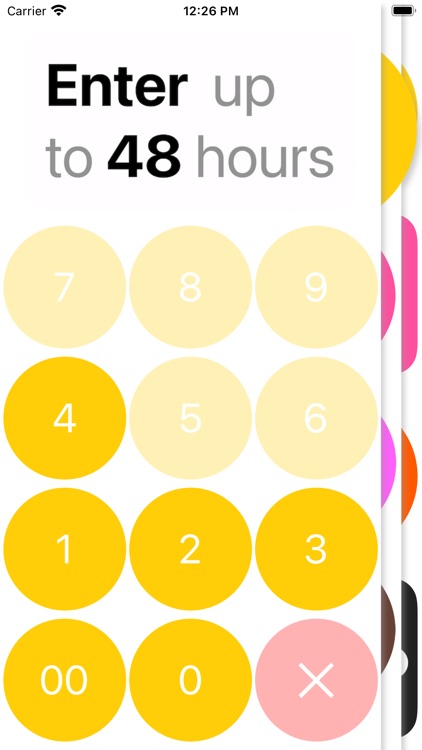
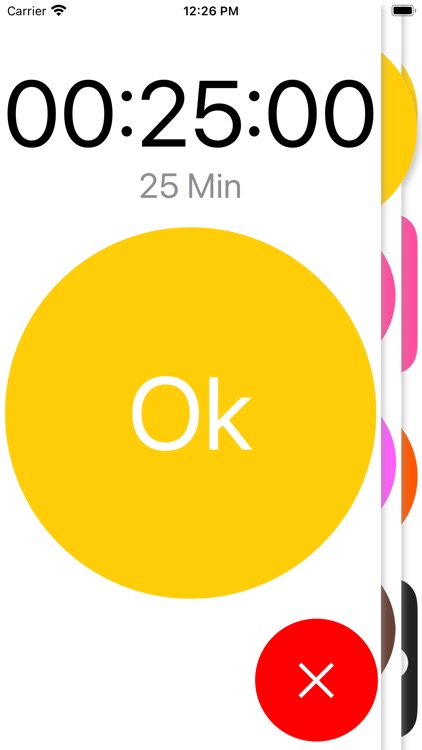
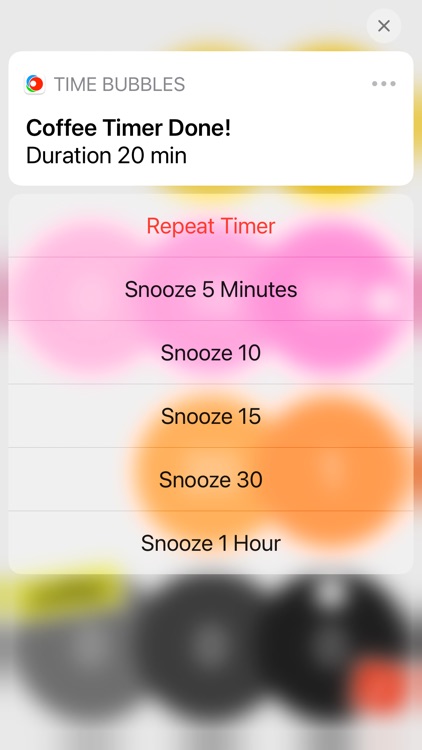
App Store Description
Keep important timer or stopwatch activity as events in the built-in Calendar App.
Or simply use stopwatches and timers without saving any activity.
Keep a lightweight journal right in the built-in Calendar App. The calendar will sync automatically across multiple devices and can be shared easily with other people.
Setting a timer’s duration is a breeze since each timer saves up to eight of its recently used durations. Moreover duration can also be edited right in the timer itself!
Time Bubbles are colourful timers and stopwatches that can be deleted, reused or saved. Time Bubbles can be stored locally, in the app itself, or in the built-in Calendar App which further allows syncing across all devices tied to the same iCloud account. Events can be moved to other calendars or shared with other people. Audio files, images, documents can be added as attachments to events.
Keeping track of various activities is easy. Colors can be associated with different actions, ideas or activities. One may choose green for outdoor, red for physical activities and so on.
Time Bubbles help one improving her/his time-management skills. Like myself!
I am the gym-goer type and I’ve always wanted a simple way to track my gym sessions. After a while the good old pen-and-paper journal seemed too much work… I’ve replaced it with Time Bubbles. Another example would be the owner of a barber shop who is using Time Bubbles to track all his customer appointments. Others might come up with other usage ideas.
All timers support notifications with snooze and repeat actions and can be set to a maximum duration of 48 hours.
Widgets allow the user to track time bubbles right from the Lock Screen without unlocking the phone or opening the app.
Running time bubbles, be it stopwatches or timers, will accurately track time no matter what. Even if the user chooses to close the app or turn off the phone.
The app has a dark theme as well.
___________________________
- Keep up to fifteen time bubbles in the list, delete the ones you use less to make room for new ones
Add up to 8 characters long sticky notes to any time bubble
- To keep the app decluttered only the latest fifteen time bubble sessions will be stored, the oldest sessions will be deleted to make room for new ones. However if a time bubble is calendar-enabled, all sessions will be stored in the built-in Calendars App
- Once a time bubble is calendar-enabled the user-generated activity will be turned into events.
___________________________
Any user feedback is greatly appreciated. If you have suggestions, feature requests or questions regarding the app e-mail me at lapusan2011@me.com.
AppAdvice does not own this application and only provides images and links contained in the iTunes Search API, to help our users find the best apps to download. If you are the developer of this app and would like your information removed, please send a request to takedown@appadvice.com and your information will be removed.