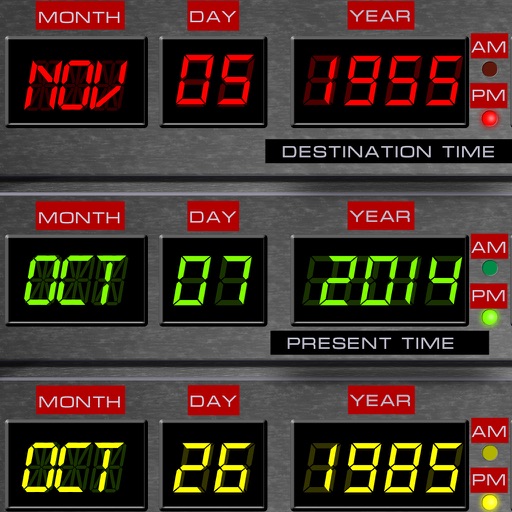
1

Time Circuits Dashboard Clock
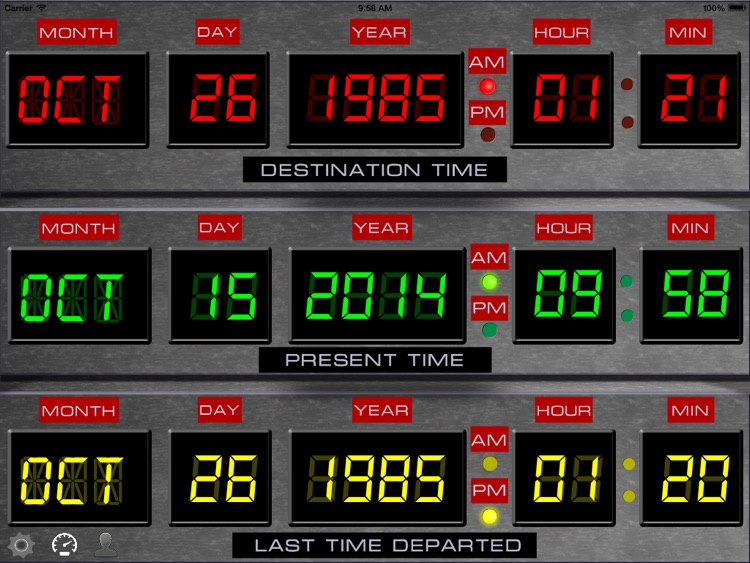

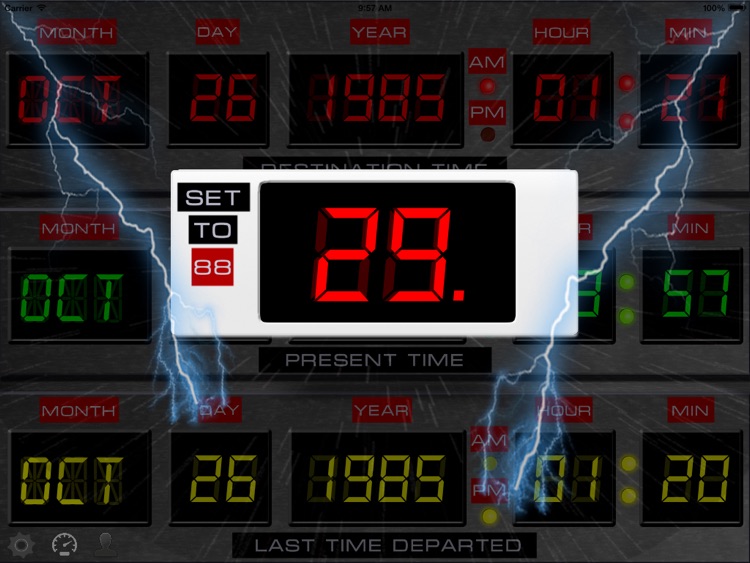
What is it about?
1.21 JIGAWATTS! Welcome time travelers! Fluxy88 is proud to present the Time Circuits Dashboard Clock application that emulates the Time Circuits LED control panel from the DeLorean Time Machine car that was in the “Back To The Future" movie!
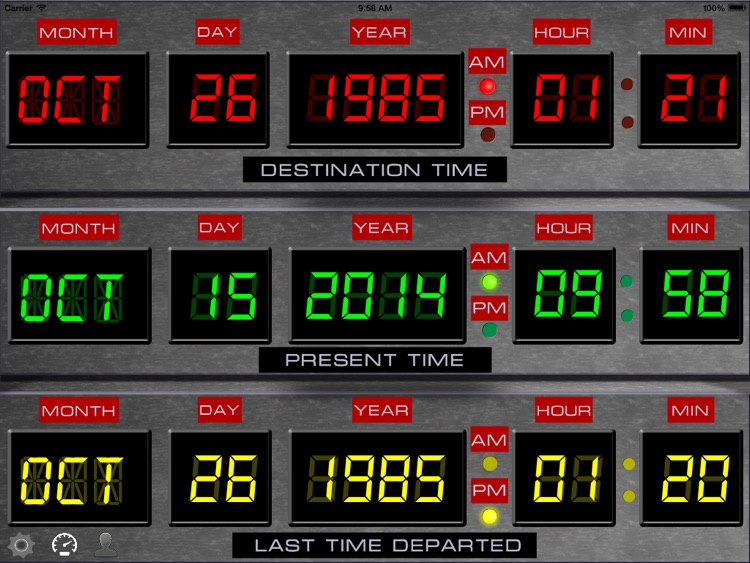
App Screenshots
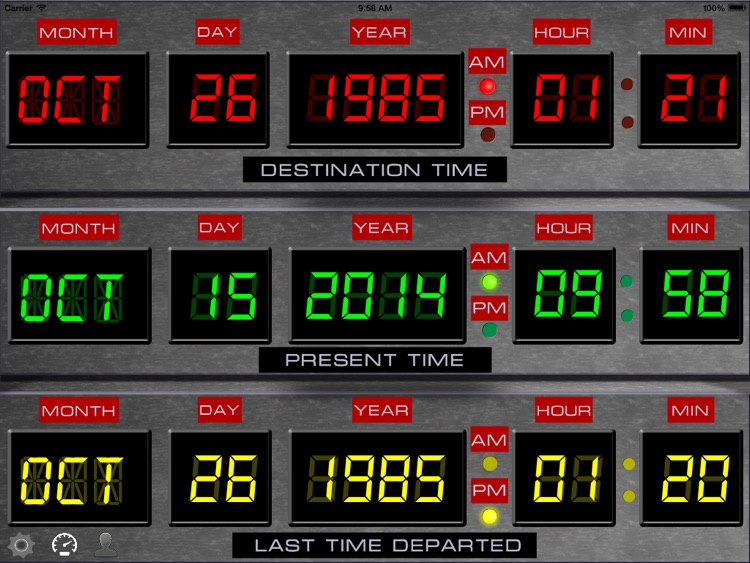

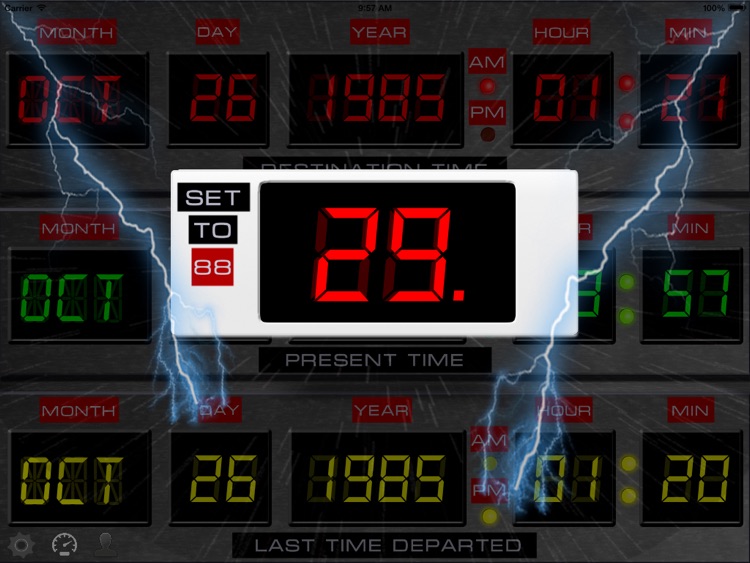


App Store Description
1.21 JIGAWATTS! Welcome time travelers! Fluxy88 is proud to present the Time Circuits Dashboard Clock application that emulates the Time Circuits LED control panel from the DeLorean Time Machine car that was in the “Back To The Future" movie!
Features of app:
- A real digital clock
- Beautiful Time Circuit display with custom graphics
- Full featured real time GPS speedometer
- Post your Time Circuit screen to Facebook
- Change any of the times remotely by creating an account inside app and then you can login to Fluxy88.com to have the app update from the internet!
- 88 FUN MODE
- Flux Capacitor Mode
- Flux Capacitor Full Screen Mode
Time Displays included are:
"DESTINATION TIME"
"PRESENT TIME"
"LAST TIME DEPARTED"
You can change any of these times by tapping on the the LABELS. For example, when you tap on the label "DESTINATION TIME", a popup window is displayed where you can tap the digits of the time you desire. Enter numbers like this: 08 for August, 05 for the fifth day of the month. All numbers must be two digits, 1 is 01, 9 is 09.
To change the dates remotely, do this:
-Create your free account inside the app. Then visit www.Fluxy88.com and select App Login. Change times at our website, then in the settings screen on main screen inside the app, and make sure the UPDATE TIMES FROM FLUXY88.COM is selected. Then every 60 seconds, the times on the app will be updated from the internet! You can use this option to change the dashboard to someones birth day date, anniversary, etc! all on the fly!
The speedometer and remotely changing the times are available via in app purchases.
Contact us at Fluxy88.com with any questions you may have!
Enjoy time travelers and we hope to see you in the FUTURE!
AppAdvice does not own this application and only provides images and links contained in the iTunes Search API, to help our users find the best apps to download. If you are the developer of this app and would like your information removed, please send a request to takedown@appadvice.com and your information will be removed.