
This application is designed for giving you an idea about the time difference between two arbitrary dates or times

Time Difference Calculator
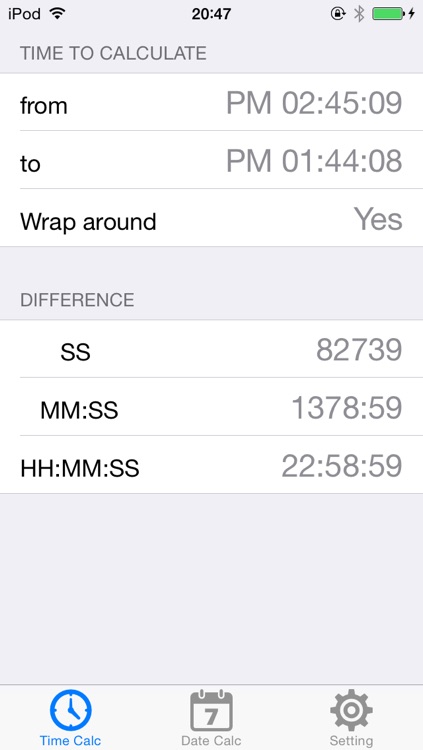
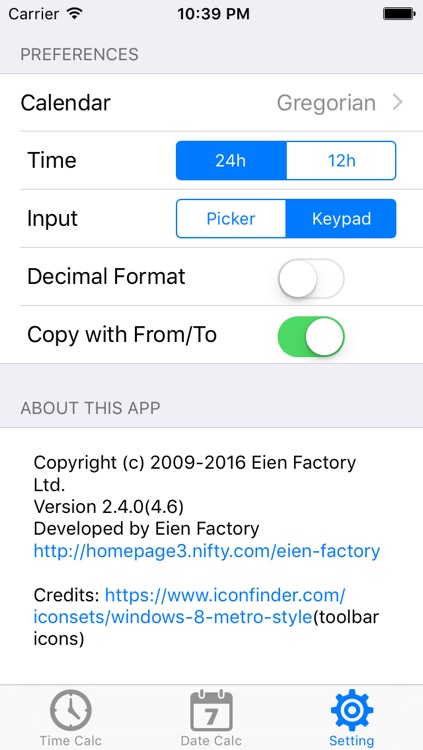

What is it about?
This application is designed for giving you an idea about the time difference between two arbitrary dates or times. You may use picker view to specify two dates, so, no hassle on keyboard. And you can use keyboard like interface to specify date/time, if you needed.
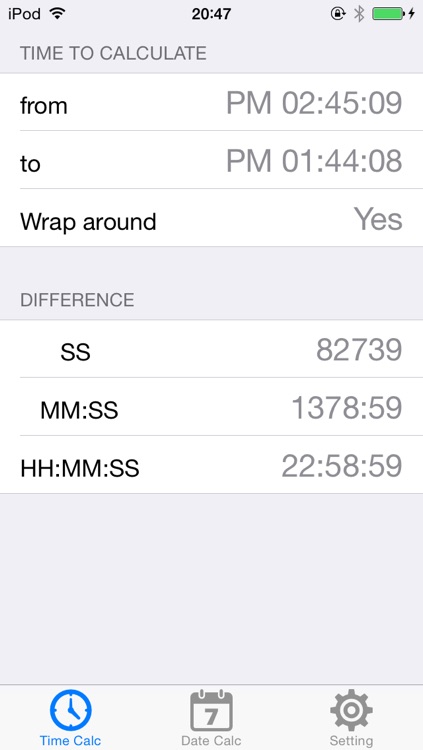
App Screenshots
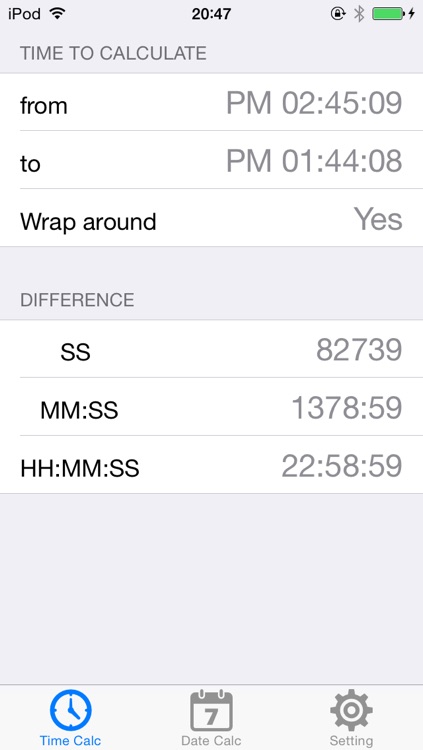
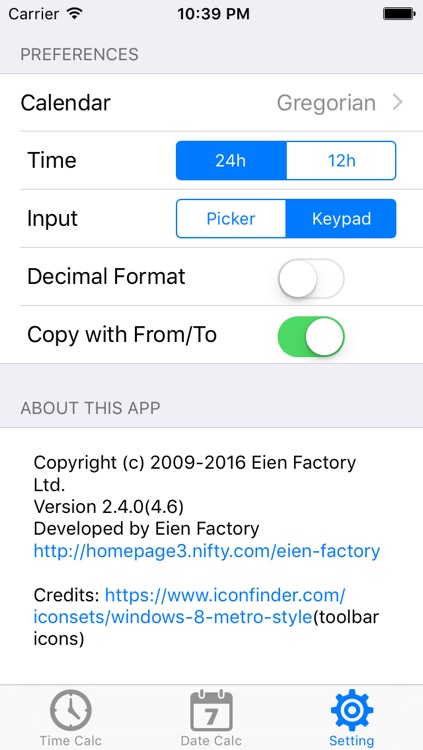

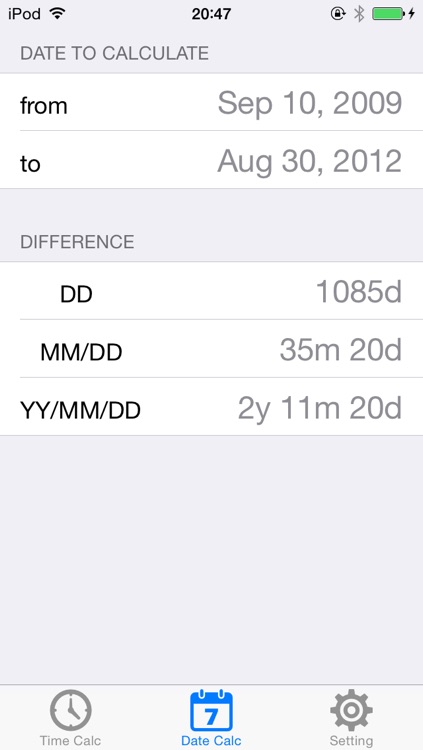
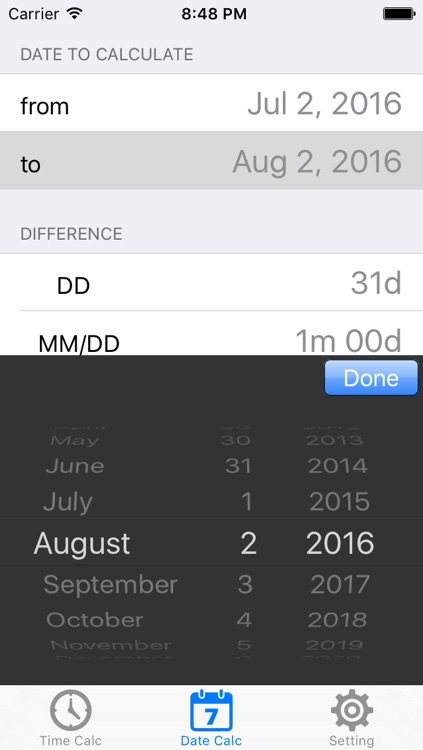
App Store Description
This application is designed for giving you an idea about the time difference between two arbitrary dates or times. You may use picker view to specify two dates, so, no hassle on keyboard. And you can use keyboard like interface to specify date/time, if you needed.
The result will be displayed in several formats. "Time difference" will display in seconds, minutes/seconds, and hours/minutes/seconds. "Date difference" will display in days, months/days, and years/months/days.It can be decimal format. Without wrap around mode, if to-time is less than from-time, the answers were minus value. But with wrap around mode, the answer were plus value as it assume to-time is the next day's time of from-time.
You can choose some display format.
- 24h/12h in Time format. like 18:20:30 or PM 6:20:30
- Gregorian Calendar/Japanese Calendar in Date format
You can copy the result to other apps, like Notes, has past capability via system pasteboard.Whether to include the from/to date and time can be selected.
This application is multitask aware.
Please note some limitation iOS5.0 or less users;
You could only change date picker style, Gregorian/Japanese, in System Setting app.
If you are using iOS5.0 or later;
You can use VoiceOver in this app.
AppAdvice does not own this application and only provides images and links contained in the iTunes Search API, to help our users find the best apps to download. If you are the developer of this app and would like your information removed, please send a request to takedown@appadvice.com and your information will be removed.