You are using an outdated browser. Please
upgrade your browser to improve your experience.

[How to use]
![[How to use]](https://is4-ssl.mzstatic.com/image/thumb/Purple114/v4/2e/d3/cb/2ed3cb58-6e18-2f3d-4cb8-378e1050a525/source/60x60bb.jpg)
Time schedule calendar
by Kazuya Fujita
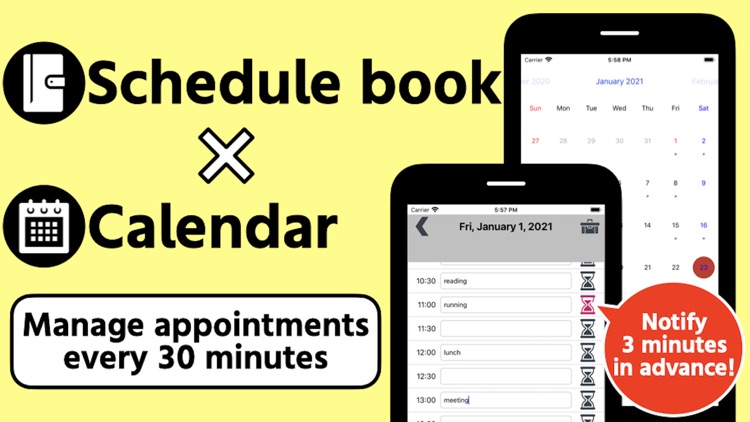
What is it about?
[How to use]
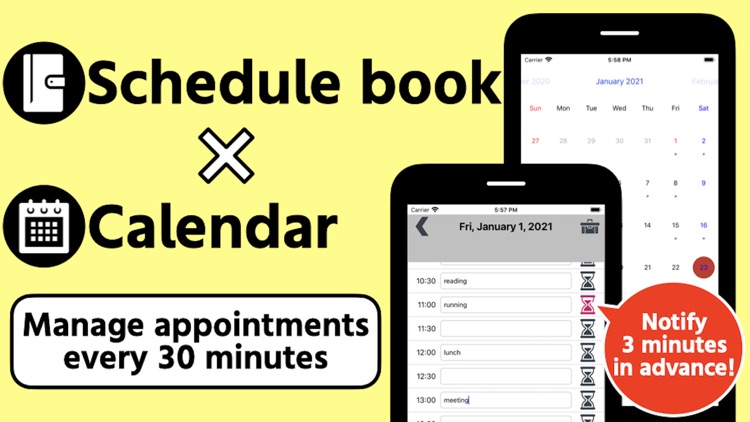
App Store Description
[How to use]
- Tap the date you want to enter the schedule to change the screen.
- Enter the schedule in the time field specified in 30-minute increments.
- Tap the hourglass on the far right to send a notification to your smartphone 3 minutes before that time.
* If you do not receive the notification, go to "Notification" → "Time schedule calendar" from the Settings app and set "Allow notification".
For inquiries, please contact the review section or this DM.
https://twitter.com/corasck
Disclaimer:
AppAdvice does not own this application and only provides images and links contained in the iTunes Search API, to help our users find the best apps to download. If you are the developer of this app and would like your information removed, please send a request to takedown@appadvice.com and your information will be removed.
AppAdvice does not own this application and only provides images and links contained in the iTunes Search API, to help our users find the best apps to download. If you are the developer of this app and would like your information removed, please send a request to takedown@appadvice.com and your information will be removed.