
Time Sheet Multi can save and show worked time for many clients, project or work elements

Time Sheet Multi FREE


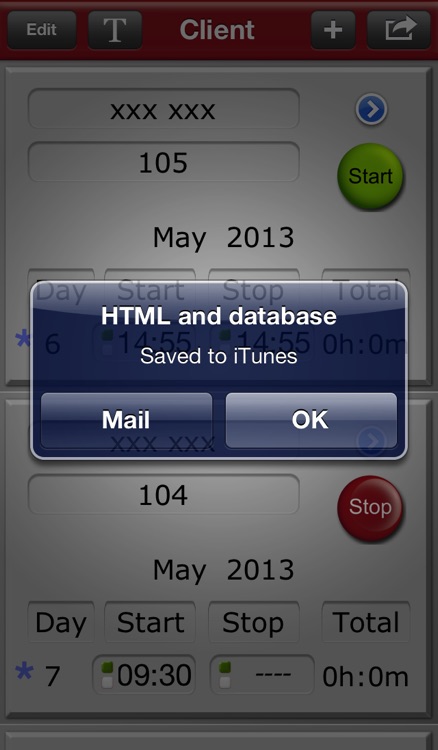
What is it about?
Time Sheet Multi can save and show worked time for many clients, project or work elements. The time is saved with a start/stop button or by writing the time oneself. The recorded time can be edit after recorded. When a recorded time is chosen it is marked with green color. When a edited time is chosen it is marked with red color. Every client or work element can be reviewed monthly. All of the database with client/work elements and time can be saved as a .html file with CSV in the file. All of the database .html file is a database browser. For every month and client/work elements it is possible to save a .html file with CSV in the file. The saved .html file is available through iTunes or email. In iTunes the database is available as a database file. Every month for client/work elements can be printed.

App Screenshots


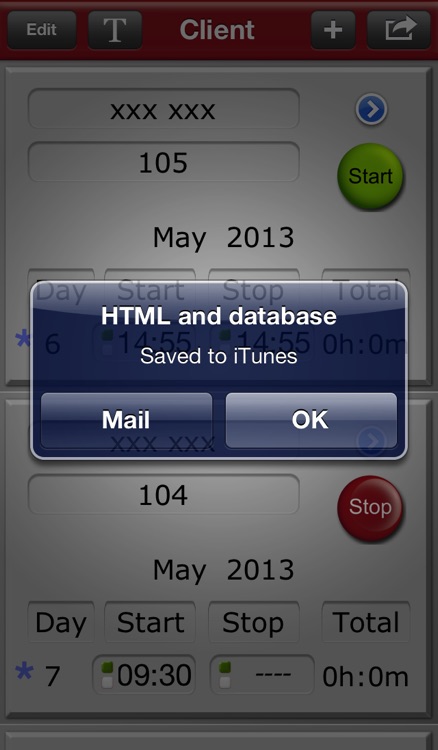

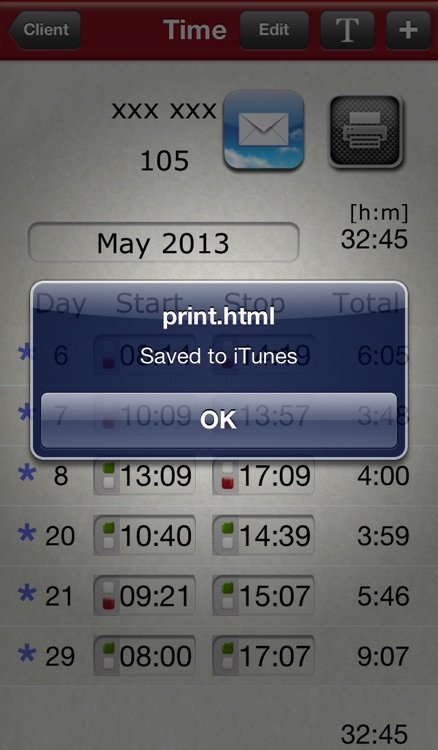
App Store Description
Time Sheet Multi can save and show worked time for many clients, project or work elements. The time is saved with a start/stop button or by writing the time oneself. The recorded time can be edit after recorded. When a recorded time is chosen it is marked with green color. When a edited time is chosen it is marked with red color. Every client or work element can be reviewed monthly. All of the database with client/work elements and time can be saved as a .html file with CSV in the file. All of the database .html file is a database browser. For every month and client/work elements it is possible to save a .html file with CSV in the file. The saved .html file is available through iTunes or email. In iTunes the database is available as a database file. Every month for client/work elements can be printed.
AppAdvice does not own this application and only provides images and links contained in the iTunes Search API, to help our users find the best apps to download. If you are the developer of this app and would like your information removed, please send a request to takedown@appadvice.com and your information will be removed.