Time Warp Scan - Blue Line is an app which allows you to create incredible photos and videos with 3 radically different sections with photo and video effects
Time Warp Scan - Blue Line

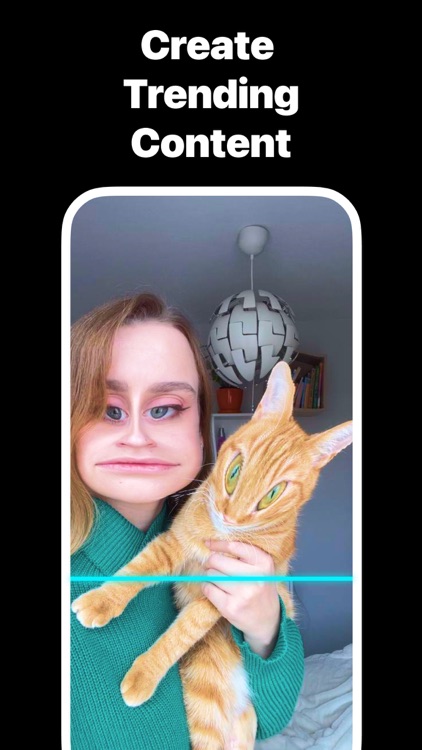

What is it about?
Time Warp Scan - Blue Line is an app which allows you to create incredible photos and videos with 3 radically different sections with photo and video effects.

App Screenshots

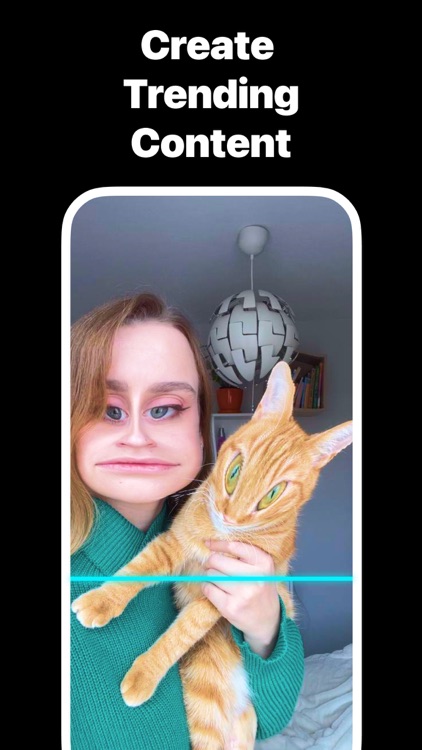





App Store Description
Time Warp Scan - Blue Line is an app which allows you to create incredible photos and videos with 3 radically different sections with photo and video effects.
Main effect works by freezing the image on the screen incrementally as a blue line moves down, or across the screen. Blue line moves across the screen, it cements the image in place, opening up the playing field for interesting distortions or even creating double images.
It allows you to save your creatives and easily share them with family and friends or on social media.
Time Warp Scan will help you to create modern trendy content and surely bring you laughs and fun and interesting experiences when using it.
Time Warp Scan - Blue Line features:
- Сhoosing type of content to create (picture or video).
- Background change in effect mode with preset images or from your gallery
- Support 4 scanner line direction (vertical up and down, horizontal left and right)
- Blue line speed (choose what suits you from 4 speeds).
- Timer (delay 3, 5, 7 seconds)
- Object distortion
- Saving pictures and videos to gallery or inside the app
- One swipe to apply time warp scan effect
- No watermarks
- Waterfall (endless distortion effect)
- Sharing created content via messengers, social networks, etc.
Use this app and take part in challenges with your friends:
Mirror double.
One use of the effect creates a mirror double that doesn't match the image of the person themselves. All you need to do is frame the shot so you catch both yourself and the mirror, and then change your facial expression, pose, or even shirt in the time before the blue line crosses over your reflection.
Thin and wavy eyebrows.
Use the effect to make it appear as if you have thin eyebrows. First, allow the line to scan the top of your eyebrows, then quickly raise and lower them so the line only catches a thin portion of them.
Wavy - use the horizontal scan and move your eyebrows up and down as the line crosses over them.
Floating illusions.
One use of the effect puts it to work creating visual illusions that make it appear as if objects are floating without anyone holding them. To make it work, hold an object with the hand that's not being scanned — if you can switch your grip quickly enough, you can make it appear as if the object is floating.
Flying hand.
Raise your hand up. When the blue line is at the wrist, quickly lower it and hide it in the sleeve.
Fails.
While many of the tricks and trends seem simple, they can be deceptively hard. The failed results are just as, if not more, entertaining as the original illusions. Share it.
Subscription pricing and terms:
"Time Warp Scan - Blue Line" app offers one auto-renewing subscription option:
$4.99 per month
This price is for United States customers. Pricing in other countries may vary and actual charges may be converted to your local currency depending on the country of residence.
The subscription will automatically renew unless turned off in your iTunes Account settings at least 24 hours before the current period ends. You can go to your iTunes Account settings to manage your subscription and turn off auto-renew. Your iTunes Account will be charged when the purchase is confirmed. If you subscribe before your free trial ends, the rest of your free trial period will be forfeited as soon as your purchase is confirmed.
Privacy Policy:
https://bgapp.tilda.ws/privacypolicy
Terms of use:
https://bgapp.tilda.ws/termsofuse
AppAdvice does not own this application and only provides images and links contained in the iTunes Search API, to help our users find the best apps to download. If you are the developer of this app and would like your information removed, please send a request to takedown@appadvice.com and your information will be removed.