
Welcome to your own personal assistant to help you keep track of time while you are busy getting ready for work, heading to school or an important appointment

Time2Go Pro
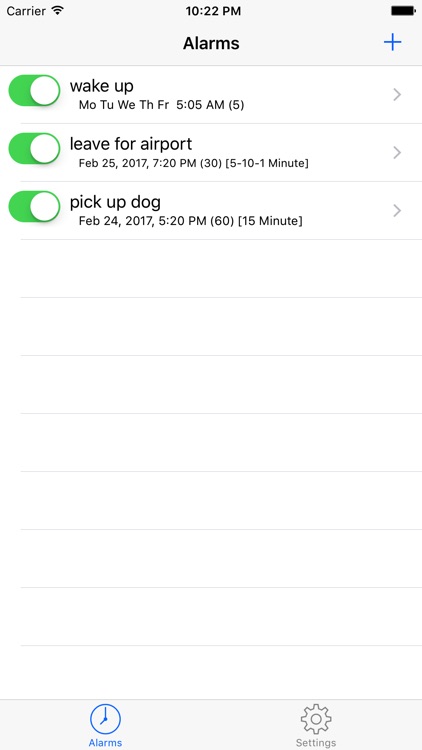

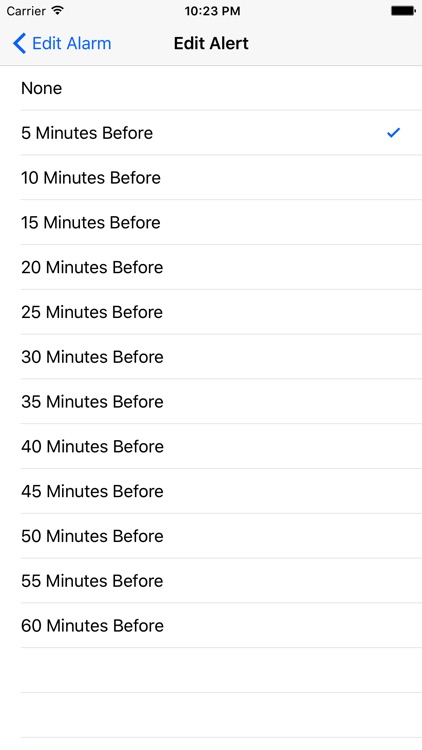
What is it about?
Welcome to your own personal assistant to help you keep track of time while you are busy getting ready for work, heading to school or an important appointment. It is easy to use and requires just a few minutes to get familiar with it's use. "The app that talks to you!" Verbal reminders keep you on time.
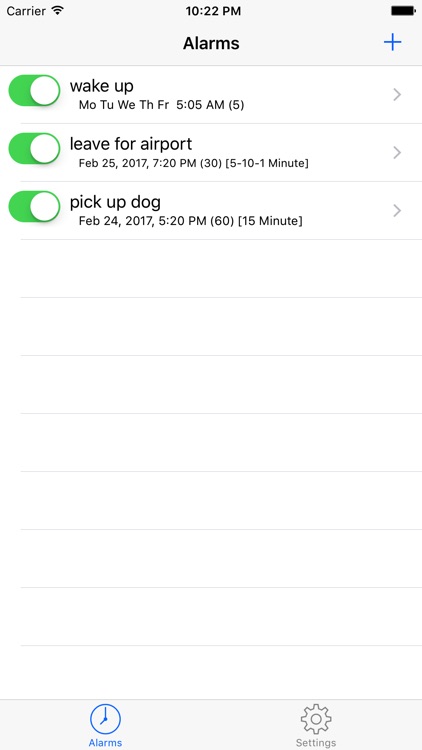
App Screenshots
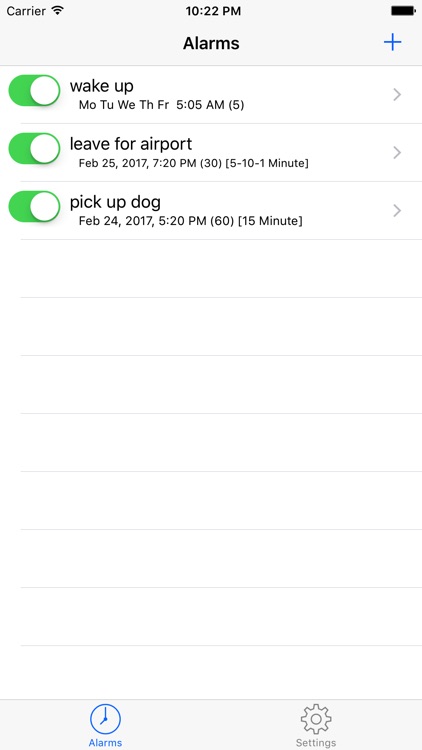

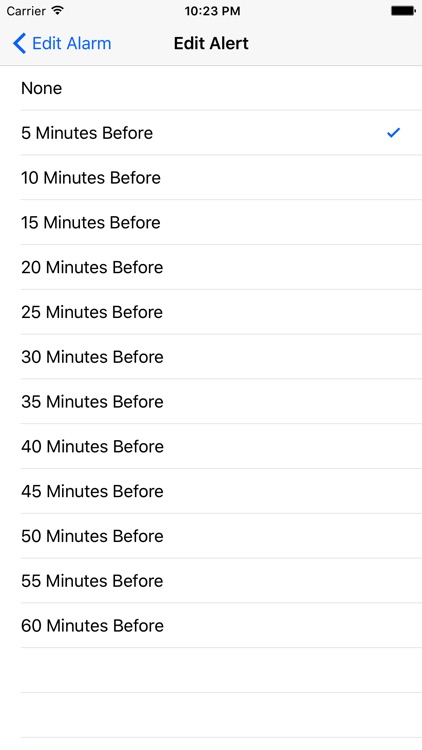
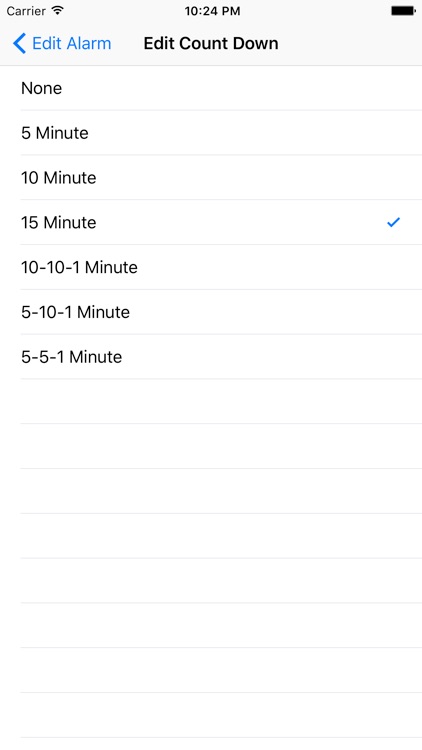
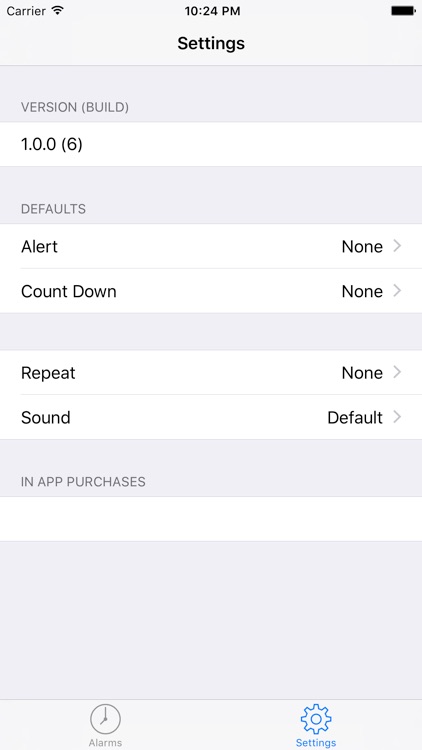
App Store Description
Welcome to your own personal assistant to help you keep track of time while you are busy getting ready for work, heading to school or an important appointment. It is easy to use and requires just a few minutes to get familiar with it's use. "The app that talks to you!" Verbal reminders keep you on time.
It sets up much like a standard alarm. You choose what time you want to leave and then decide how far in advance you want to start being reminded. Once that is set you simply decide whether you want to be reminded every 5 minutes, 10 minutes or 1 minute. Those choices are under the "countdown" function your choices are 10-10-1, 10-5-1 & 5-5-1. The first number before the dash is the number of minutes between reminders, the second number is how many minutes before your departure time the alarm will start reminding you more often. The third number in the sequence is dashes means a reminder every one minute during the last 5 or 10 minutes as selected.
Once you're down to five minutes left to go it automatically goes to one minute in between reminders. Then just touch the button to turn the alarm on when you're ready to go. Once it's green you're all set, never be late again!
AppAdvice does not own this application and only provides images and links contained in the iTunes Search API, to help our users find the best apps to download. If you are the developer of this app and would like your information removed, please send a request to takedown@appadvice.com and your information will be removed.