
ATTENTION: disable silent mode to make the alarm sound

Time2Go

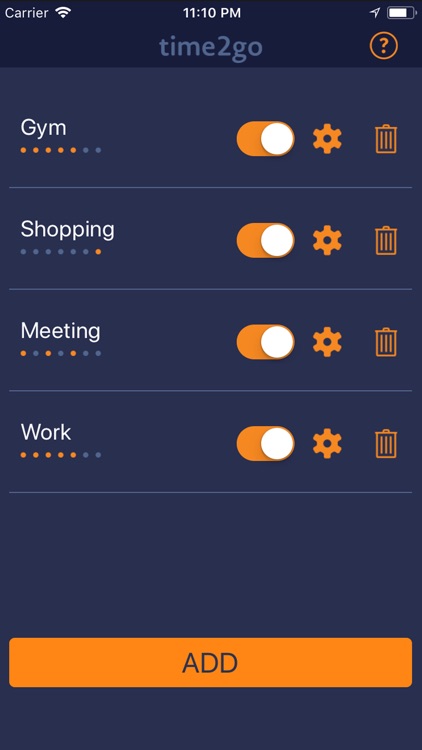
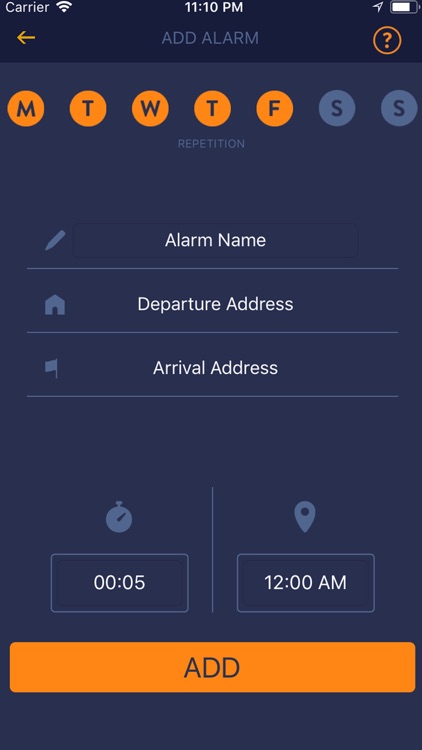
What is it about?
ATTENTION: disable silent mode to make the alarm sound

App Store Description
ATTENTION: disable silent mode to make the alarm sound
Time2Go
It's time to go if you won't to be late to the appointment :
With this App we give you the opportunity to don't be late due to traffic.
How does it work?
Simply set a departure and destination address, appointment time. The App will control the way road to be made by car in the case where there is a presence of traffic the alarm time is adjusted based on the time required.
To set an alarm :
-address
-destination address
-appointment time
-extra time
An example :
You have to be at work at 9.00am and usually in the morning you need about 30 minutes to be ready. These 30 minutes fixed time must be inserted in extra field and set 9.00am in "appointment time".
About 7.30am the alarm ( independently if you are sleeping or doing other) controls the traffic situation and if the traffic increases the alarm will be resetted so you'll be not in late. If there is no traffic the app consider only the lenght of the route.
If you have more than one meeting in the same date you can set several alarms.
The application needs an internet connection, it doesn't works in flight mode or when the mobile's switched off.
Advertising in the application
We do apologize for any inconvenience, bug, your feedback is welcome and will be solve soon.
AppAdvice does not own this application and only provides images and links contained in the iTunes Search API, to help our users find the best apps to download. If you are the developer of this app and would like your information removed, please send a request to takedown@appadvice.com and your information will be removed.