
TimeFlo

TimeFloLite



What is it about?
TimeFlo

App Screenshots





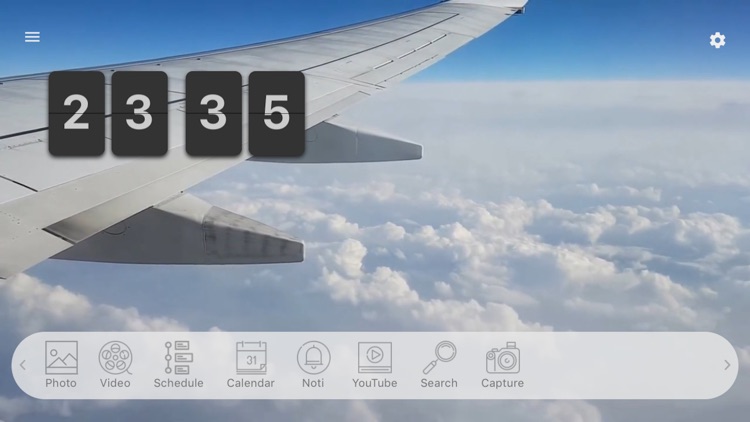

App Store Description
TimeFlo
The clock app that I want to keep turning on because it is so pretty
I have upgraded to various functions in this screen.
How to use
• If you touch anywhere on the background, you can press the video background from the menu below, select the desired video, or search for more than 3,000 videos
• Find the video you want to feel right now and add it to the background
• Feeling healing
• When you need a bigger clock, you can touch the clock and use the full-screen extended flip clock.
• PIP mode window allows you to work with video or music on the web
• With the Capture function, I can keep my current studying as a time stamp.
(Both as an snap shot and for SNS)
• Other features allow you to use calendars, schedules, searches, etc. at any time
Background mode
Picture mode (left) / Picture mode (default) / Mirror mode (right)
Photo mode - to take a photo or back up an image from my album as a background
Video mode - when you want a moving background
Mirror Mode - Self Camera Mode
When TimeFlo is needed
• When you need a clock app that is always on and you can see the day schedule
• When the table is empty and you need an interior point
• When you want to use a sleeping phone usefully
• Candidates who have eaten heart firmly (Mirror mode recommended)
• When you want to give your parents a natural healing gift
Lite version may have limited functionality or ads
If you do not want this, please use the full version.
Todo
• ASMR
• Alerts, news feeds, weather
• Clock design changes
• Add multi-language support language
• Widget function
AppAdvice does not own this application and only provides images and links contained in the iTunes Search API, to help our users find the best apps to download. If you are the developer of this app and would like your information removed, please send a request to takedown@appadvice.com and your information will be removed.