
Would you like an easy way to keep things on schedule

TimeHopper Free - A Daily Countdown Timer for Schedules, Presentations, and Routines

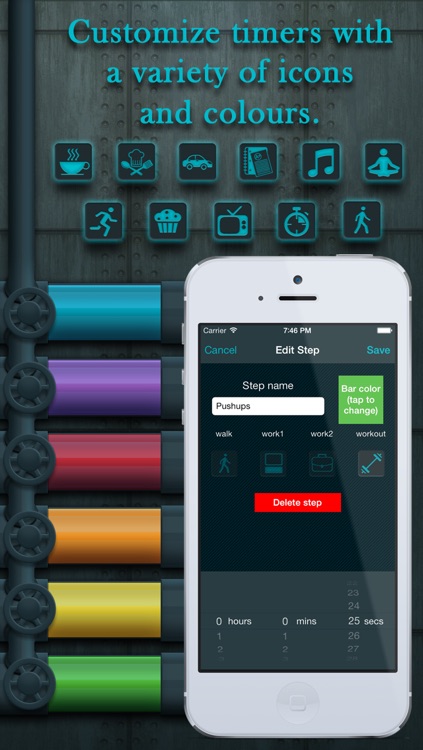

What is it about?
Would you like an easy way to keep things on schedule?

TimeHopper Free is FREE but there are more add-ons
-
$2.99
Remove Limits
App Screenshots

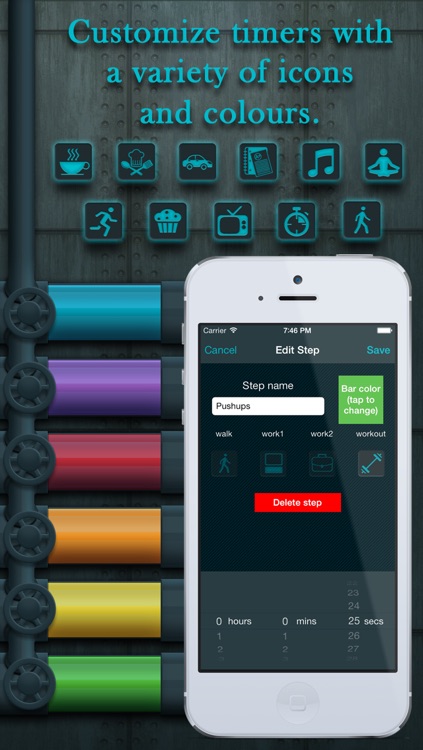

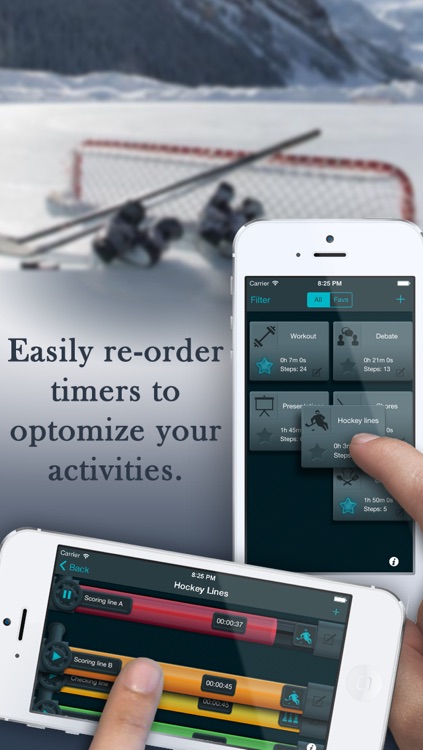

App Store Description
Would you like an easy way to keep things on schedule?
We're here to help you.
TimeHopper allows you to create beautifully animated, fully customized timers for any task at hand:
• exercise routines
• cooking steps
• boardroom meetings
• presentations
• debate rounds
• chore timers
• board game turns
• lesson steps
• sports shifts
• and so much more!
Here's how it works:
1) Create a timer
- add a name and image to easily find it later
2) Add steps
- choose a name, color, and duration. Repeat for each step.
3) Tap play to go!
- you can play/pause any step in your routine
Add as many timers and as many steps as you like!
Other features:
• mark timers as a "favorite" to easily find them later
• easily re-order timers and steps by tapping down, holding, and moving
• easily edit/delete timers and steps
• portrait and landscape orientation viewing
• iPad, iPhone, and iPod Touch compatible
• animated hints to help new users
• a support page to speak directly to the developer via email
• a sample timer to get you started
We would be honored if you choose TimeHopper for your timing needs. And we would love to hear how you're using it as well -- just drop us an email in the support section of the app!
If you enjoy using TimeHopper please consider purchasing the full version or writing us a 5-star review.
AppAdvice does not own this application and only provides images and links contained in the iTunes Search API, to help our users find the best apps to download. If you are the developer of this app and would like your information removed, please send a request to takedown@appadvice.com and your information will be removed.