
TimeKeeper helps you to track your times at specific locations

TimeKeeper - Smart Tracking
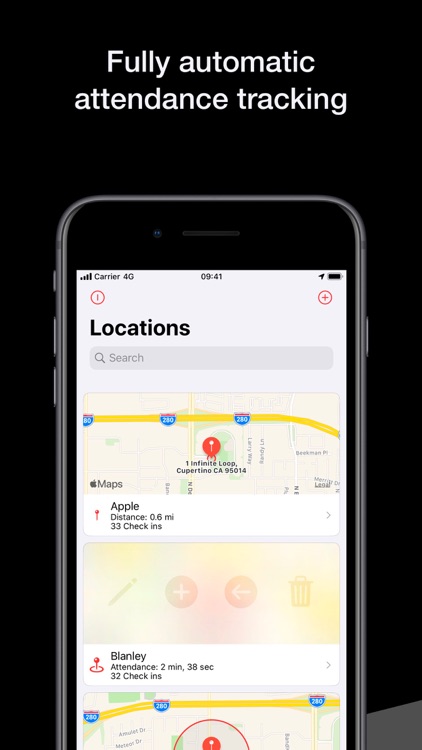
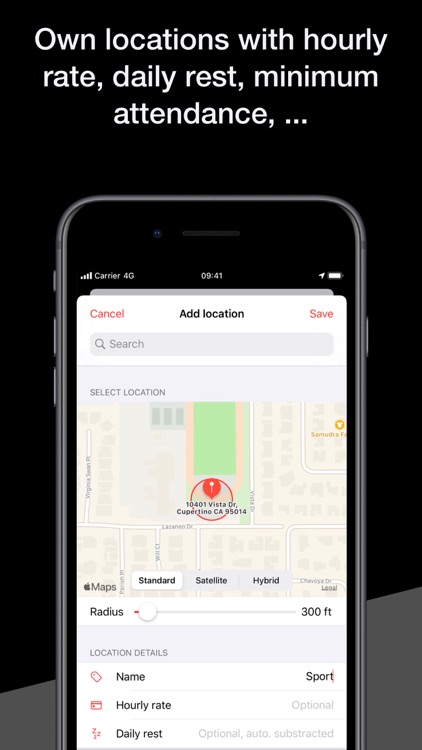
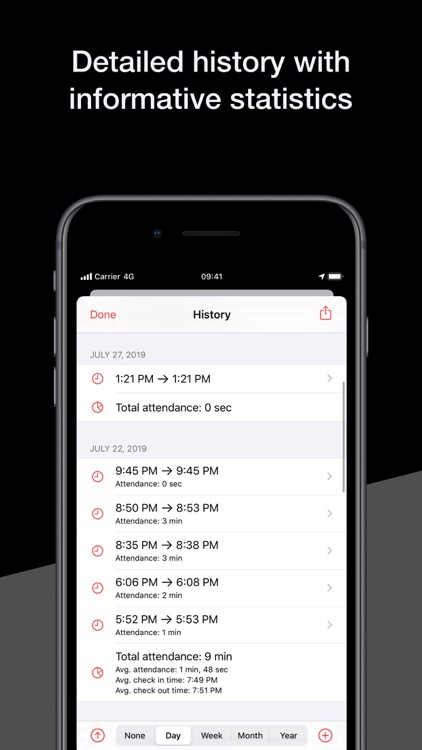
What is it about?
TimeKeeper helps you to track your times at specific locations. Just easily create a location and let TimeKeeper do its work fully automated. GPS is used to check when a location is entered (Check In) and leaved (Check Out). The time between Check In and Check Out results in your attendance time. Over time, other relevant data such as week, month, or total attendance is calculated.
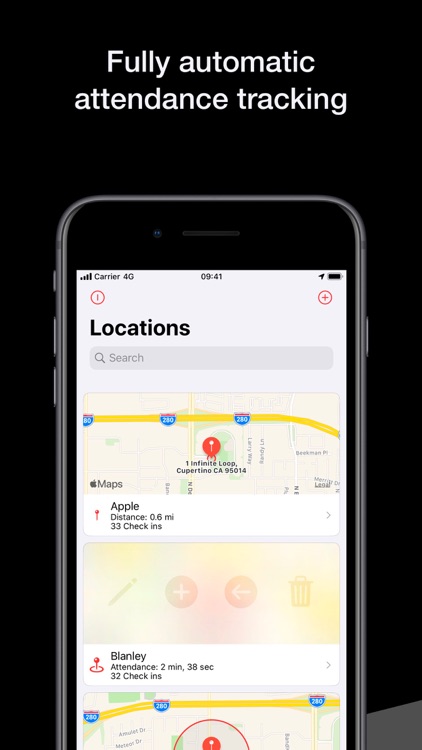
TimeKeeper is FREE but there are more add-ons
-
$1.99
TimeKeeper Pro
App Screenshots
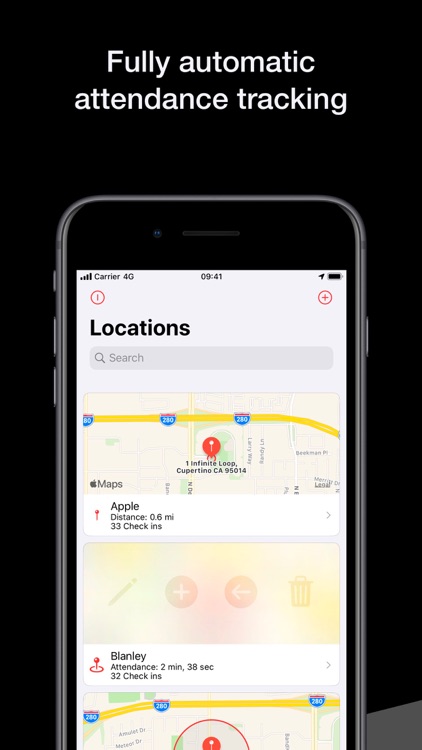
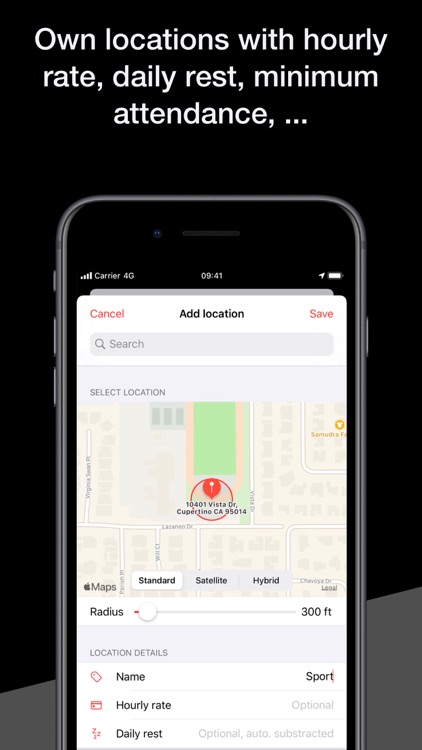
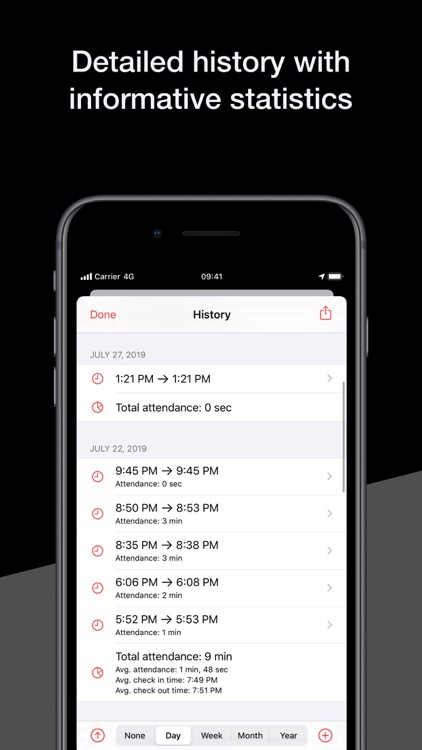
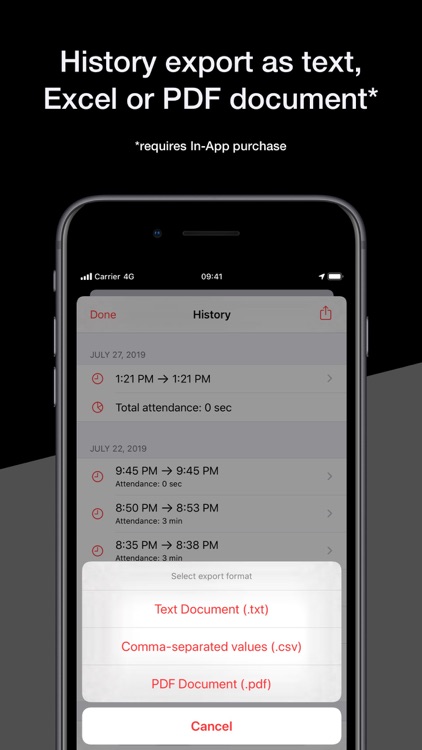
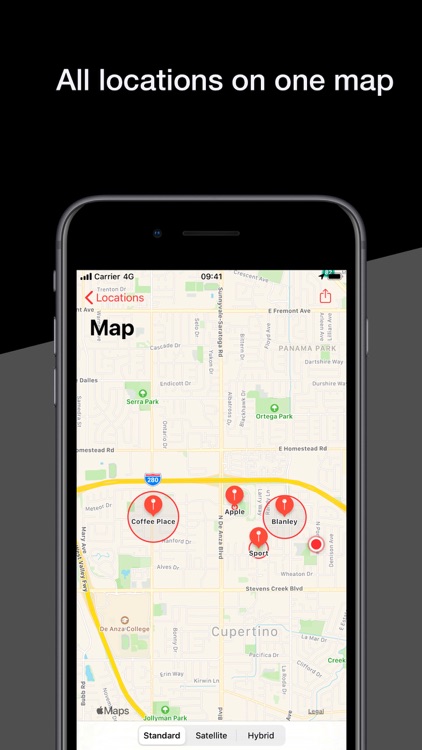
App Store Description
TimeKeeper helps you to track your times at specific locations. Just easily create a location and let TimeKeeper do its work fully automated. GPS is used to check when a location is entered (Check In) and leaved (Check Out). The time between Check In and Check Out results in your attendance time. Over time, other relevant data such as week, month, or total attendance is calculated.
Features:
• Automatic time tracking for max. 20 locations (one included, more via In-App purchase)
• Detailed history with every check in and check out
• Daily, weekly and monthly summaries
• History export as TXT, CSV or PDF to other applications (via In-App purchase)
• Calendar export for check ins
• Define daily break times
• Attendance reminder
• Today widget
• Map view with all defined locations
• Temporary pause tracking
• Full control over your data
Notes:
Mobile data and Wi-Fi should always remain switched on for reliable attendance tracking. No active data connection is required. Continued use of GPS in the background may decrease battery life.
AppAdvice does not own this application and only provides images and links contained in the iTunes Search API, to help our users find the best apps to download. If you are the developer of this app and would like your information removed, please send a request to takedown@appadvice.com and your information will be removed.