Timelogger Plus is a time tracking app that allows you to actively manage and monitor various tasks on your iPhone, Apple Watch, iPad, and Mac securely and updated across all devices using iCloud
Timelogger Plus: Hours tracker
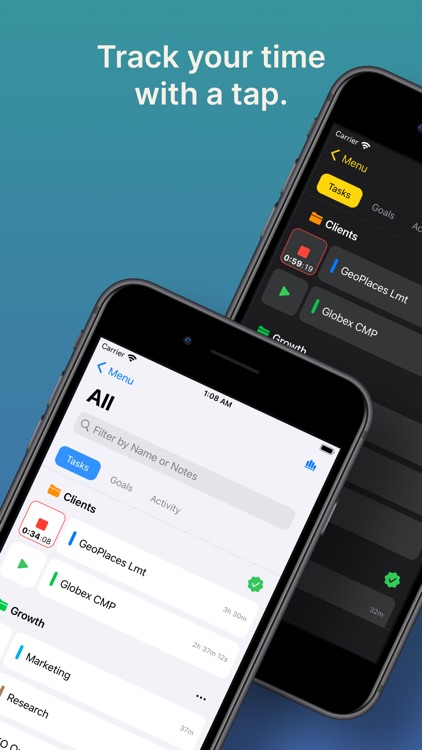
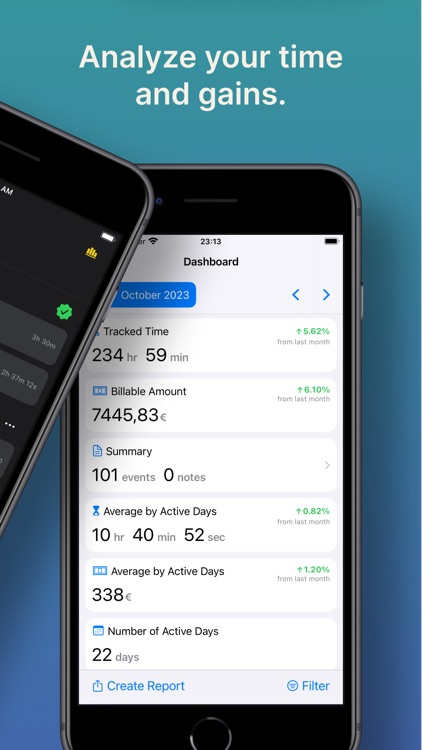


Check the details on WatchAware
What is it about?
Timelogger Plus is a time tracking app that allows you to actively manage and monitor various tasks on your iPhone, Apple Watch, iPad, and Mac securely and updated across all devices using iCloud. It is ideal for freelancing, repetitive daily routines, homemaking tasks, personal projects, or any activity people want to track and control.
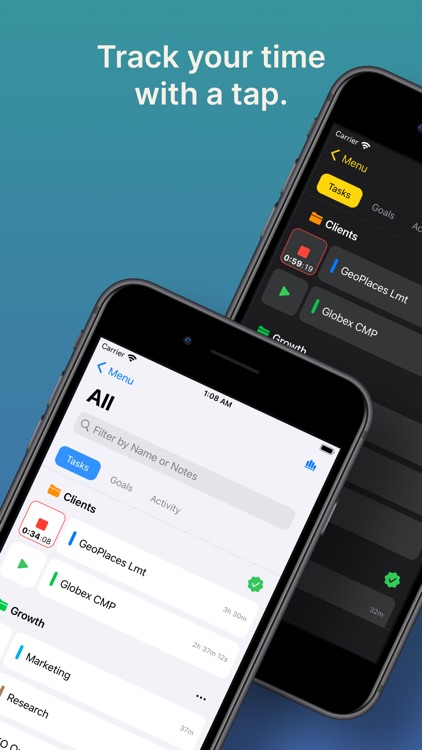

Timelogger Plus supports Siri commands
App Screenshots
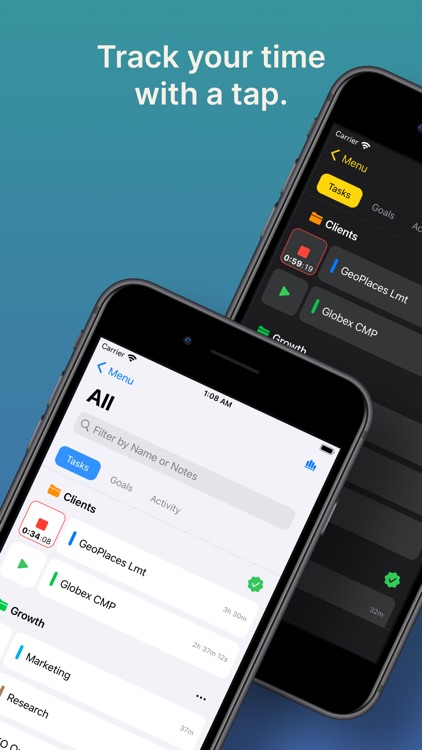
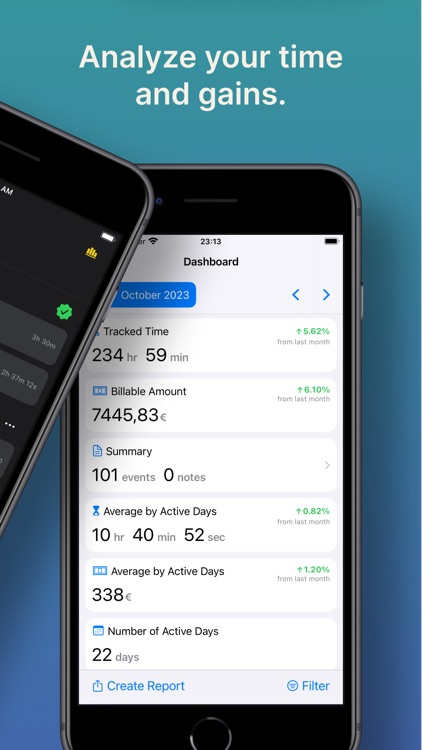


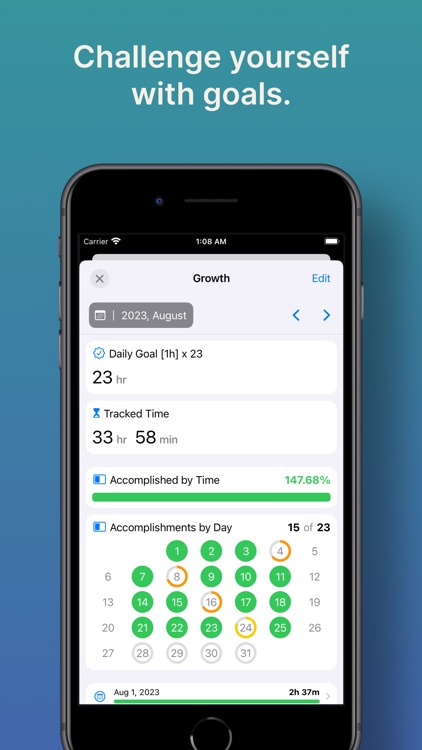

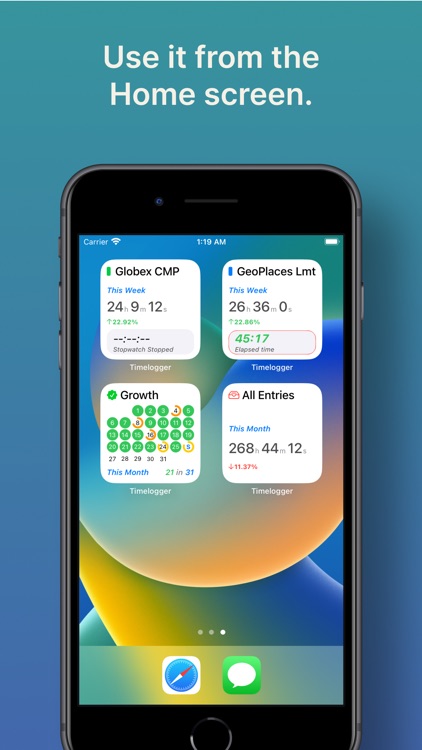
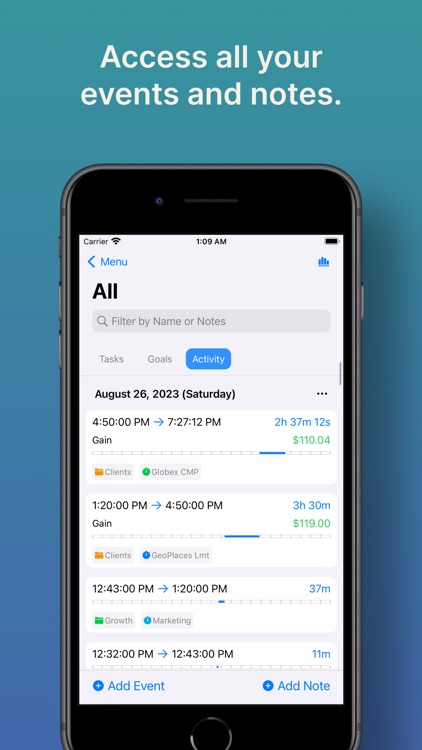
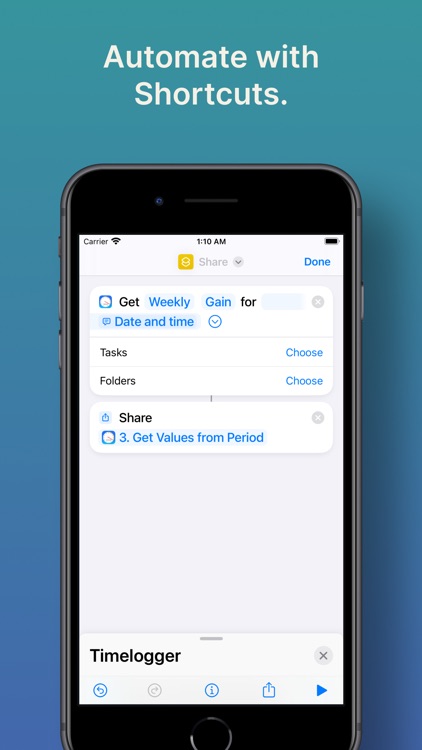

App Store Description
Timelogger Plus is a time tracking app that allows you to actively manage and monitor various tasks on your iPhone, Apple Watch, iPad, and Mac securely and updated across all devices using iCloud. It is ideal for freelancing, repetitive daily routines, homemaking tasks, personal projects, or any activity people want to track and control.
Timelogger Plus lets you:
▪ Record time using stopwatches;
▪ Define Daily, Weekly, or Monthly Goals;
▪ Synchronize records between devices using iCloud;
▪ Generate PDF reports from custom intervals;
▪ Input time manually;
▪ Have multiple stopwatches active;
▪ Set Home Screen Widgets for ease to use;
▪ Set Lock Screen Widgets for ease to use;
▪ Use the Split View on the iPad for ease to use;
▪ Use the Stage Manager on the iPad for ease to use;
▪ Integrate with the Shortcuts application;
▪ Define hourly rates for your tasks;
▪ Define hourly rates for your folders;
▪ Export your entries to CSV;
▪ Create notes;
▪ Create billing notes;
▪ Use Context actions for ease to use;
▪ Add Tags to your Tasks, Entries, or Notes;
▪ Generate Manual backups;
▪ Archive Folders, Tasks, Entries, or Notes;
▪ Analyze your data through a Dashboard;
▪ Choose any Color for your Tasks and Folders;
▪ Filter by Folders or Tasks on the Dashboard views;
▪ Schedule notifications for running stopwatches;
▪ Change to Light or Dark mode;
If you have a question, problem, or need help, please send a support request via e-mail.
Terms of Use: https://www.apple.com/legal/internet-services/itunes/dev/stdeula/
AppAdvice does not own this application and only provides images and links contained in the iTunes Search API, to help our users find the best apps to download. If you are the developer of this app and would like your information removed, please send a request to takedown@appadvice.com and your information will be removed.