
The world clock which can confirm the time of the chosen area anytime at a Notification Center

TimeNotify

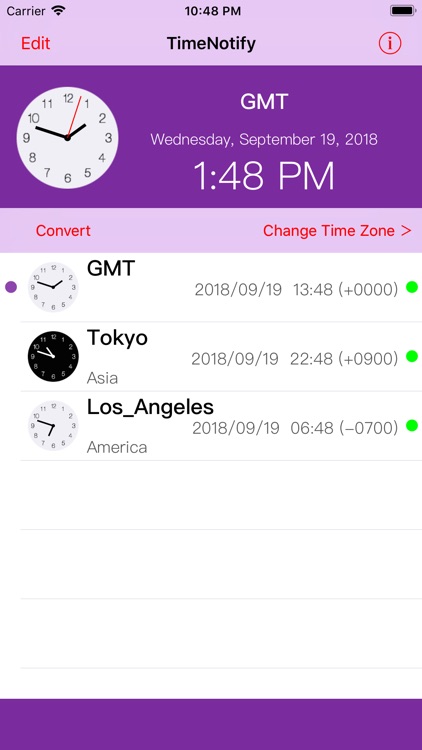
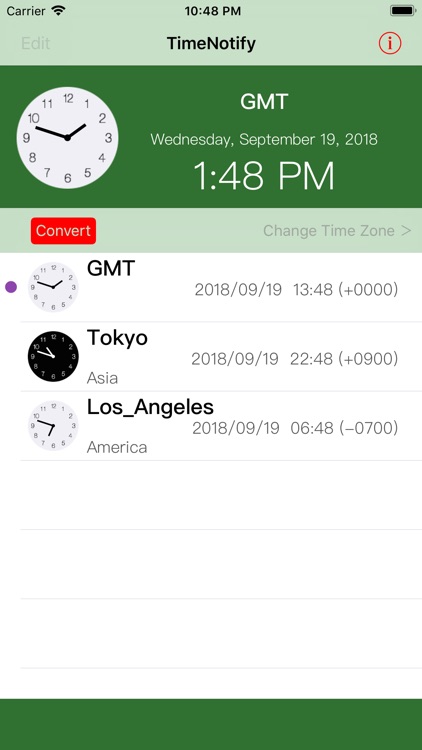
What is it about?
The world clock which can confirm the time of the chosen area anytime at a Notification Center.

App Screenshots

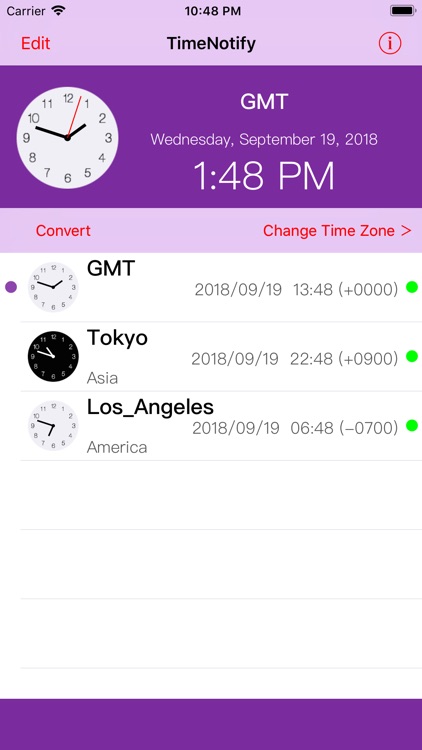
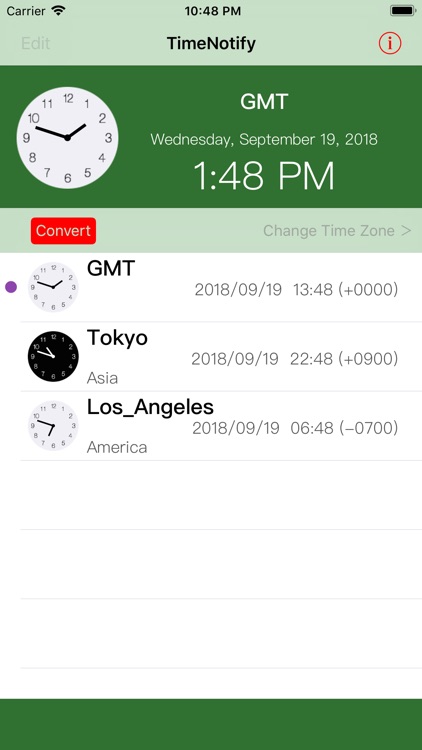
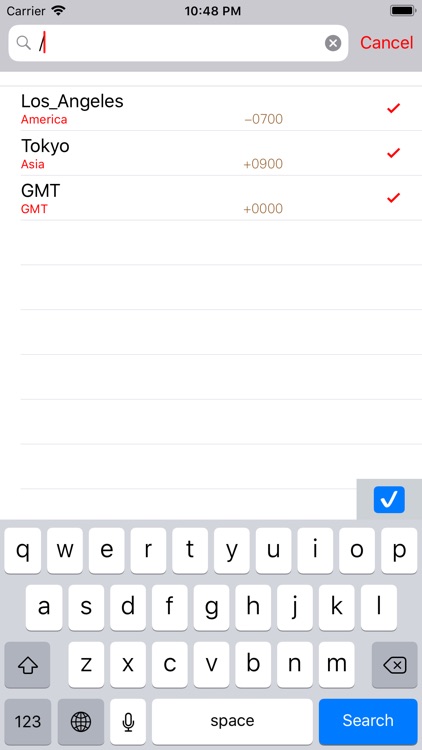
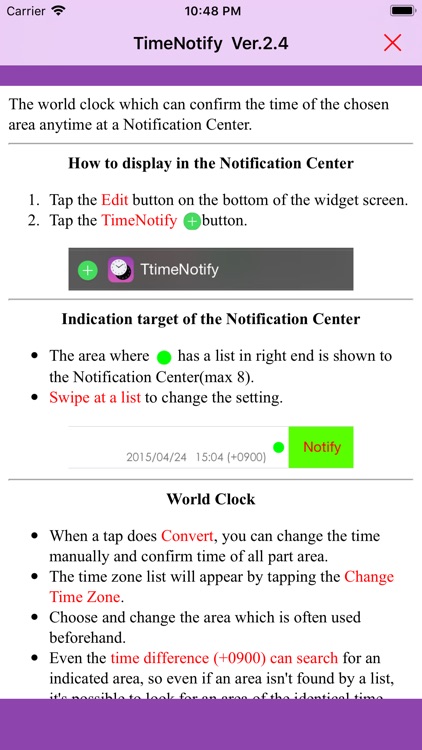
App Store Description
The world clock which can confirm the time of the chosen area anytime at a Notification Center.
You can turn a clock around by a finger and change the time.
- Los Angeles is 8:00 in the evening, what time is Japan?
- If London is 3:00, what time is Sydney?
Please compare the favorite time.
How to set in the Notification Center
1. Tap the Edit button on the bottom of the widget screen.
2. Tap the green plus button of TimeNotify.
World Clock
- Choose and change the area which is often used beforehand.
- The time zone list will appear by tapping the Change Time Zone.
- Even the time difference (+0900) can search for an indicated area, so even if an area isn't found by a list, it's possible to look for an area of the identical time difference.
- When a tap does TimeNotify in the Notification Center, this app starts.
AppAdvice does not own this application and only provides images and links contained in the iTunes Search API, to help our users find the best apps to download. If you are the developer of this app and would like your information removed, please send a request to takedown@appadvice.com and your information will be removed.