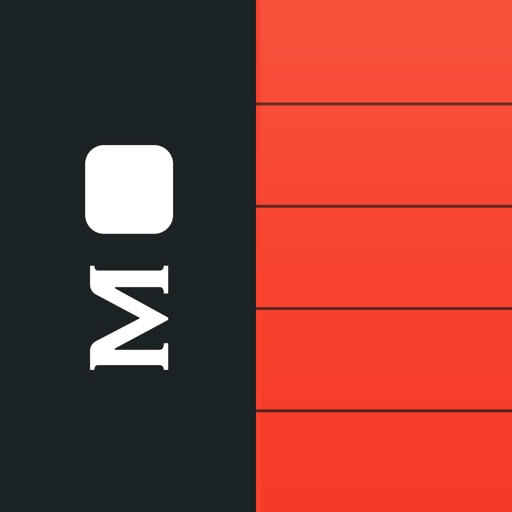
Digitally plan your days with Moleskine

Timepage for iPad

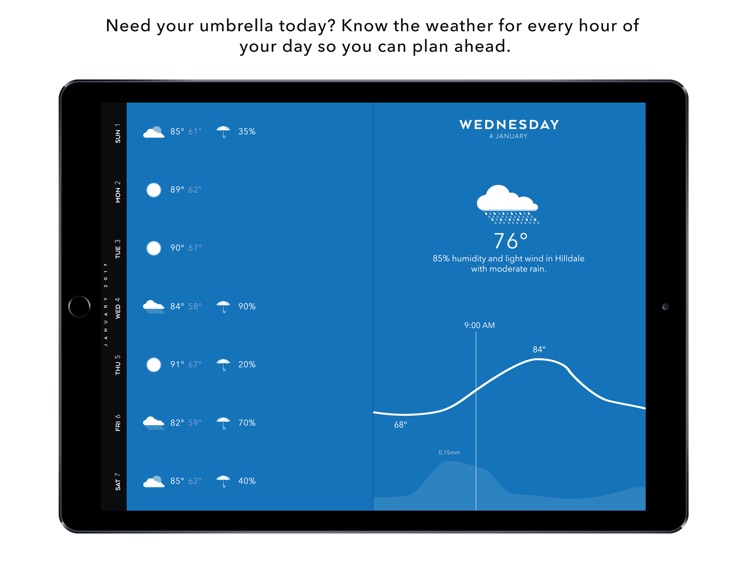
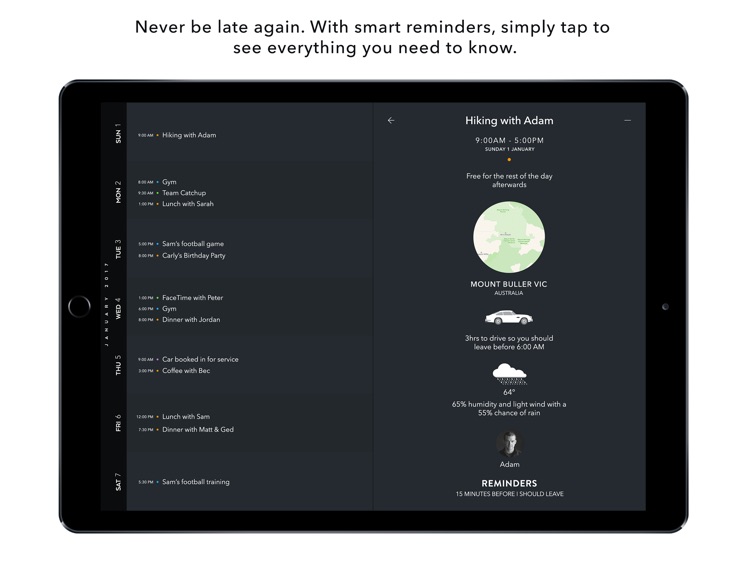
For those who like a classy and timeless look for their digital planners.
Color Your Mood. Featuring many themes, Timepage for iPad is always there to match your mood. Find the color you want, and get started on your day.


Lots of Information. Each event includes all of your important information, including location, time, people, and more.
Make it Your Own. Timepage for iPad features lots of settings to match your individuality. Add the weather, colors, your location, timeline, and other settings.

What is it about?
Moleskine Timepage is a feature-rich scheduling solution from the company who brought you the cult-classic analog notebooks and planners. In Timepage, users get a classic agenda-style interface of their calendar (fetched from the native Calendar, or you can sync with Google or Outlook) with the list view on the main screen. A swipe from the left takes you to the monthly views, where you get heat maps of how busy a day is so you can plan accordingly from a glance. Tapping on a day shows you all of the day's events in a list, and you can even get a quick overview of the weather or an hourly forecast. Selecting events reveals more details like a map, how long it will take you to get there via various modes of transportation, who else is attending, any notes, and more. Timepage also makes use of natural language input for creating new events so you don't have to fiddle around with annoying text boxes, and everything about the appearance can be customized to your liking, including the colors.
For those who...
- Are fans of Moleskine
- Like classic aesthetics
- Want a powerful calendaring solution
Not for those who...
- Aren't fans of Moleskine
- Prefer a more modernized and traditional calendar
- Don't need all of the extra bells-and-whistles
Why we love it
We love Moleskine Timepage because it has a super tasteful design that is not obnoxious or cluttered, and the colors really compliment the aesthetics well. It's easy to see how your schedule is going to be from a glance, and the extra bits of data that you get from viewing events is a great touch.
App Screenshots
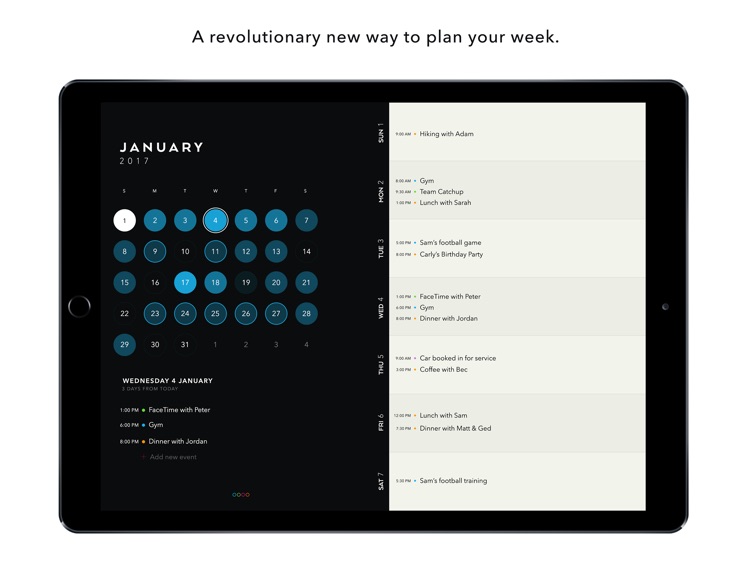
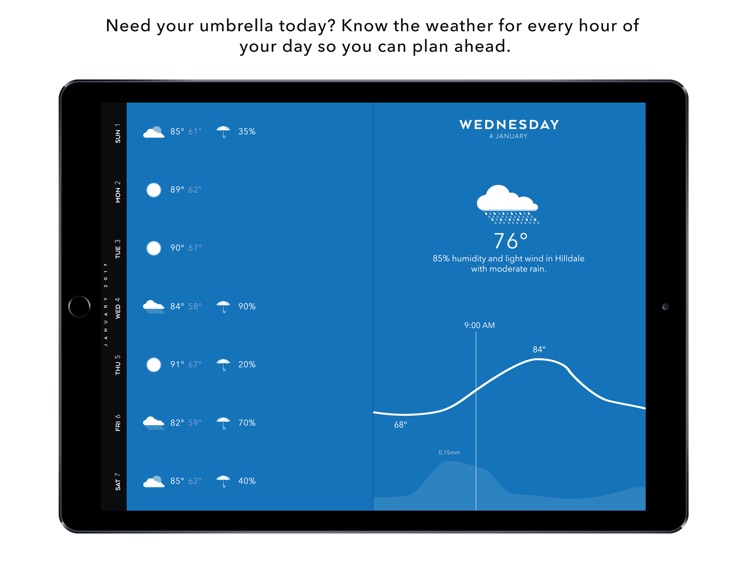
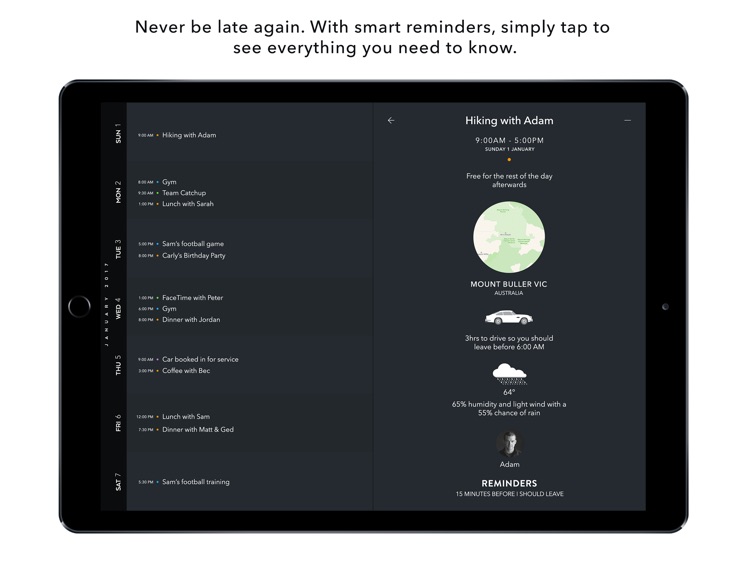
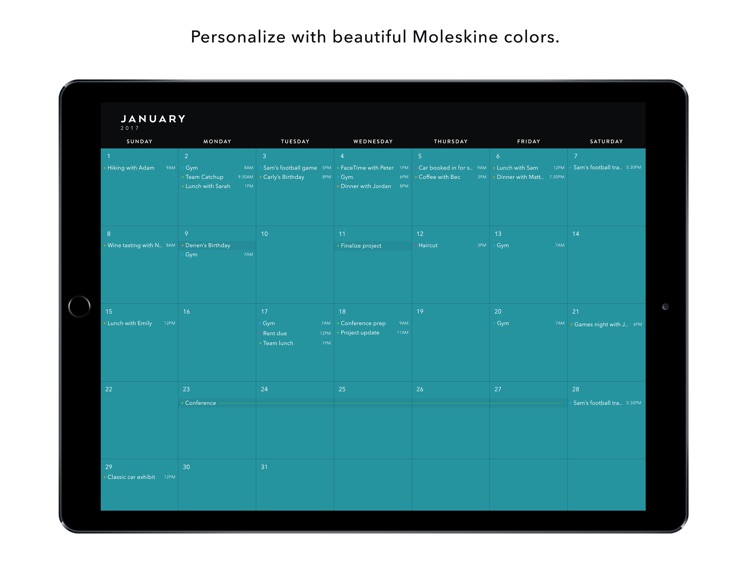
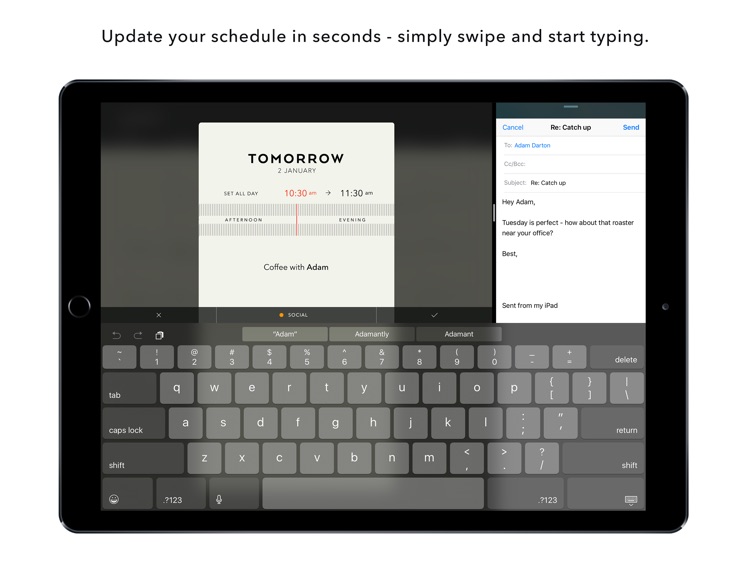
App Store Description
Organize your life with Timepage, the incredible calendar app unlike any other. Selected by Apple as one of the 10 best apps of 2016 and designed especially for iPad with big-screen calendar features like the magical expanding month heatmap, desk mode and Split View support.
“It’s the first calendar app that’s really won me over.” – The Next Web
“The new calendar app Timepage will make you forget the rest.” – Gizmodo
–––WHAT PEOPLE LOVE ABOUT TIMEPAGE–––
Beautiful Design:
• Uncluttered design with day, week and month views that can be used side-by-side
• Fully adjustable week calendar to show between three and fourteen days
• A magical month view that expands fullscreen when you want to see the big picture
• Personalise your calendar with authentic Moleskine themes
Plan Your Day:
• Beautifully animated temperature and rainfall forecasts for the day so you know what to wear and how to get around
• Timepage Assistant will let you know when rain is on the way, what time to leave so you never run late and who to follow-up with after meetings
• Helpful hints like “2 hours free after this event then Gym at 6pm”
• Stay focussed with desk mode that shows your daily schedule and a custom clock
• Lightning fast event creation - just type something like “Coffee with George at Monks”
It Just Works:
• Syncs fast across all of your devices and accounts with any calendar already on your iPad like iCloud, Google Calendar, Outlook, Exchange, Facebook, Yahoo and CalDAV
• Split View lets you manage your schedule in Timepage while firing off emails or coordinating with people in other apps
• Search for events using Spotlight
• Custom repeating events like “Every 2nd Tuesday at 3pm until June 15”
• Advanced calendar features you need like reminders, calendar colours, app icon badge customisation, 24 hour time and more
• Choose the app text size with dynamic type options
Get it for yourself and see why the most productive people use Timepage to get organized.
–––QUESTIONS?–––
If you’ve got a question or something isn’t working quite right, please email us. You can contact us directly from the Menu > Help > Contact Support.
–––THANK YOU–––
We have put thousands of hours into creating Timepage. We read every single one of your reviews. If you enjoy using Timepage please take a minute to leave us a nice review, thank you!
–––OTHER INFORMATION–––
• Our weather data includes information about rainfall, wind, hourly temperature graph, sunrise and sunset times.
• Timepage is great as a school timetable or shift calendar
• Timepage uses location data for accurate weather data, travel times and local information. Continued use of GPS running in the background can dramatically decrease battery life.
AppAdvice does not own this application and only provides images and links contained in the iTunes Search API, to help our users find the best apps to download. If you are the developer of this app and would like your information removed, please send a request to takedown@appadvice.com and your information will be removed.