
Countdown timer for 5 seconds - 23:59:55 hours

Timer - Watch & Bluetooth
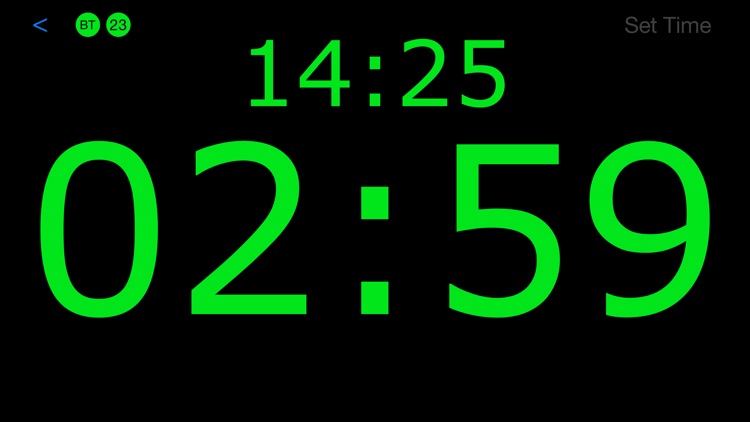




Check the details on WatchAware
What is it about?
Countdown timer for 5 seconds - 23:59:55 hours
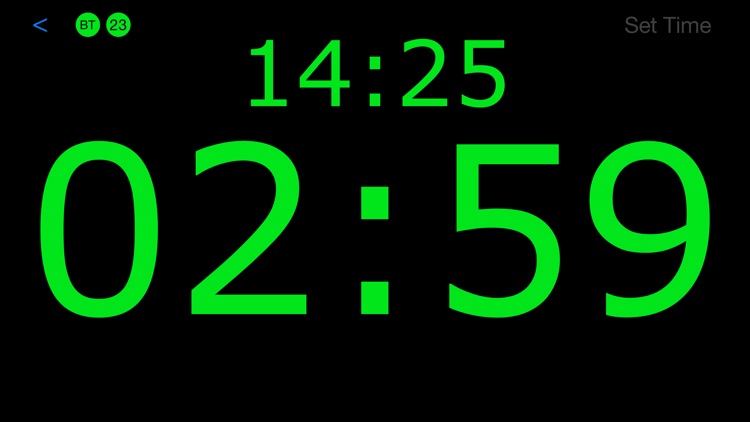
Timer - Watch & Bluetooth is FREE but there are more add-ons
-
$0.99
Premium Timer Upgrade
App Screenshots
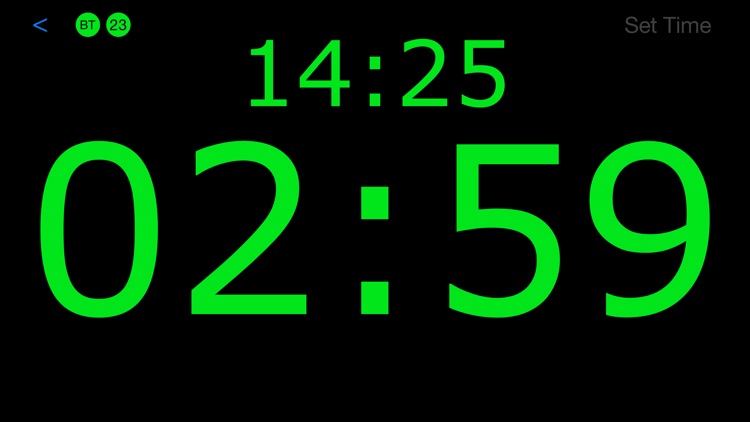


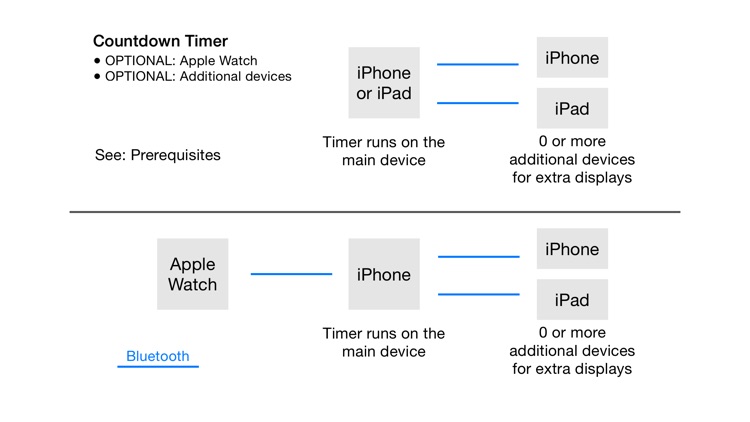
App Store Description
Countdown timer for 5 seconds - 23:59:55 hours
● Apple Watch & Bluetooth 4.0 Low Energy
● Runs on an iPhone or iPad (main device)
● OPTIONAL: Use an Apple Watch to control the timer (requires iPhone 5 or newer)
● OPTIONAL: Use the app on additional devices (iPhone or iPad) to obtain extra displays of the timer
● Extra large timer display (portrait/landscape)
Apple watch: This app provides complications in every size. One can be used to launch the app.
(Complications are small visual elements on the watch face that show important information. Examples: Weather, Battery Status)
FREE version: Timer time: 5 seconds - 1 minute.
Prerequisites for the main device:
● For use with Watch: iPhone with iOS 11 or higher
● For use without Watch: iPhone or iPad with iOS 11 or higher
Prerequisites for an optional additional device:
● iPhone or iPad with iOS 11 or higher
● Apple Watch with watchOS 4 or higher
For use with a Watch and/or an additional device, the device's Bluetooth must be switched on.
To be connected, the main device and extra devices must have the same unique device ID.
By using a unique device ID, many main devices, each with their cooperating extra devices, can operate simultaneously in the same area.
Main device:
● Start/Stop timer: Tap on the time display.
● Reset timer: Long-tap on the time display.
Watch:
● Start/Stop button
● Reset button
● Context menu: Setting timer duration with the Apple Watch.
● This app provides complications in every size. One can be used to launch the app. (Complications are small visual elements on the watch face that show important information. Examples: Weather, Battery Status)
PLEASE NOTE:
● NO sound will be output if the app is not in foreground.
● Timer elapsed notification when the timer isn’t in foreground.
● The app in foreground prevents the auto-locking of the device.
AppAdvice does not own this application and only provides images and links contained in the iTunes Search API, to help our users find the best apps to download. If you are the developer of this app and would like your information removed, please send a request to takedown@appadvice.com and your information will be removed.