
How does it work

Timerable
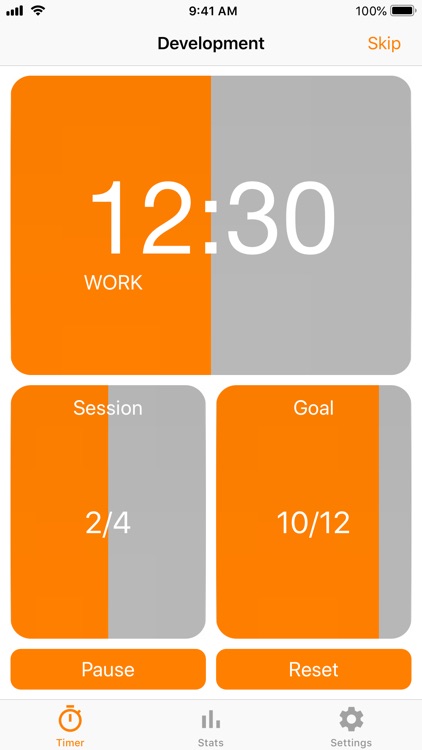


What is it about?
How does it work? You choose a subject you want to work under and then the timer will start for 25 minutes, and you'll work on that task. Then a 5-minute break to procrastinate. After 4 of these focused work sessions a longer break of 30 minutes to help reduce burnout and retain your focus on busy days. Control the app using Siri, to make studying easier!
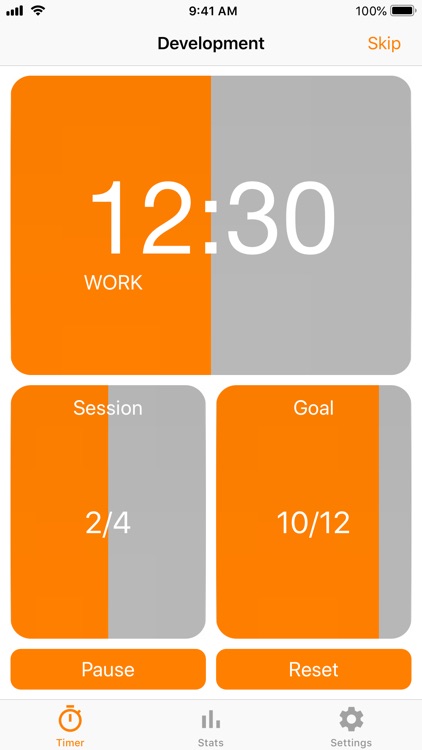
App Screenshots
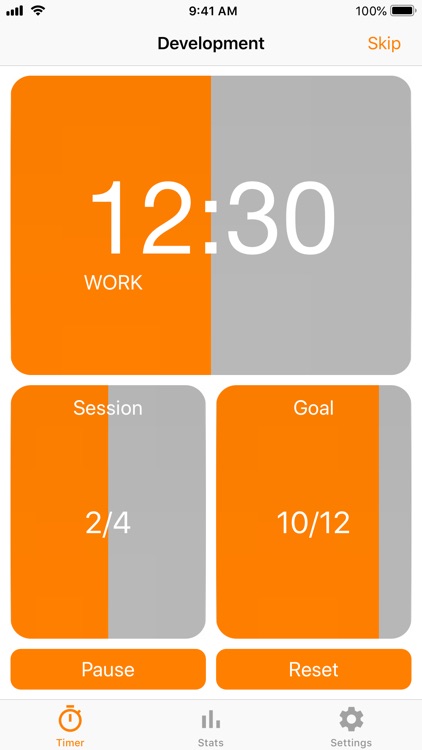


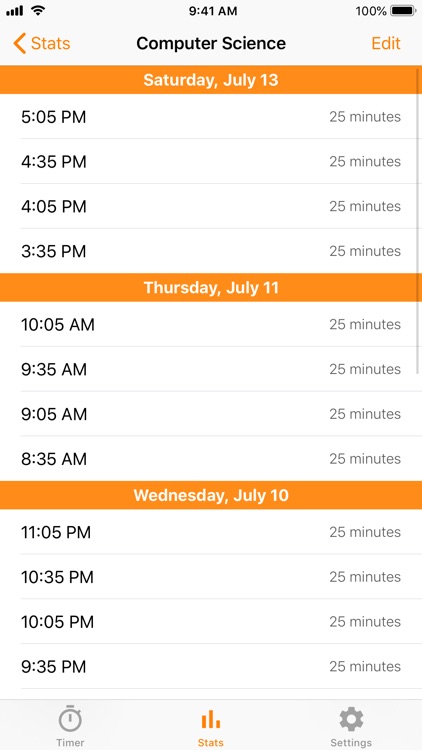
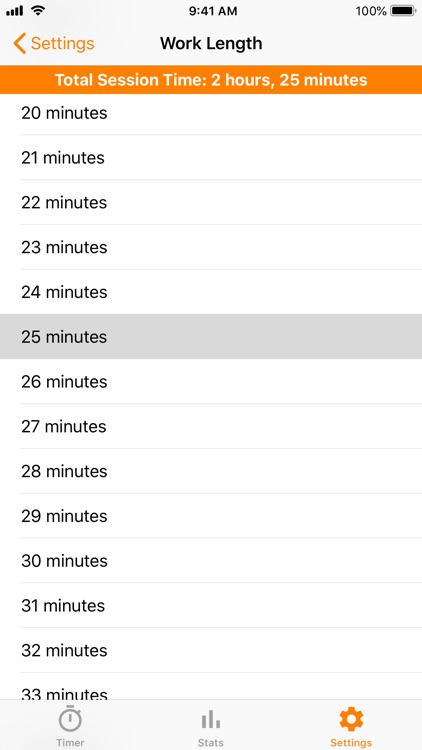
App Store Description
How does it work? You choose a subject you want to work under and then the timer will start for 25 minutes, and you'll work on that task. Then a 5-minute break to procrastinate. After 4 of these focused work sessions a longer break of 30 minutes to help reduce burnout and retain your focus on busy days. Control the app using Siri, to make studying easier!
The app offers complete customisation. All of the timings, the session length and your daily goal can all be changed to your liking. The defaults are just a recommendation, use what works for you!
Stat tracking helps you understand how you're spending your focused work time, and when you're working. Also, you can totally use it to brag about how hard you worked.
Privacy is important, all data is kept on your device. Notifications are locally generated and the app contains no ads, so there are no creepy stats or trackers. Nothing is ever transmitted.
Dynamic Type and VoiceOver are both supported.
AppAdvice does not own this application and only provides images and links contained in the iTunes Search API, to help our users find the best apps to download. If you are the developer of this app and would like your information removed, please send a request to takedown@appadvice.com and your information will be removed.