
Ever wondered where you spend your time on

Timesheets - time tracker



What is it about?
Ever wondered where you spend your time on? How many hours a week you work on a certain project? Bill your customers on the spot? Look no further - Timesheets does it all - combined with an intuitive user interface and gorgeous look 'n feel!

App Screenshots
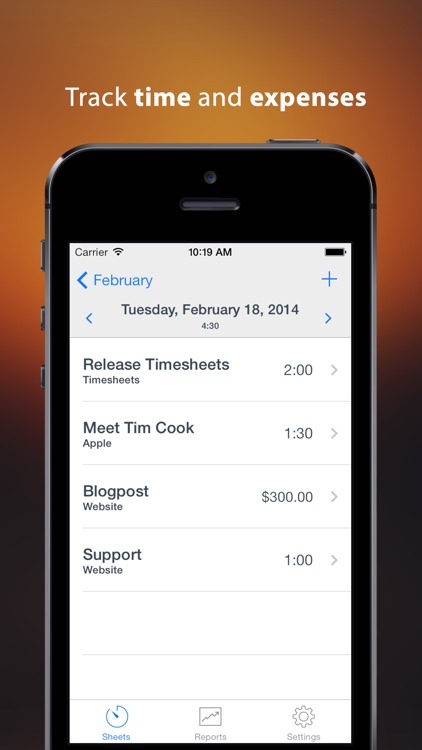


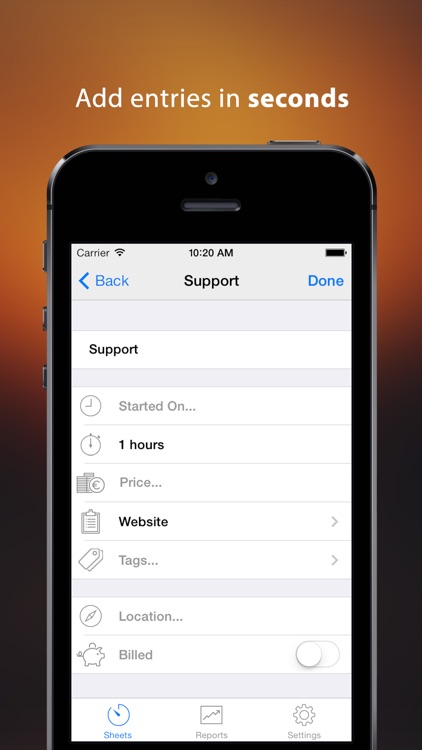
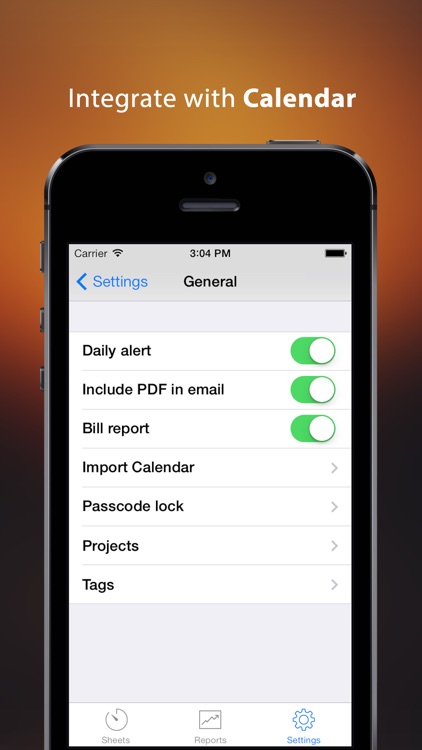
App Store Description
Ever wondered where you spend your time on? How many hours a week you work on a certain project? Bill your customers on the spot? Look no further - Timesheets does it all - combined with an intuitive user interface and gorgeous look 'n feel!
Time tracking
Timesheets keeps track of your time in a gorgeous way. It's engineered to allow you to enter times quickly - without any hassle. It supports unlimited projects to track, and allows to tag your times to create custom reports. Timesheets can also send you a daily reminder to fill in your timesheet.
Billing
Have a rate per project, and send invoices on-the-spot. Keep track of not-yet-billed time slips and send PDF invoices with a single tap.
Integration with Calendar
Timesheets integrates with the iPhone/iPad's calendar. It reads in all entries from the Timesheet-calendar and imports the data into Timesheets. This allows to plan your week in Calendar.app, and update the planned timings with real values in Timesheets without having to copy the data!
Reports
Timesheets provides a beautiful report engine. It generates weekly or monthly reports, providing colorful charts and is able to email the results (either as HTML email and/or PDF attachment). You can generate reports based on Projects or Tags.
Data
Timesheets leverages iCloud to keep your timesheet in sync between your iPhone and iPad - no need to manually synchronize data!
Timesheets allows to backup your data to iTunes (in XML format, which allows you to import the data into your favorite desktop app!) - as well as to restore it back.
AppAdvice does not own this application and only provides images and links contained in the iTunes Search API, to help our users find the best apps to download. If you are the developer of this app and would like your information removed, please send a request to takedown@appadvice.com and your information will be removed.