Timestamp is a professional watermark camera photography software that adds watermarks to photos
Timestamp - Timemark Camera
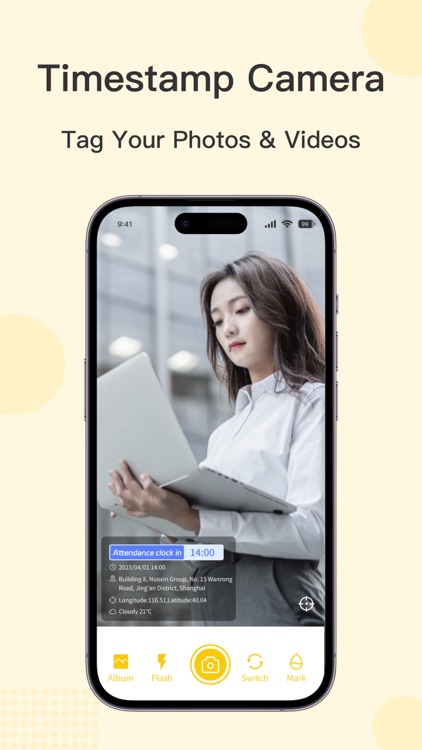
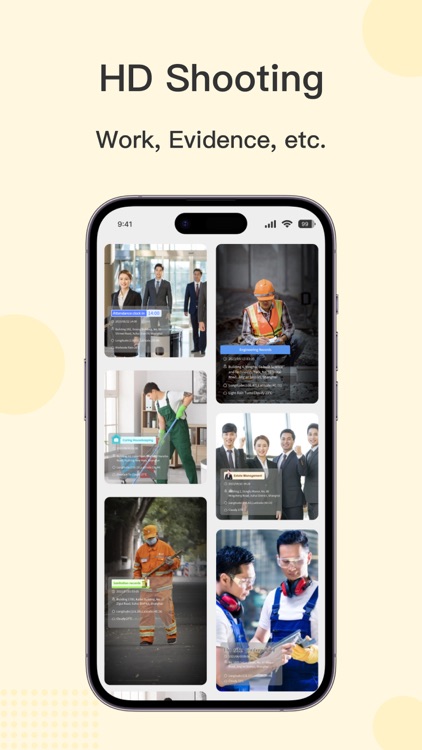
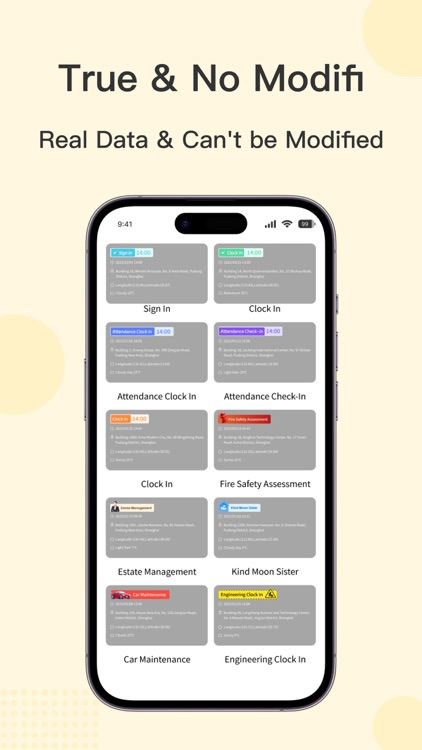
What is it about?
Timestamp is a professional watermark camera photography software that adds watermarks to photos. Instantly generate a watermark with just one photo, convenient and fast, allowing you to take photos and check in at the same time, constantly recording your life! Having a variety of watermark templates to meet the needs of attendance check-in, on-site photography, work records, etc., it is a priority choice for many workers.
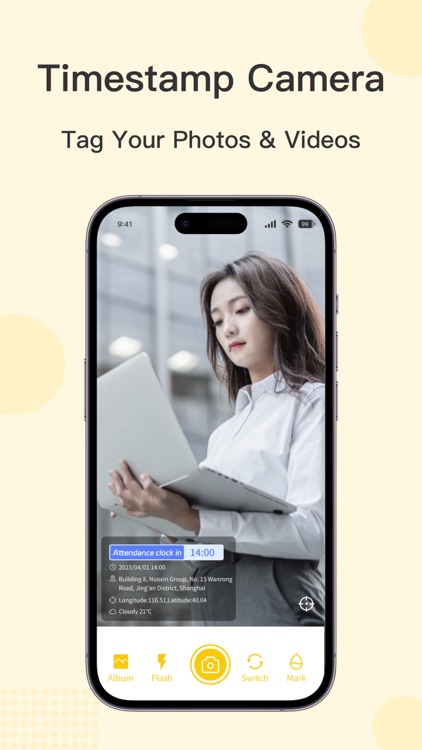
App Screenshots
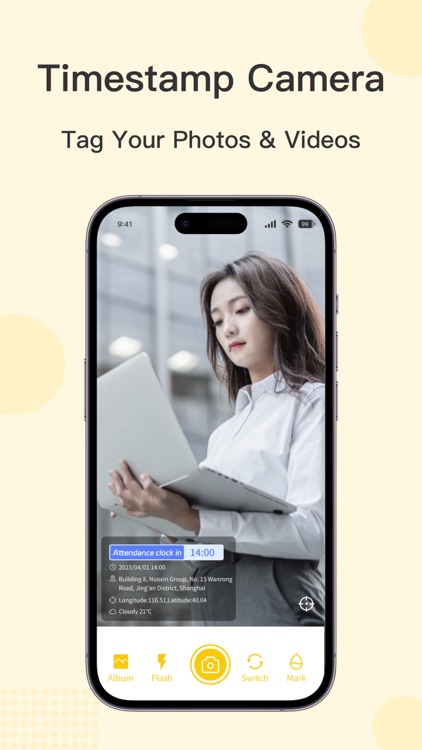
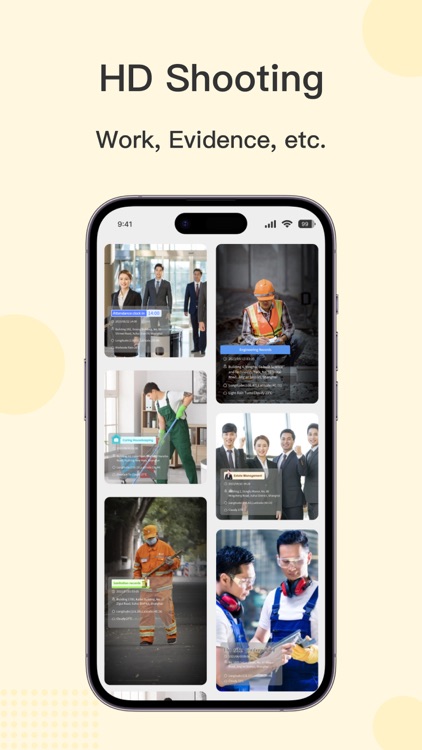
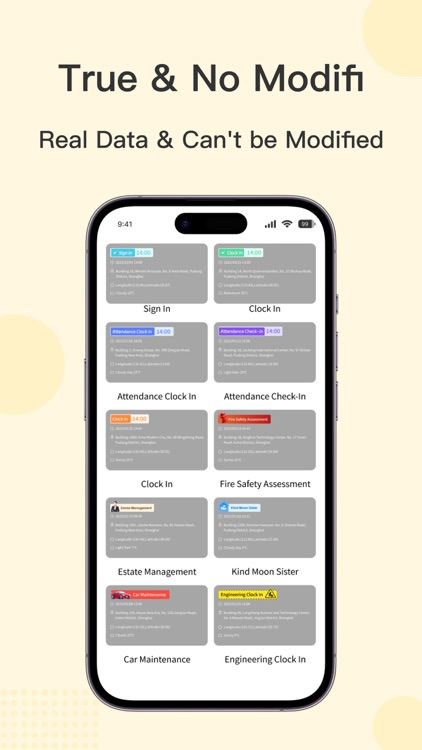
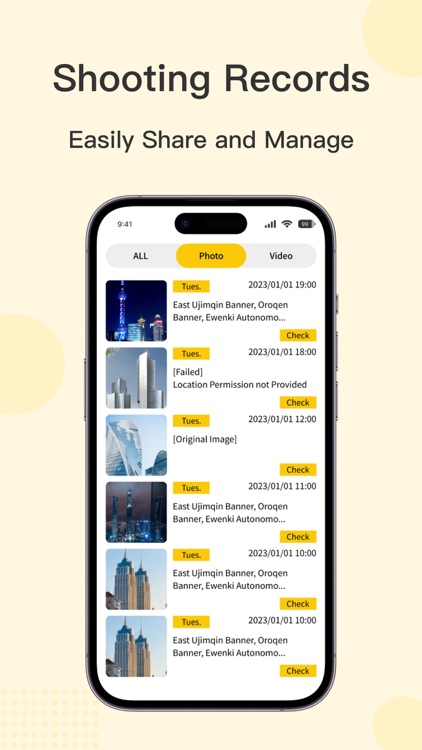
App Store Description
Timestamp is a professional watermark camera photography software that adds watermarks to photos. Instantly generate a watermark with just one photo, convenient and fast, allowing you to take photos and check in at the same time, constantly recording your life! Having a variety of watermark templates to meet the needs of attendance check-in, on-site photography, work records, etc., it is a priority choice for many workers.
[The Main Function]
1. Attendance Clock in: The real time and location cannot be tampered with;
2. Work Records: Exclusive templates for property management, construction project management, duty records, brand promotion, and other work records;
3. Real Time Update: Automatically update to real-time weather, location, longitude and latitude, altitude, notes, etc;
4. Custom Watermark: can freely switch and edit watermark content options;
5. Easy Sharing: Facebook, WhatsApp, Instagram, Snapchat, Twitter, Line, WeChat, Pinterest, Kakao and other major social media platforms can easily share with one click, improving work efficiency;
[Applicable Scenarios]
Suitable for project inspection, survey and evidence collection, law enforcement, attendance clock in, field photography, engineering management, micro commerce and e-commerce, and other multi scene work photography, clock in, and recording requirements. We will continue to launch creative watermarks to support people who enjoy life by checking in during travel, visiting stores, and exercising!
[Application Field]
It has been applied in various industries such as communication and power, construction engineering, campus education and training, banking and insurance, transportation, security and environmental protection, property and household management, water conservancy surveying and mapping, business transactions, and agricultural technology.
[Special Instructions]
This software does not support modifications such as longitude and latitude, location, and time. It only provides a genuine and reliable watermark camera function.
[Continuous Subscription Member Description]
- The subscription price is subject to change and is subject to the actual subscription price shown
● Member description of continuous subscription for one week
-- Subscription period: 1 Week
● Member description of continuous subscription for one month
-- Subscription period: 1 Month
● Member description of continuous subscription for one year
--Subscription period: 1 Year
●Other rules
--Payment: debit the user's iTunes account, after the user confirms the order and pays;
--Renewal: Apple iTunes account will be debited within 24 hours before expiration, and the subscription cycle will be extended by 1 subscription cycle after the deduction is successful;
--Cancel subscription: If you need to cancel the renewal, please do so at least 24 hours before the current deduction period. The operation method: Go to [Settings] from the Home page -> click [iTunes Store and App Store] -> click [Apple ID] , select [View Apple ID]->[Account Settings]->click [Subscribe], click below to cancel the subscription;
--User Agreement: http://docs.starxalliance.com/watermarkcamera/user_agreement_en.html
--Continuous Subscription Agreement: http://docs.starxalliance.com/watermarkcamera/continuous_subscription_agreement_en.html
--Privacy Policy: http://docs.starxalliance.com/watermarkcamera/privacy_policy_en.html
[Contact Us]
In the process of using, if you have any questions or comments, please contact us, the customer service will give you feedback as soon as possible, your feedback is the driving force for us to move forward!
AppAdvice does not own this application and only provides images and links contained in the iTunes Search API, to help our users find the best apps to download. If you are the developer of this app and would like your information removed, please send a request to takedown@appadvice.com and your information will be removed.