
TimeTable is an easy-to-use class scheduler for iOS

TimeTable - Class Scheduler

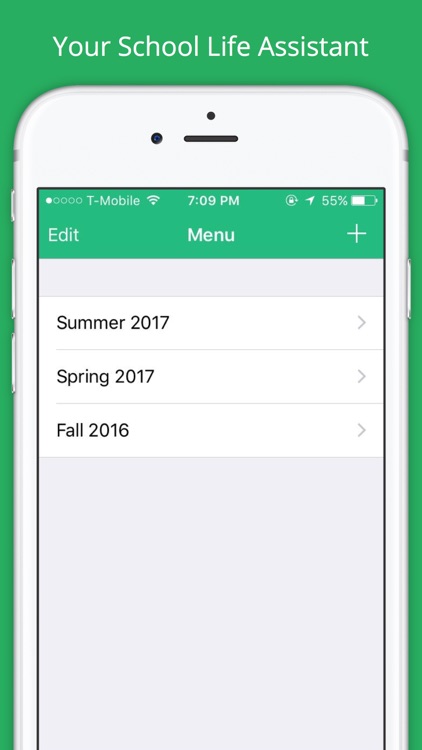
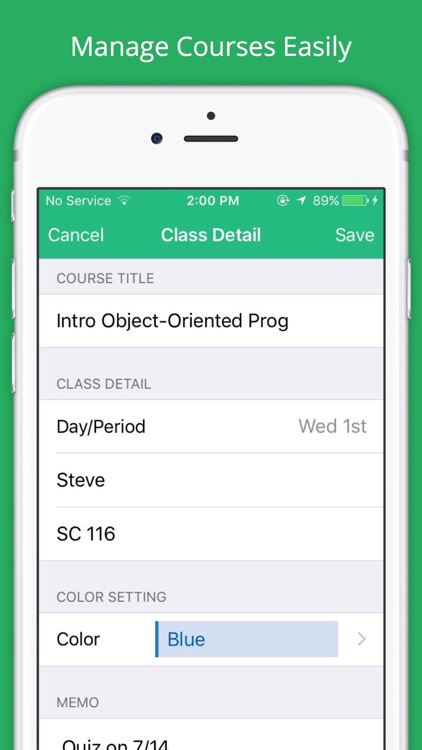
What is it about?
TimeTable is an easy-to-use class scheduler for iOS.

App Details
App Screenshots

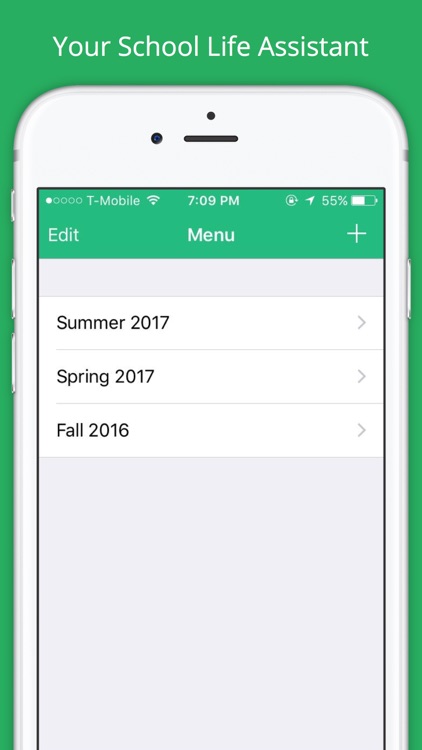
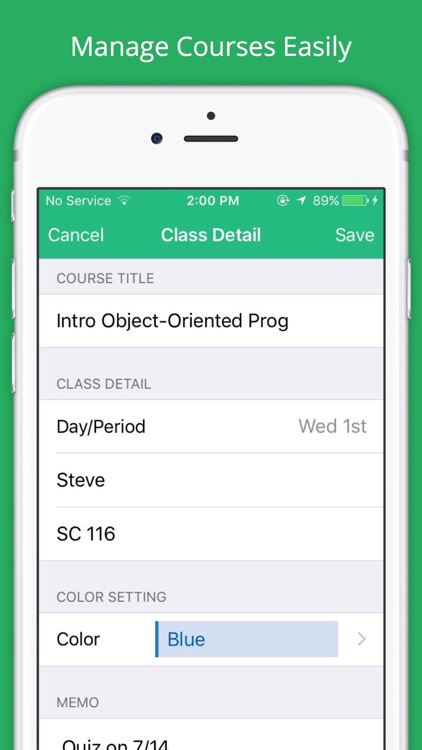


App Store Description
TimeTable is an easy-to-use class scheduler for iOS.
Simple design and Quick look.
[FEATURES]
■Full-screen easy-to-look timetable view
-Select a color for each courses. You can check the next class at a glance!
-NO ads, of course
■Easy to handle
-5-7days a week/ 4-12 periods a day. supports your school
-Save any number of schedules
-Set class hours with ease. Only 5 inputs!
■Synchronize your class schedule to Calendar
-Input only start and end date of the semester. It's all done!
-Manage your schedules in Calendar
-Check the next class without boosting TimeTable. It's on the Notification Center!
-The class schedule is registered to Calendar as every week events during a semester
□Enough functions to manage your courses
-Save course titles, instructors, class rooms and memo.
-Class rooms are also checked from timetable view at a glance
□Customize
-Select your favorite theme color
TimeTable supports your school life!
AppAdvice does not own this application and only provides images and links contained in the iTunes Search API, to help our users find the best apps to download. If you are the developer of this app and would like your information removed, please send a request to takedown@appadvice.com and your information will be removed.