
This release sports the following features:

Timewise
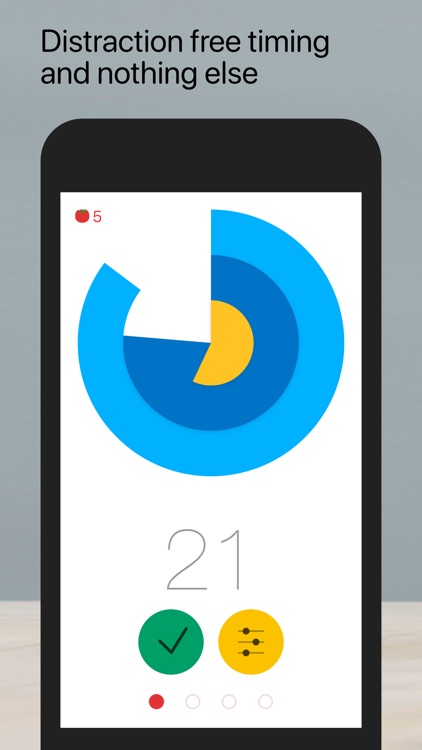

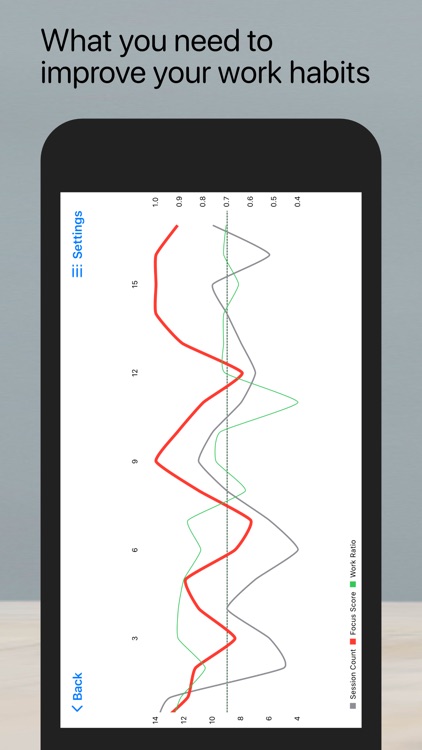
What is it about?
This release sports the following features:
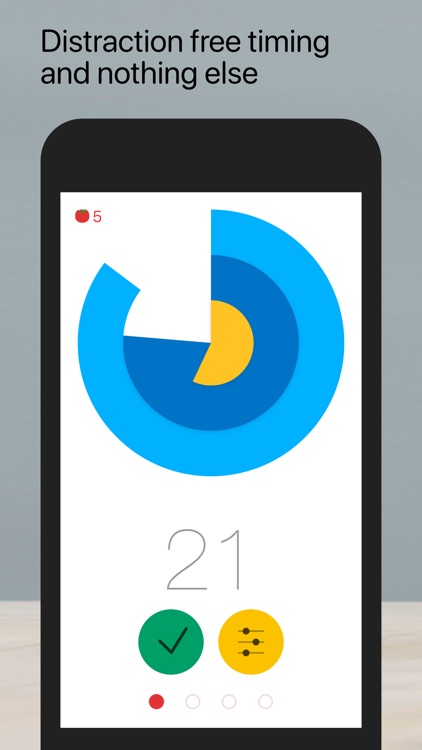
App Details
App Screenshots
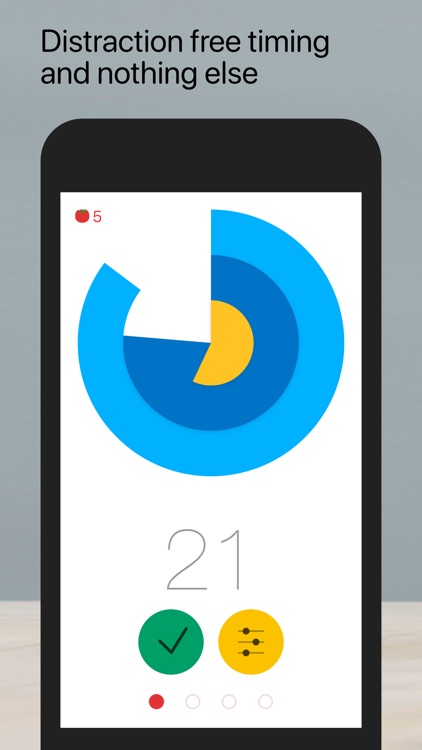

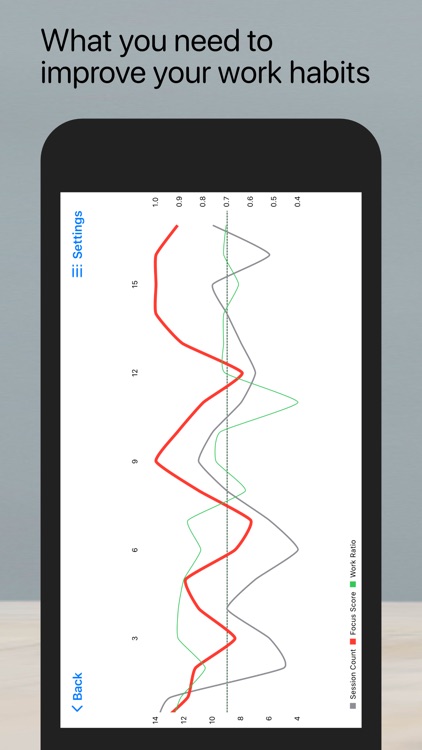
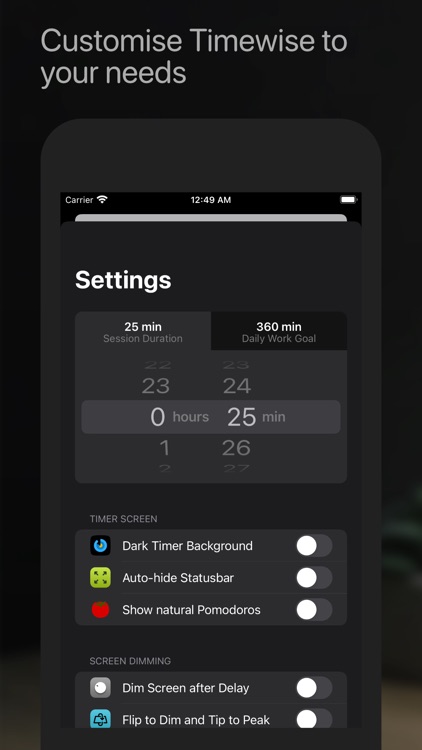
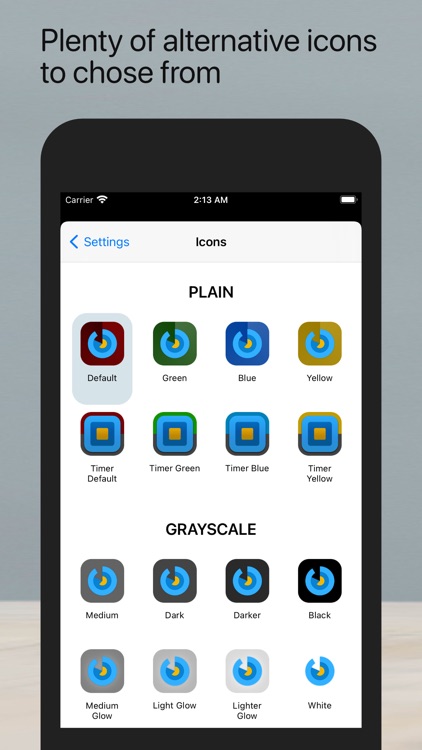
App Store Description
This release sports the following features:
– Line graph histograms showing your session count, focus score, and life-work balance. Reset the data from the Settings app (not inside the app).
– A nice and easy to read pomodoro counter on the timer screen, makes it easy to know when to take a longer break.
– Circle Chart showing your current work progress. You can set the focus session to be up to 9 hours and 59 minutes (more than that is not healthy). It is only visible while working.
– Pie Chart showing in real time how much you have been working compared to not-working. The daily goal pie chart (the smallest) will change colour as you approach your daily work goal. You are done for the day when it turns green.
– Easy-to-read Minute Counter - shows minutes passed of your work or break session. Until 10 minutes have passed, the time is shown as a decimal (resulting in less distracting screen updates).
– Auto-dim the screen after 12 seconds, or you can flip your phone - or both! Your choice; enable features in Settings.
– Background notifications, if you enable Session Ended Alert, you will be notified when your work session is complete - even if you quit or put the app in the background.
IN MORE DETAIL
· Informative sounds: interrupt the session, and you’ll hear it.
· Interactive tutorial explaining how to read the timer.
· Realtime display of your work/break ratio.
· Light and Dark Theme; both look great.
· Tap anywhere to start your work sessions and breaks.
· Decide how to file time passed while the app was in the background.
· No unnecessary animations. Lovely.
· Screen doesn't sleep while timer is running.
· Auto-dim the screen after 12 seconds.
· Lone-press the dimmed screen to temporarily brighten it.
· Restarting the app or device won't mess up the timer.
· Timer settings can be adjusted even while it's running.
· Long-press the timer tabs to reset the timer.
AppAdvice does not own this application and only provides images and links contained in the iTunes Search API, to help our users find the best apps to download. If you are the developer of this app and would like your information removed, please send a request to takedown@appadvice.com and your information will be removed.