
Tint Mint - Photo Editor

Tint Mint - Full Res. Photo Editor with Filter Effects for Instagram and Facebook Images



What is it about?
Tint Mint - Photo Editor

App Details
Tint Mint is FREE but there are more add-ons
-
$0.99
100 Stars
-
$4.99
550 Stars
-
$1.99
210 Stars
App Screenshots



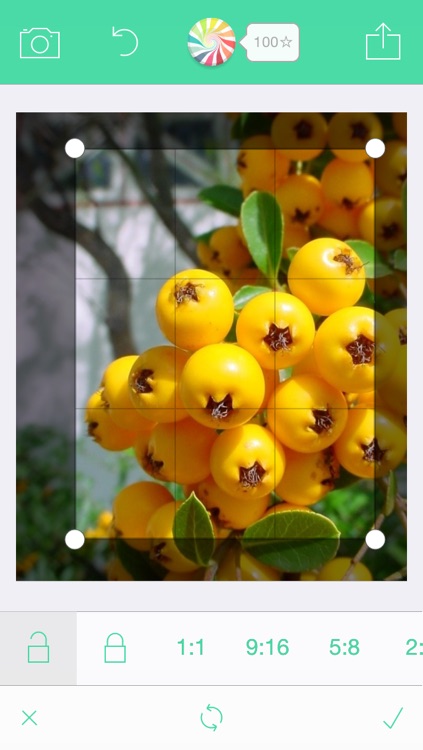

App Store Description
Tint Mint - Photo Editor
GENERAL FEATURES
- Saves in full resolution
- Can save photo’s EXIF & metadata
- Undo & redo buttons
- Ability to zoom & edit
- Load a photo from albums or camera
11 BRUSHES (for facial spot-editing)
- Whiten: brightens your smile/skin
- Smooth: removes blemishes from your skin
- Reshape: thins your face & body
- Accent: adds contrast to shadows
- Enlarge: makes your eyes bigger
- Tones: matches your skin/lip tone
- Sharpen, Darken, Saturate, Grey, Blur
CROP TOOL
- Freeform, fixed, square
- 9:16, 5:8, 2:3, 5:7, 3:4, 4:5 aspect ratios
- Rotate, Flip & Straighten
12 ADJUSTMENT CONTROLS
- Brightness, Contrast, Saturation
- Temperature, Exposure, Gamma
- Vibrance, Sharpness, Shadows
- Grain, Colors, Vignette
10+ FILTERS & EFFECTS
- 7 color filters, 3 black & white filters
- Adjust the strength of each filter
- 24 more filters available in app
10+TEXTURES & LIGHT LEAKS
- 10 Light leak textures
- Adjust the strength & positioning of each texture
- 20 more textures available in app
SHARING
- Instagram & Facebook direct sharing
- Email, Copy & paste, Print
- Open in other apps
- Low, medium, or full resolution
* Only on the App Store
* No in-app purchases are required for all core features
AppAdvice does not own this application and only provides images and links contained in the iTunes Search API, to help our users find the best apps to download. If you are the developer of this app and would like your information removed, please send a request to takedown@appadvice.com and your information will be removed.