
If you are looking for a stylish, simple and intuitive planner that connects to your calendar and creates reminders (if you want), this is the bull's eye

To Do List Calendar - Reminder

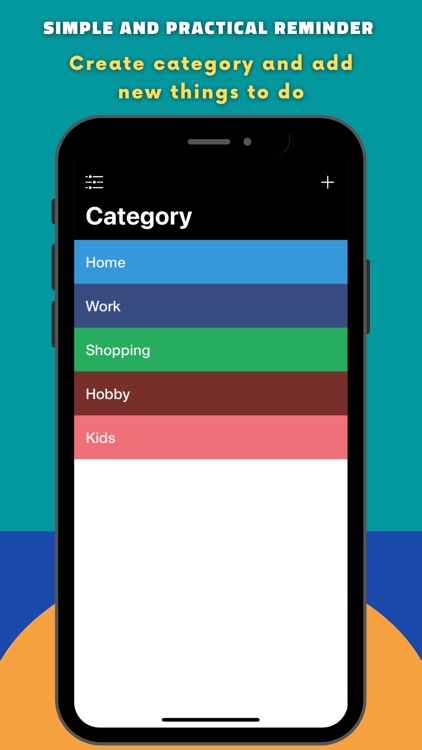
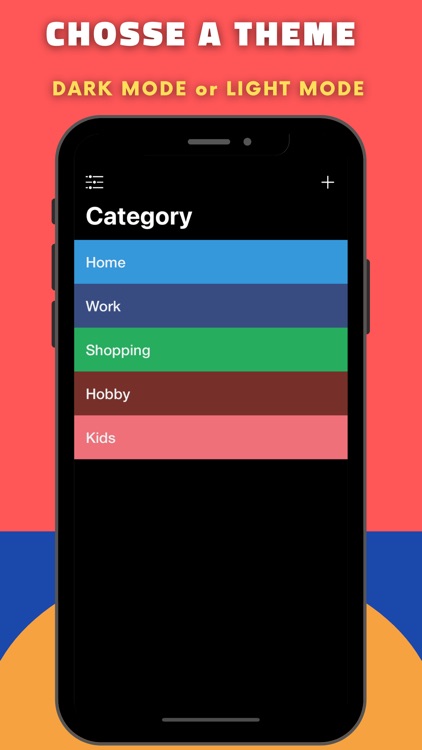
What is it about?
If you are looking for a stylish, simple and intuitive planner that connects to your calendar and creates reminders (if you want), this is the bull's eye! Choose from a huge color palette and create your own style. What this app can do?

App Screenshots
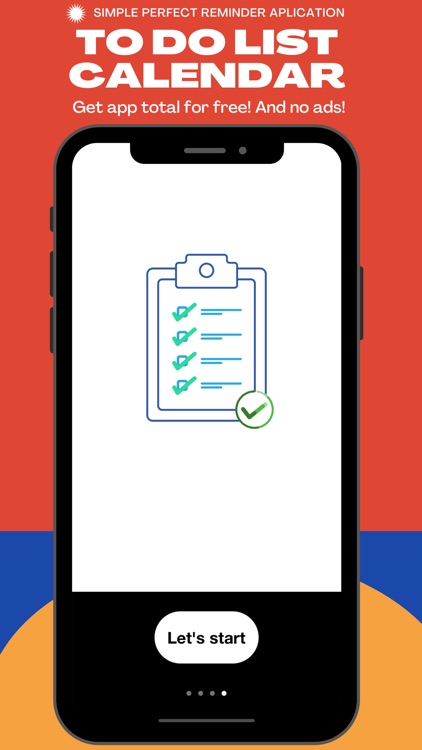
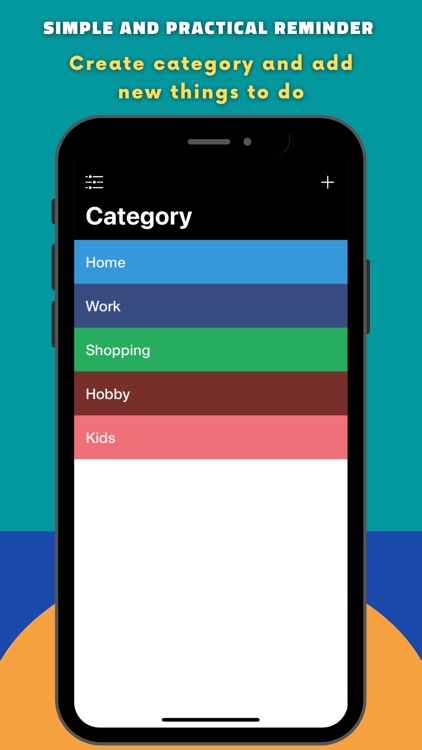
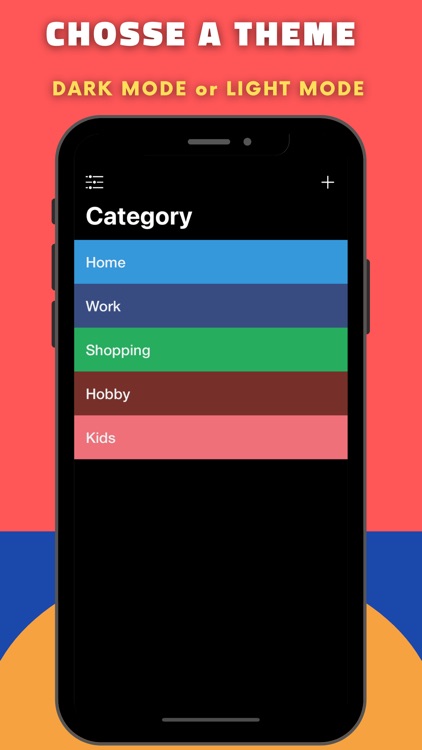
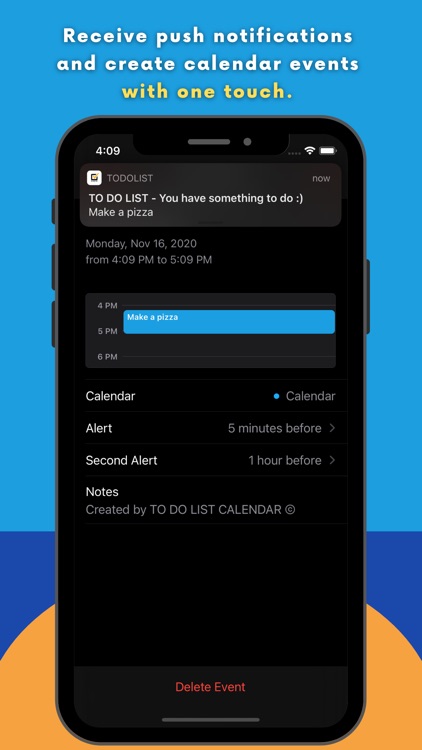
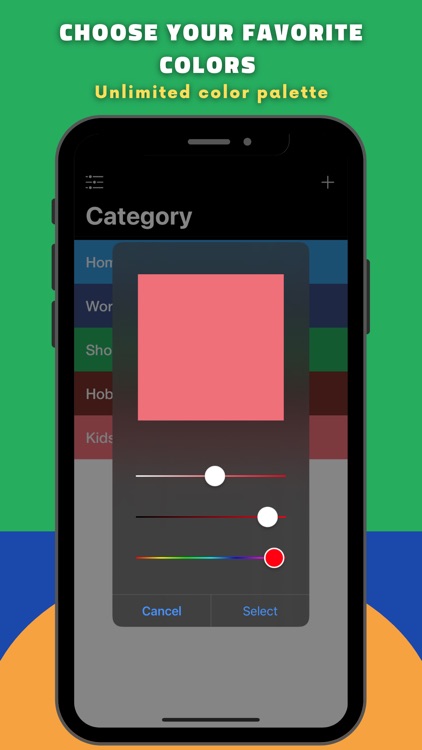
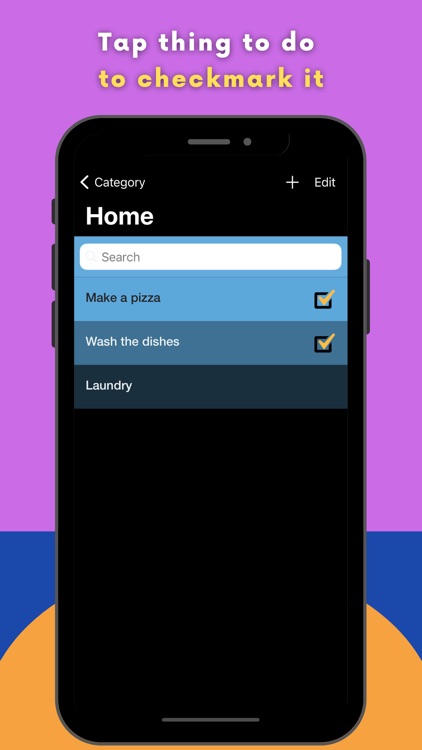
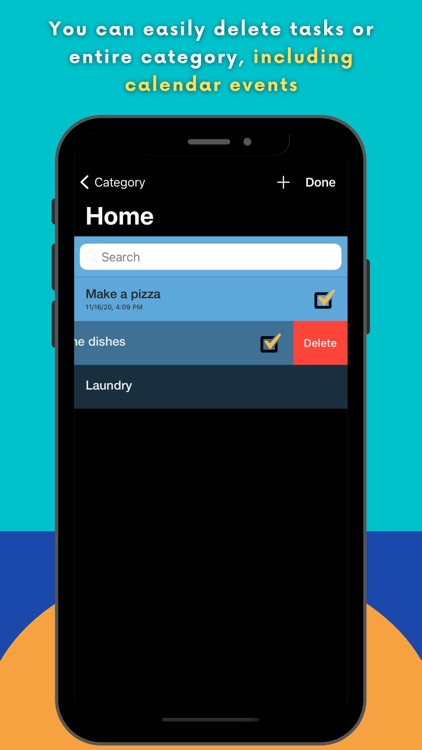
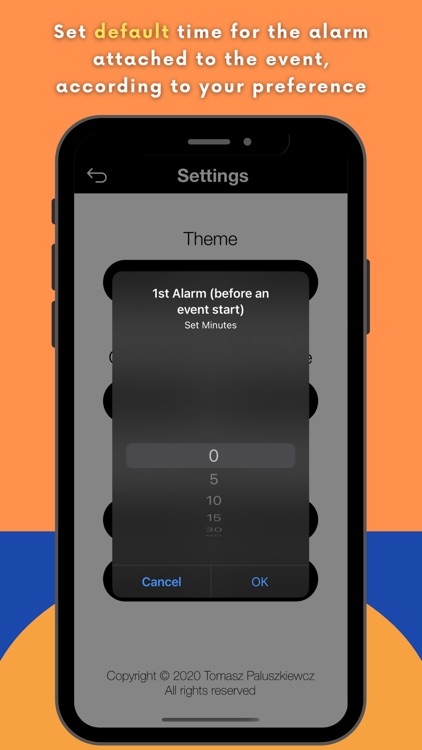
App Store Description
If you are looking for a stylish, simple and intuitive planner that connects to your calendar and creates reminders (if you want), this is the bull's eye! Choose from a huge color palette and create your own style. What this app can do?
- Create categories and add to-do tasks.
- Receive push notifications and create calendar events with one touch.
- Checkmark tasks.
- Customize the colors as you like.
- Choose Dark Mode or Light Mode.
The coolest thing. By deleting a task, you also delete a reminder in the calendar, deleting the entire category will automatically delete all reminders assigned to tasks.
You can also set the default time for alarms attached to an event. For example, 5 minutes before and one hour before the event start. You don't have to do it manually each time. How simple it is.
What can I say, is an intuitive and practical application, and for free. Must have on iPhone!
AppAdvice does not own this application and only provides images and links contained in the iTunes Search API, to help our users find the best apps to download. If you are the developer of this app and would like your information removed, please send a request to takedown@appadvice.com and your information will be removed.