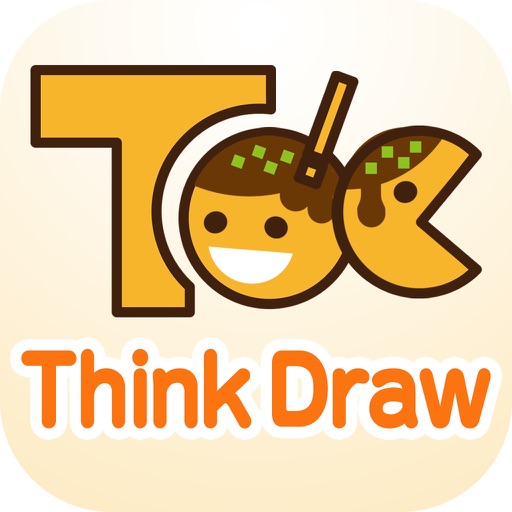
TOC Think Draw is a drawing tool to take advantage of the constraint theory (Theory Of Constraints) thought process in the (Thinking-Process)

TOC ThinkDraw
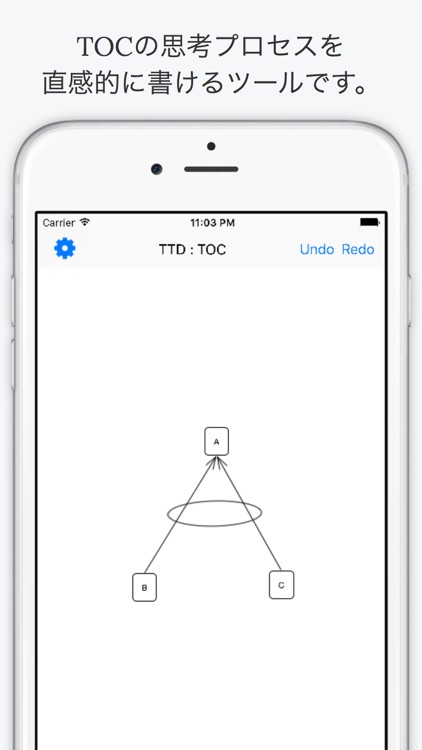
What is it about?
TOC Think Draw is a drawing tool to take advantage of the constraint theory (Theory Of Constraints) thought process in the (Thinking-Process).
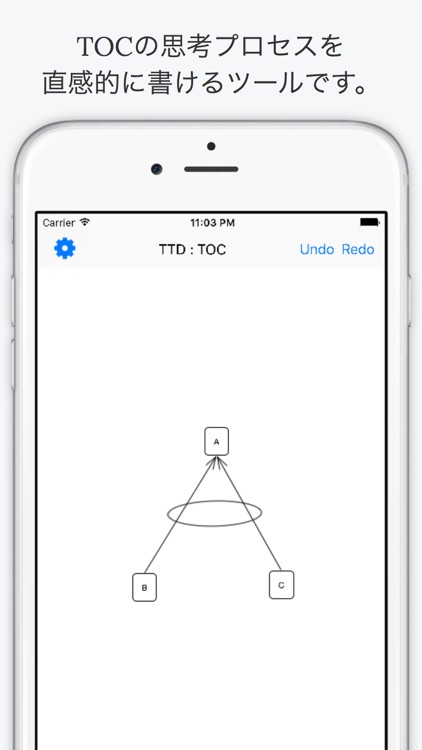
App Store Description
TOC Think Draw is a drawing tool to take advantage of the constraint theory (Theory Of Constraints) thought process in the (Thinking-Process).
The concept of constraint theory Eriyafu Goldratt Dr. proposed is a powerful tool for solving a variety of problems .
The field of application of this thought process is widely , production activities and marketing activities of the company , I can solve the problem , including such as husband and wife quarrel at home .
Thought process is if there is a paper and pencil , is to use a simple tool .
As a tool that can be used with a computer , but has been substituted for mind map tools , so little property is different , it was inconvenient . Because just did not have a simple TOC dedicated drawing tools , it is driven by fellow , we have developed .
TOC tools , is composed of a square box with the arrow , and continue to represent the connection of things ( causality ) , in that , we can organize your thoughts , you can find the problem .
For more information , search TOC or TOCfE,, please try to examine .
[ Operation ]
Additional BOX the screen with long press , you stretch the arrow of causality when the drag operation from BOX to BOX.
Since BOX erase also can be performed only in drag , we have to intuitively very simple .
One one of the BOX of color and character font , it is possible to finely change such as background color , you can go to create a more easily understandable .
[ Functional operation method]
Campus Press and hold : I see the new BOX.
A · BOX tap : I can enter the character .
· BOX Long press : I can move the BOX.
· BOX Tap , move to the other BOX: draw a Line.
Tap on campus , move : because the line is displayed , BOX and Line that it overlaps is deleted .
Campus tap in , move , stop , wait : is displayed yellow line . Banana is displayed when superimposed on multiple Line.
• Make changes to the arrow of conflict to be catching each other Line into two BOX.
AppAdvice does not own this application and only provides images and links contained in the iTunes Search API, to help our users find the best apps to download. If you are the developer of this app and would like your information removed, please send a request to takedown@appadvice.com and your information will be removed.