
The TOD Split consists of two clocks with different purposes

TOD-Split
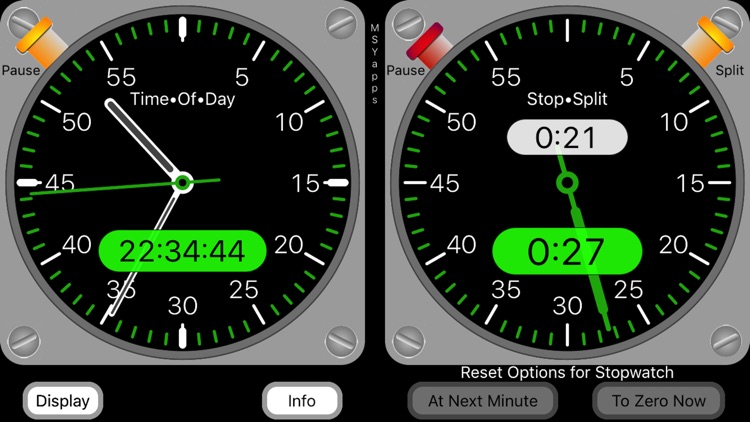
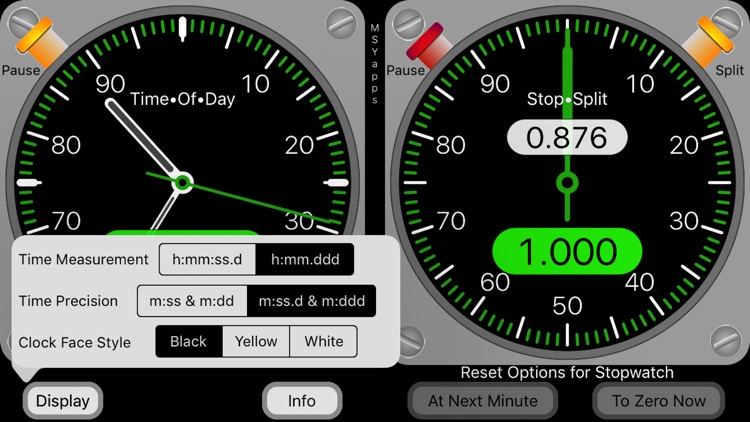
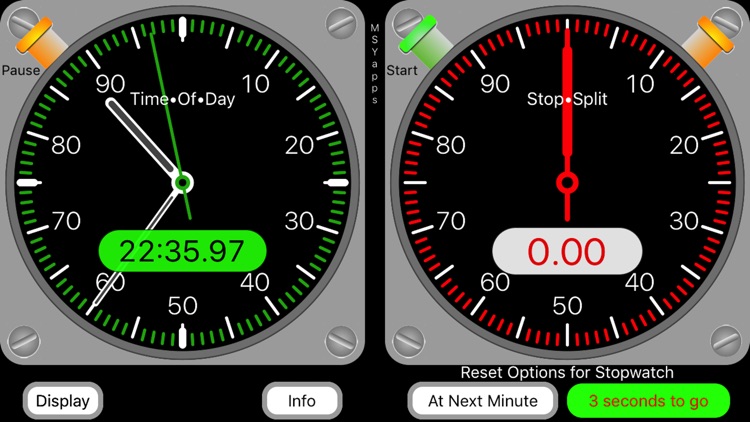
What is it about?
The TOD Split consists of two clocks with different purposes. Time•Of•Day on the left is a 12-hour clock. The Time•Of•Day clock can be stopped by touching the button on the left side. Retouching the button will cause the digital clock display to resume tracking time-of-day.
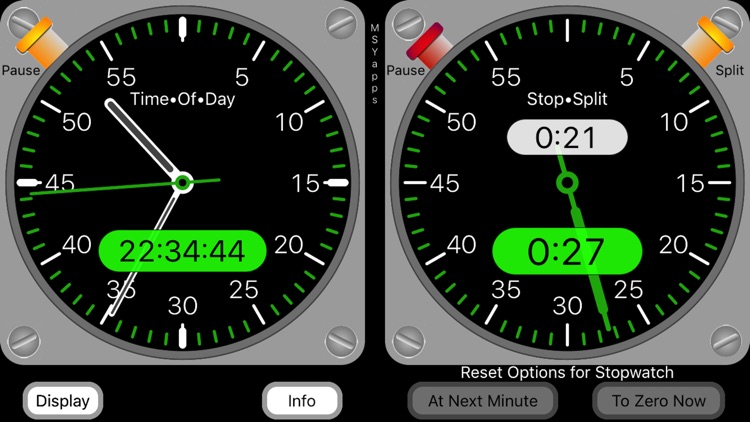
App Store Description
The TOD Split consists of two clocks with different purposes. Time•Of•Day on the left is a 12-hour clock. The Time•Of•Day clock can be stopped by touching the button on the left side. Retouching the button will cause the digital clock display to resume tracking time-of-day.
Stop•Split on the right is a stopwatch with two buttons: one starts and resumes the stopwatch and the other records each lap.
When the stopwatch has been stopped, there are two options for resetting it to zero after the stopwatch. One option is to reset to zero upon clicking the rightmost button beneath the stopwatch. The other option is to have the stopwatch reset when the time-of-day clock begins the next minute.
On the clock face displays, time can be measured in either seconds or decimal minutes. Additionally, there are two levels of time precision. One displays two digits for seconds or two digits for hundredths of a minute. For more precision, the other measures and displays seconds as two digits plus tenths of a second or three digits for thousandths of a minute.
Lastly, the color of the clock facees can be changed to improve readability both day and night.
AppAdvice does not own this application and only provides images and links contained in the iTunes Search API, to help our users find the best apps to download. If you are the developer of this app and would like your information removed, please send a request to takedown@appadvice.com and your information will be removed.