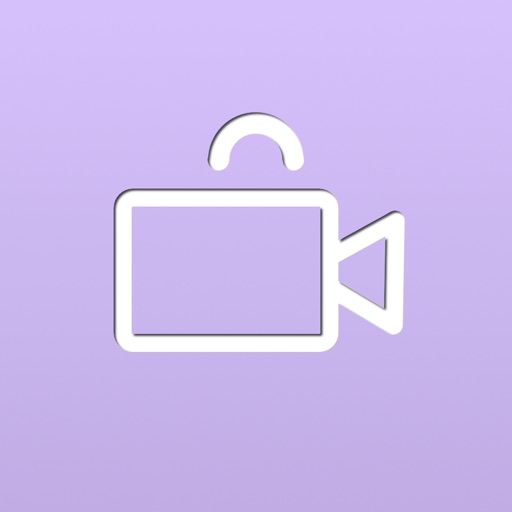
"Life with video on Todayee Video"

todayee video



What is it about?
"Life with video on Todayee Video"

App Store Description
"Life with video on Todayee Video"
Why do not you add videos to your daily records? Todayee Video shoots and posts to Everton note are just a few steps. It is easy to find thumbnail images because they are attached automatically. Moreover, all the video of one day today is gathered in one note and the file is not scattered.
Well, from today on Todayee Video Why do not you add videos to your daily recordings?
The photos are also nice. But the video will make you feel more emotional. Each and every casual days will change on your precious memories. Todayee Video is an application to make your memories.
* To use Todayee Video, you need a separate Everauto account.
[ Todayee Video features ]
· Video shooting can be started with one tap immediately after startup.
· You can send the shot video to Everton.
- It is also possible to attach comments to the taken video.
· Thumbnail images are automatically attached to notes posted on Ever Note.
· You can choose the scene you want to be a thumbnail.
· Shot videos can be converted to squares.
· Various video sizes and frame rates are available (* It differs for each model you use).
Examples of selectable video size and frame rate (iPhone 6 case)
640 x 480 (30 fps)
960 x 540 (30 fps)
1280 x 720 (30 fps)
1280 x 720 (60 fps)
1280 x 720 (120 fps)
1280 x 720 (240 fps)
1920 x 1080 (30 fps)
1920 x 1080 (60 fps)
== How to use ==
· Preparation for video shooting is completed simultaneously with startup.
· Capture starts with a round button. Press the square button to end.
· After shooting, it becomes preview display. You can play or write comments.
· Tap the cloud button on the right side to send it to Everton note. You can check the transmission status with the icon on the top right.
== Tips ==
· If you move your finger to the left and right with your finger on the preview screen, the playback will be fed forward. This display will be a thumbnail image on Everton note. * “Setting thumbnail" is displayed on the screen.
== Notes ==
· You can not shoot with the camera facing up.
· When you point the camera upward while shooting, shooting will be forcibly terminated.
· The upper limit for shooting is as follows.
(1) Maximum time: 30 seconds
(2) File size: 100 MB (premium * 1)
25MB (other)
Shooting stops when either one is exceeded
(*1) It is a plan of Evernote
· If you crash anyway during the square conversion, it will not be converted the next time you start up.
[ Features of the Todayee series ]
"Todayee" is a type of posting application for Everhardt which has never been seen before. Various Todayee applications are offered for text, photographs, videos etc. according to the purpose. Posts of all of those apps are gathered in the notes of the day. Posts from other iPhones / iPads can also be aggregated into the same day's notes.
This application is one of the Todayee series. You can create daily notes in cooperation with other applications. For other Todayee applications, please search "related" or "other apps of this developer". You will find the application that suits your purpose.
[ Supports ]
If you have any questions or requests, feel free to let us know.
support@lakesoft.jp
Please also use SNS together.
Twiter: @ laakesoft_jp
Facebook: lakesoftjp
AppAdvice does not own this application and only provides images and links contained in the iTunes Search API, to help our users find the best apps to download. If you are the developer of this app and would like your information removed, please send a request to takedown@appadvice.com and your information will be removed.