
Quickest way to control macOS playback wirelessly

TodayRemote

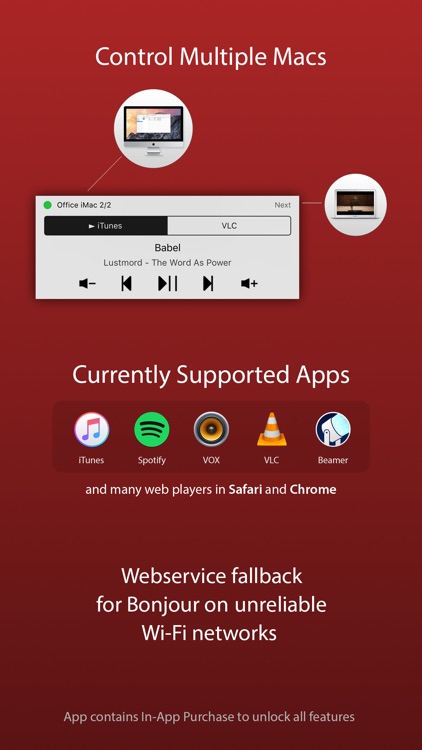
What is it about?
Quickest way to control macOS playback wirelessly.

TodayRemote is FREE but there are more add-ons
-
$2.99
PRO: Unlock Everything
App Store Description
Quickest way to control macOS playback wirelessly.
Media playing on your Mac computer is accessible just by one swipe! (from Lock Screen or any opened app)
No need to unlock your iPhone or iPad to use TodayRemote widget.
Supported music apps:
• iTunes
• Spotify
Other supported players:
• VLC
• Beamer - for Apple TV and Chromecast
• Vox
Web players in Chrome or Safari:
• YouTube
• Netflix
• SoundCloud
Features:
• You can pair multiple Mac computers and switch directly in Notification Center widget
• Overview of playing music or videos
• Controls: Play/Pause, Next/Previous, Computer's Volume (hold volume buttons to control gradually)
• Fast-forward and rewind (by holding next/prev buttons)
Each computer needs to have a Helper installed and connected to same Wi-Fi as iOS device.
The TodayRemote Helper can be downloaded for free from http://todayremote.com
Free mode: Control iTunes on one computer. App contains IAP to unlock all features.
AppAdvice does not own this application and only provides images and links contained in the iTunes Search API, to help our users find the best apps to download. If you are the developer of this app and would like your information removed, please send a request to takedown@appadvice.com and your information will be removed.