Most of us need to spend a few minutes each day on our mental as well as bodily exercise
Today's Puzzle
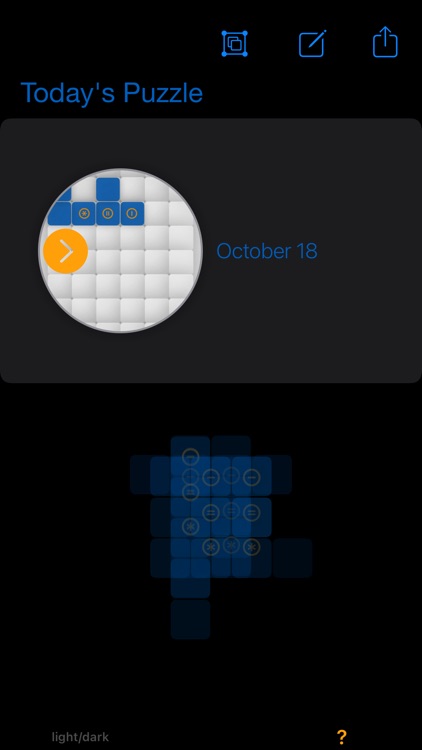
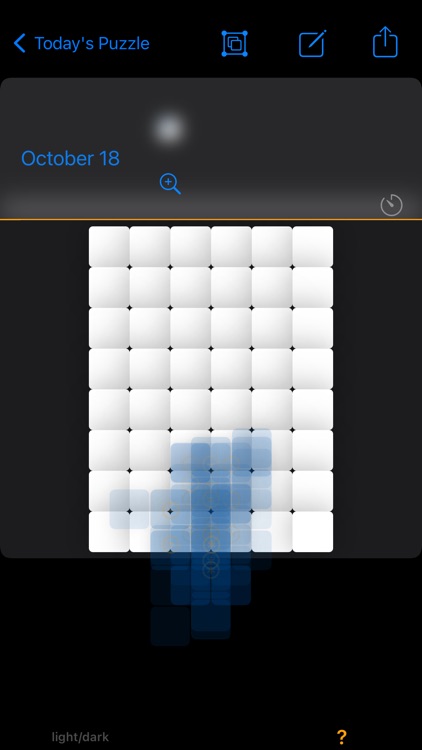

What is it about?
Most of us need to spend a few minutes each day on our mental as well as bodily exercise. ‘Today's Puzzle’ is a hand—eye—brain exercise, presenting a different puzzle each day of the month.
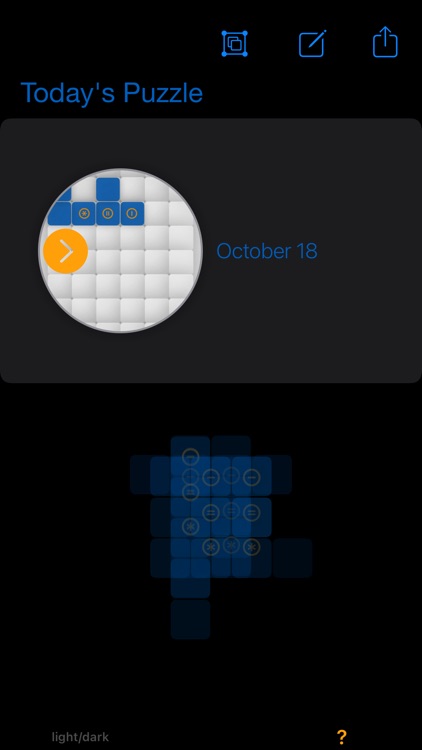
App Screenshots
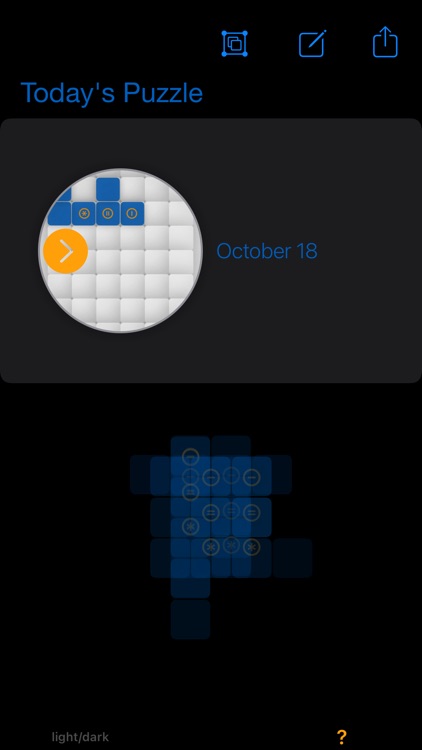
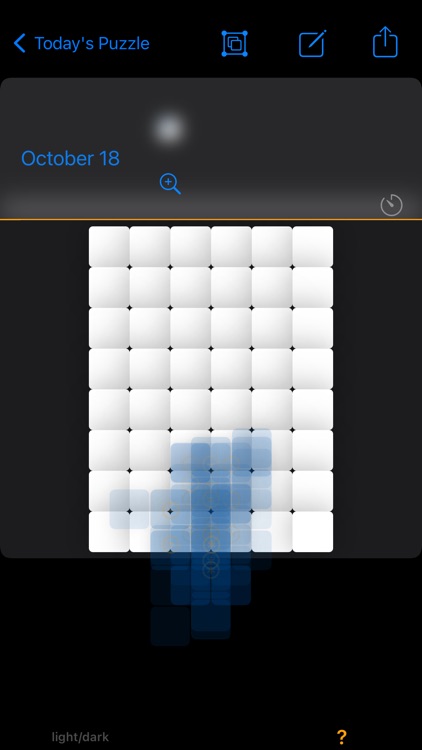



App Store Description
Most of us need to spend a few minutes each day on our mental as well as bodily exercise. ‘Today's Puzzle’ is a hand—eye—brain exercise, presenting a different puzzle each day of the month.
The object of the puzzle is to place all its pieces, made up of 6 co-joined squares, on a board with no overlapping and without leaving any empty squares.
IN THE MAIN VIEW
Touch the circled, transparent arrow with the orange background to navigate to the detailed view of the puzzle.
IN THE DETAILED VIEW
Tap once on any one of the plain, blue squares in the changing cloud of puzzles to get today's pieces in view.
After starting a puzzle, avoid tapping a plain, blue square a second time - that will re-group the cloud and you'll have to re-start!
Drag the pieces around - so that you can see them individually - by putting your finger on and holding any of the plain, blue squares on a piece.
Use rotations where necessary by touching squares marked with circled -, = to get 90°, 180° clockwise and anti-clockwise rotations, respectively; or marked with circled * to get flip/reverse flip. Pieces require up to 3 rotations depending on their shapes and place on the board.
At the start of a puzzle, tap on the magnifying glass button at any time to see Today's Clue; you can also try timing yourself using the timer.
View Today's Solution via the 'square on square button' at the top of the screen.
Capture your thoughts anytime with text input, share, or just make notes.
All main views are automatically refreshed daily. The app is structured with an easy-to-follow, modern user-interface; it looks great in light or dark modes.
AppAdvice does not own this application and only provides images and links contained in the iTunes Search API, to help our users find the best apps to download. If you are the developer of this app and would like your information removed, please send a request to takedown@appadvice.com and your information will be removed.