
A clean, simple yet powerful todo and list management system

Todo ASAP
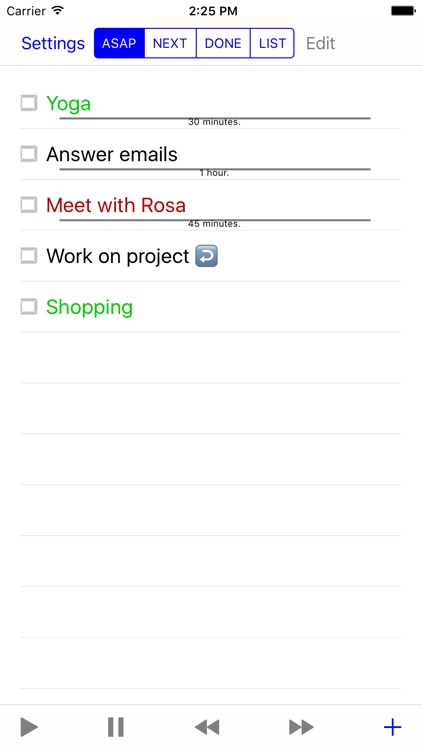
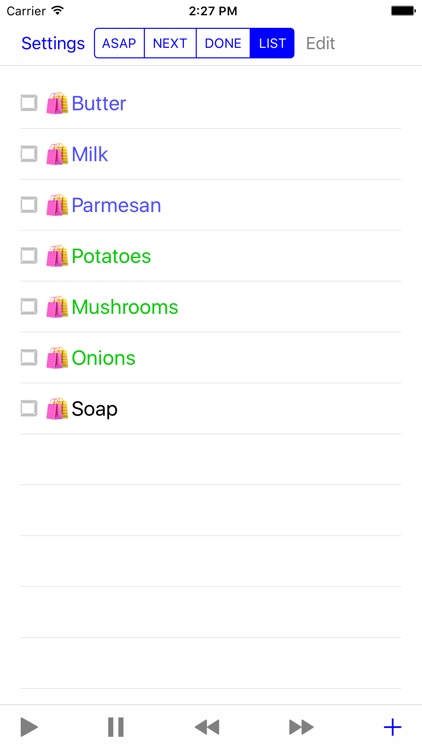
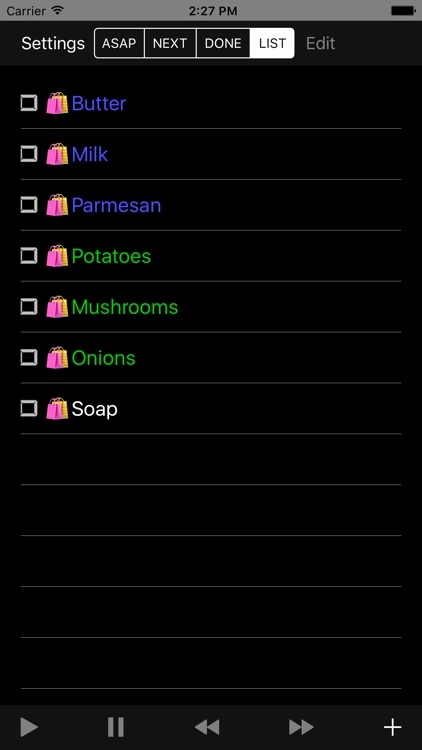
What is it about?
A clean, simple yet powerful todo and list management system.
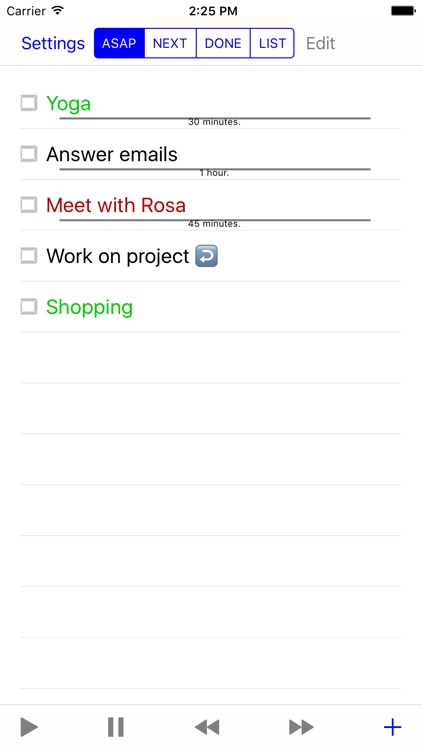
App Screenshots
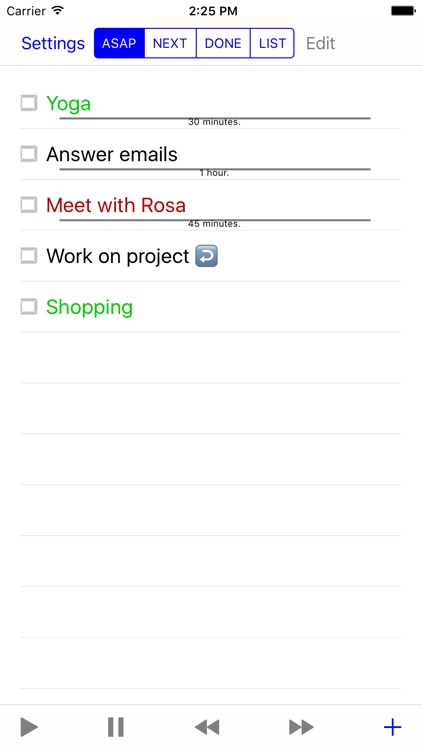
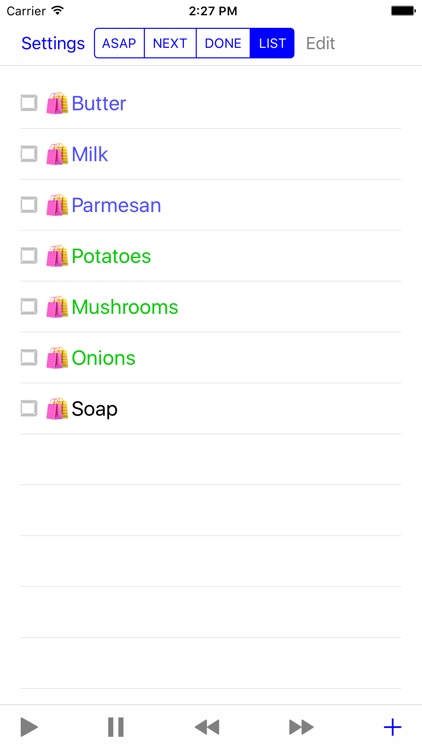
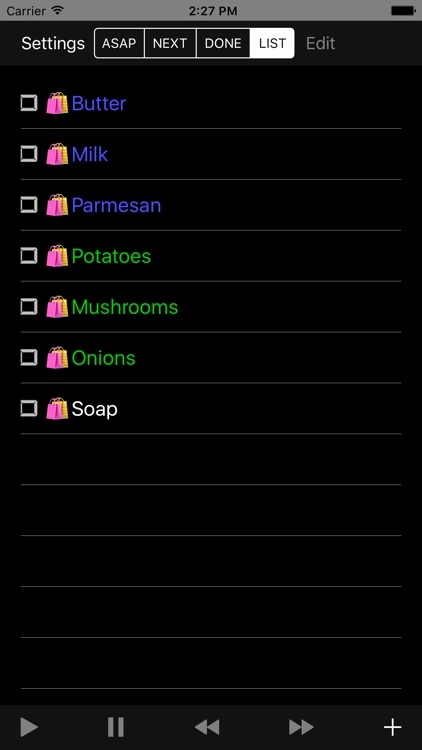
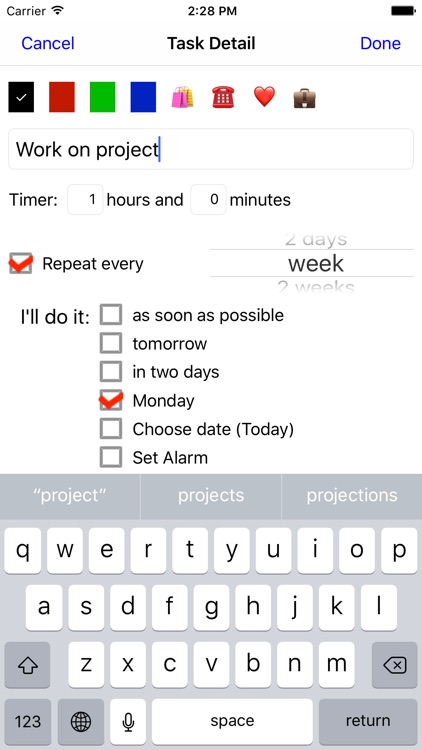
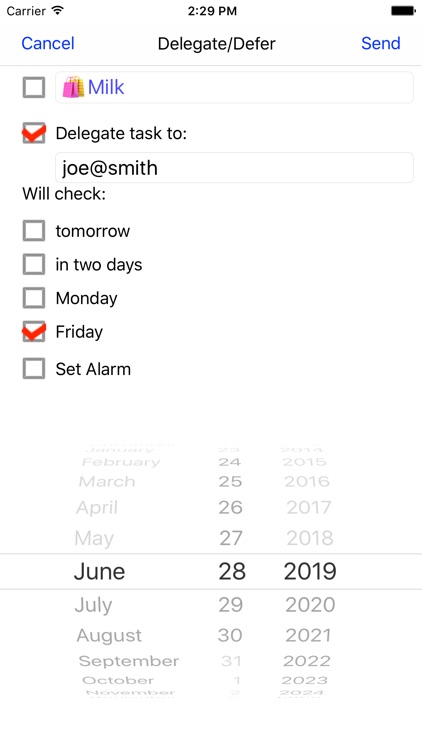
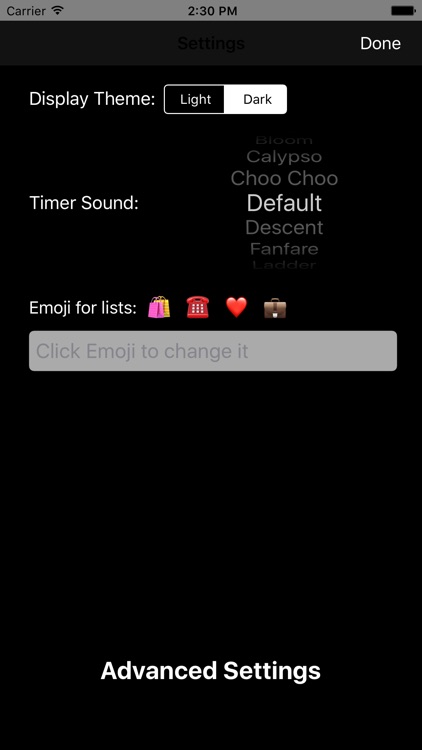
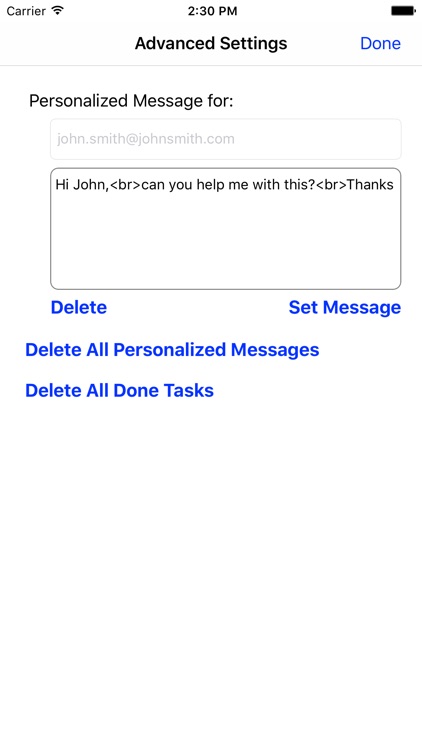
App Store Description
A clean, simple yet powerful todo and list management system.
Display:
-- only tasks you want to accomplish now (ASAP),
-- future tasks (NEXT),
-- completed tasks (DONE).
-- four categorized lists of items x 4 colors (LIST)
The goal is to empty the ASAP page.
- No need to see tasks you cannot work on now => no stress
- Replace deadlines with Activation dates => no stress
- Add alarm notifications (compatible with Apple watch)
- Allocate timer to a task/item: set time limit to a meeting or a task.
- Delegate a task to someone, and set follow up to check on him/her.
- Easily defer tasks to a future date, easily add follow up when complete a task.
Manage up to 4 categorized lists, such as Shopping, Contact, Personal and Professional lists. Set Icon/Emoji for each category, choose one of 4 colors for any task or item.
Manage Repeated tasks. Quickly re-enter known tasks with Autocomplete functionality. Re-activate a done task by pressing its check box.
Create personalized emails sent to delegate tasks, e.g. "Honey, don't forget:" vs. "Dear colleague, please follow up on this task:"
***** Tips *****
Reorder tasks as you wish: long tap a task, then drag it up or down to reposition it.
Delete a task with a right-to-left drag gesture.
Edit any task to reschedule it;
Edit a previously completed task to re-activate it.
Click "fast forward" ">>" button to delegate task or defer it
Enter a list of similar tasks or categorized items by pressing "Enter" on keyboard.
For any information, functionality request or bug report, please contact us at iosmnar at gmail dot com
AppAdvice does not own this application and only provides images and links contained in the iTunes Search API, to help our users find the best apps to download. If you are the developer of this app and would like your information removed, please send a request to takedown@appadvice.com and your information will be removed.