
Start a fresh day with toDo+

toDo+ free (Tasks & Reminders, Check list)
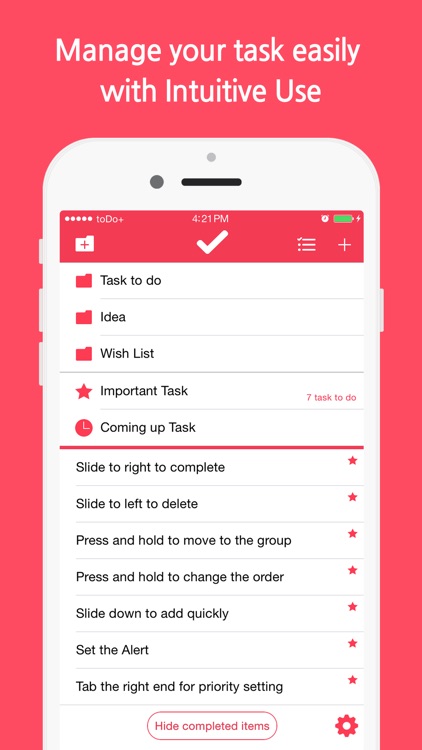
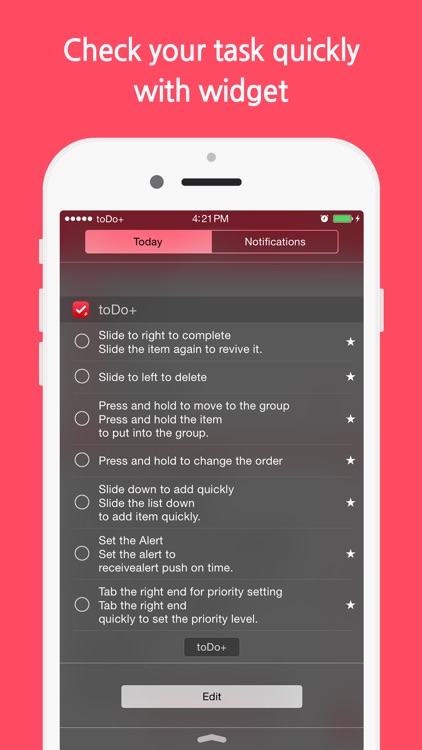
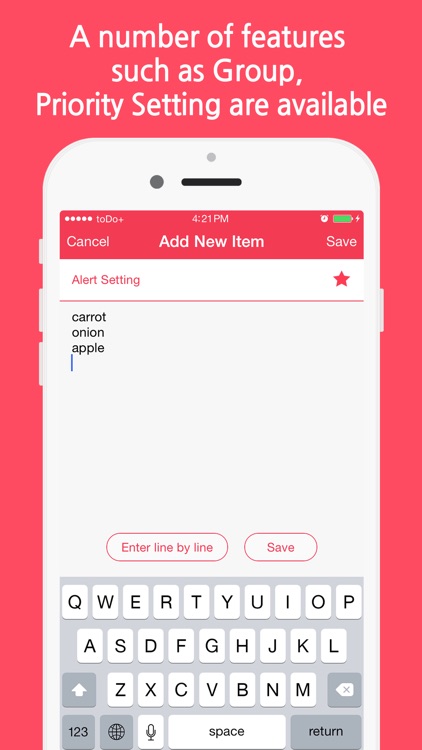


Check the details on WatchAware
What is it about?
Start a fresh day with toDo+.
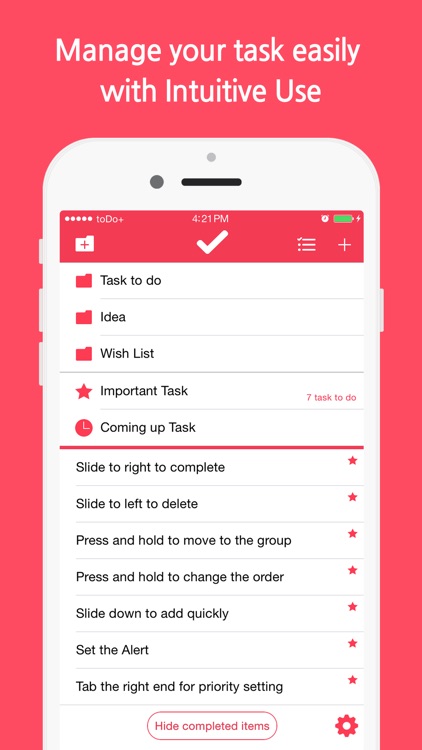
App Screenshots
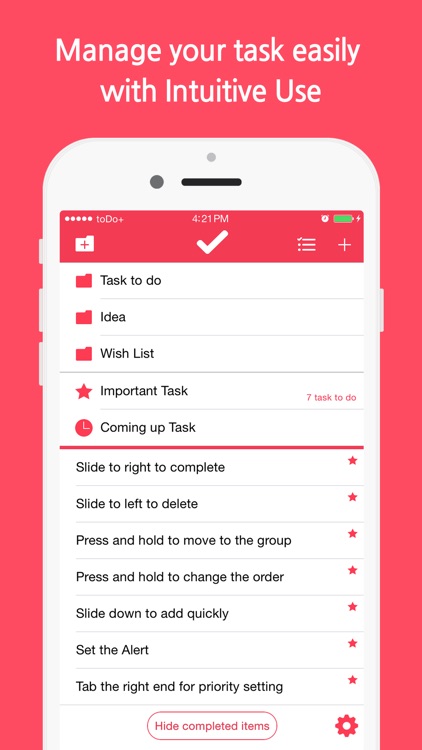
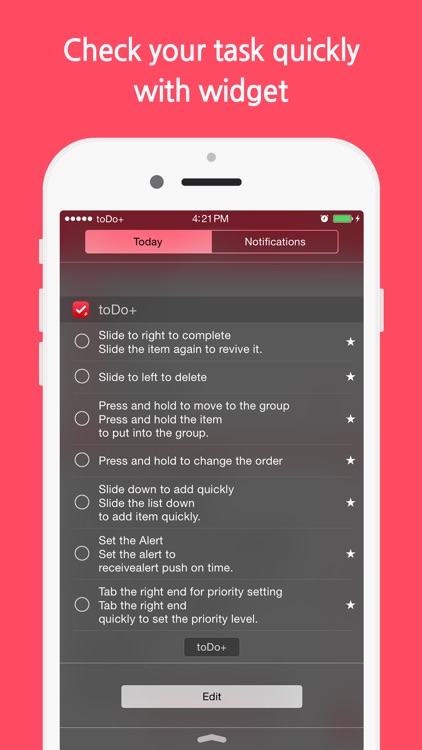
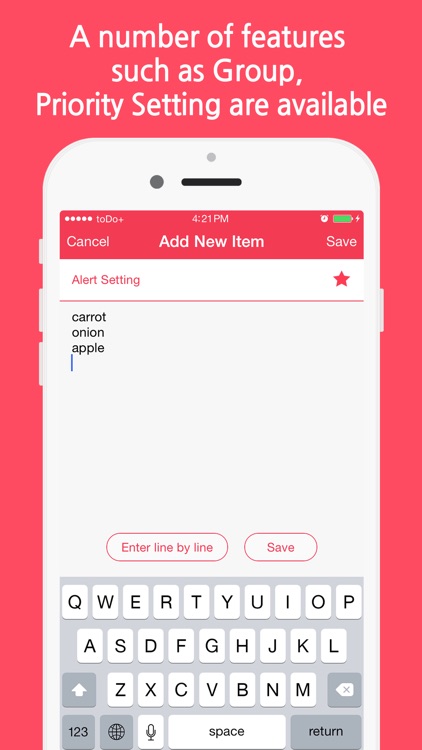
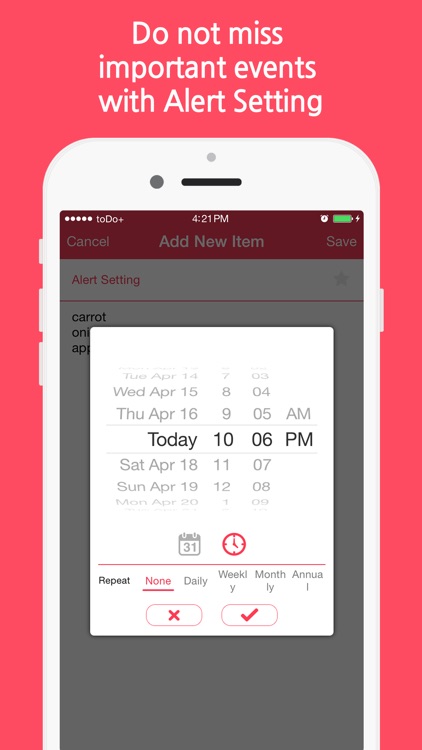
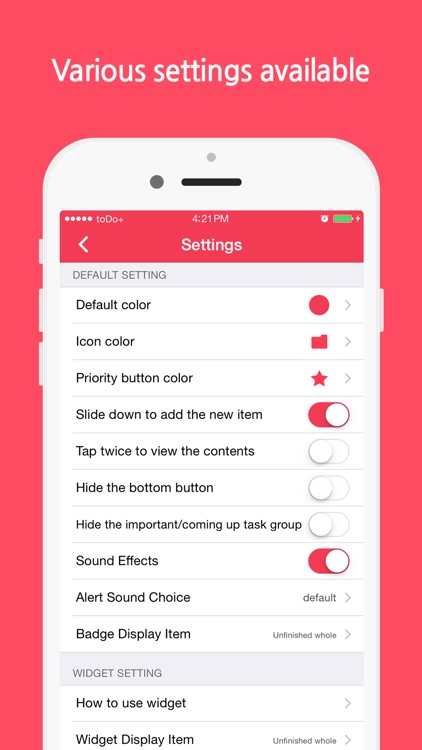
App Store Description
Start a fresh day with toDo+.
toDo+ simply and strongly reduces your task management time.
You can use toDo+ immediately without learning due to intuitive UI.
Manage quick idea, task to do, wish list, travel supplies quickly with toDo+.
◆ It's very easy.
- Slide right to complete
- Slide left to delete
- Slide down to add new item
◆ Manage the tasks quickly with widget.
- Task completion, priority setting available.
- Double-tap to see the details of the item.
- Show all or only one line by setting.
- You can easily add or complete items with Apple Watch.
◆ Manage the tasks by groups.
- Press and hold the task to move to the group.
- Manage the GTD task by group.
◆ Set the Alert.
- Daily, weekly, monthly, annual repeated setting available.
- Several alert sound available.
◆ Manage more conveniently by separating the important task.
- You can see the important tasks of several groups at once.
◆ Enter line by line
- Enter line by line when tasks are listed in number of lines.
◆ Press and hold to change order of items.
◆ Decorate with various color themes.
◆ Recycle Bin feature.
- Accidentally deleted? Restore it from the Recycle Bin.
For any questions or suggestions, please contact.
Facebook : https://www.facebook.com/plus.soft.i
email : moggyop@gmail.com
AppAdvice does not own this application and only provides images and links contained in the iTunes Search API, to help our users find the best apps to download. If you are the developer of this app and would like your information removed, please send a request to takedown@appadvice.com and your information will be removed.