
Todoer is a simple and handy tool to keep track of your task and to-do

Todoer : To-Do & Task List
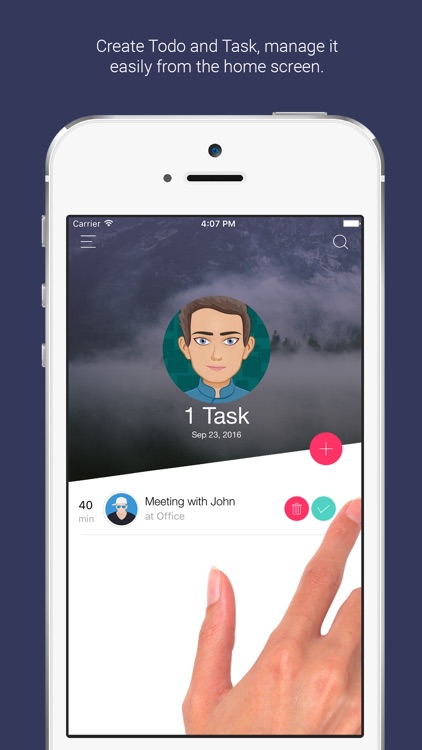

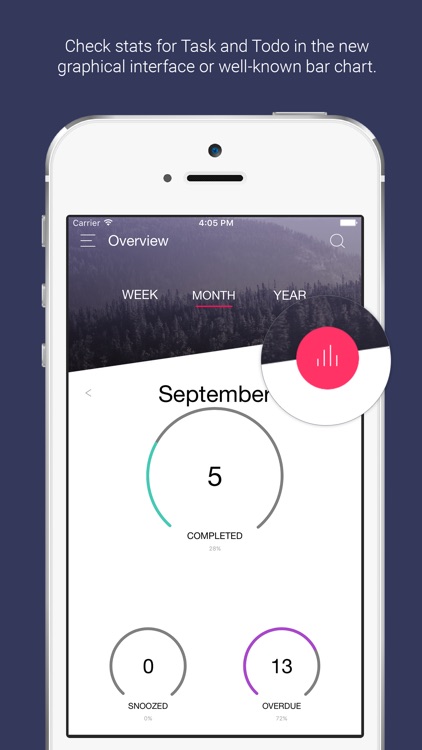
What is it about?
Todoer is a simple and handy tool to keep track of your task and to-do. It allows you to store your task and to-do in the device as well as using it's robust and super fast Cloud Sync you can sync your task and to-do across multiple devices, get notified for task and to-do and never forget to complete your work on time. The app uses the unique algorithm to keep track of your task and to-do to Pending, Complete, and Due category.
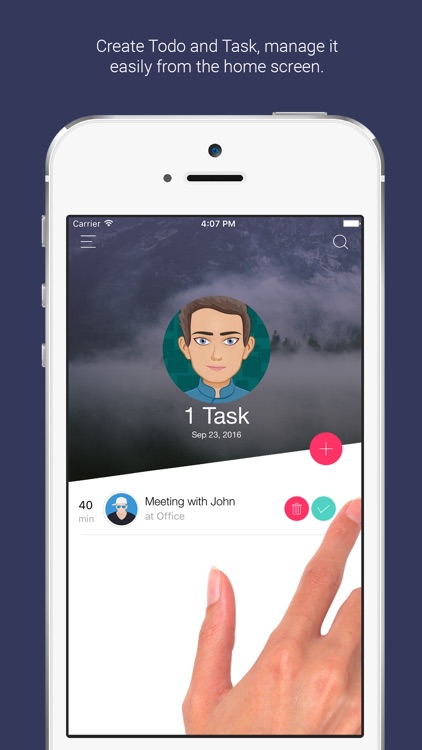
App Screenshots
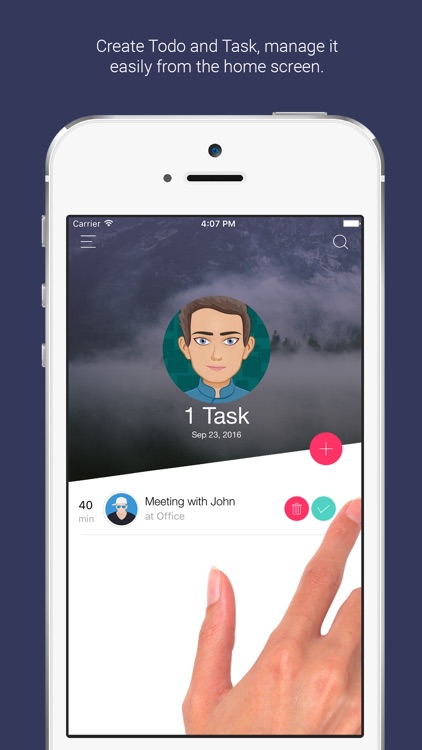

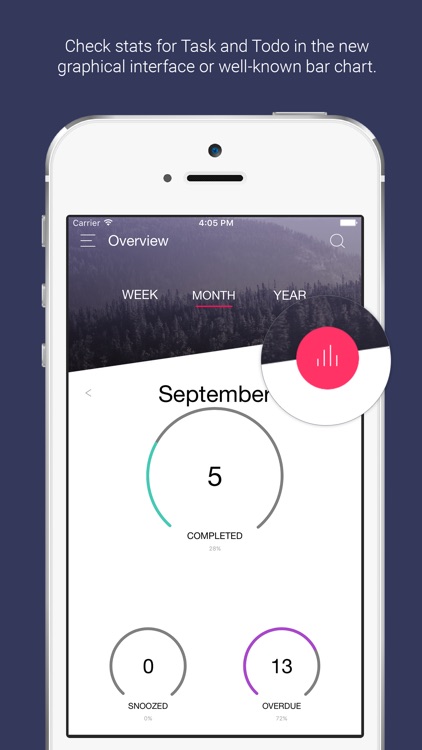

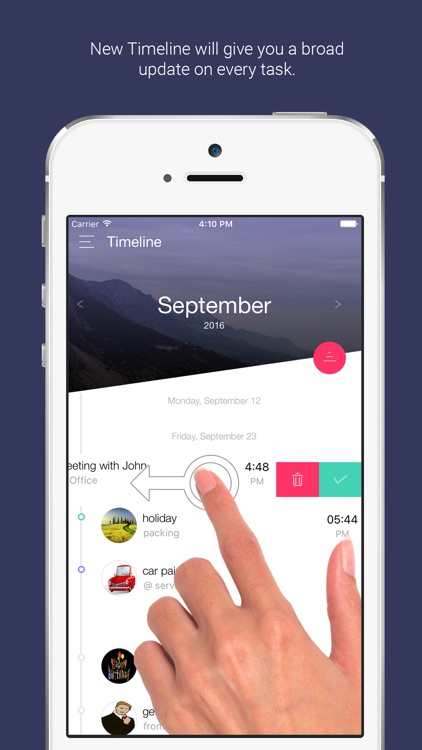
App Store Description
Todoer is a simple and handy tool to keep track of your task and to-do. It allows you to store your task and to-do in the device as well as using it's robust and super fast Cloud Sync you can sync your task and to-do across multiple devices, get notified for task and to-do and never forget to complete your work on time. The app uses the unique algorithm to keep track of your task and to-do to Pending, Complete, and Due category.
You can complete the task and to-do directly from the notification menu or snooze the reminder and app will remind you again of that task and to-do in next 10 minutes.
It's unique, beautiful and user-friendly design will work seamlessly with your day-to-day task and to-do.
Key features :
1. Create, Manage and schedule your Task and To-Dos from the app.
2. Get notified for task and to-dos in the notification panel.
3. Set date and time in reminder so you will never forget your important task and to-do.
4. Create a group for task and to-do and add a task in a group to manage it effectively.
5. Access today's task and a to-do list as soon as you open the app.
6. Check the day-to-day, month-to-month task and to-do
7. Keep track of your older task and to-do in history
8. check your pending, completed and due task and to-do in a new graphic way or check it with widely used and user-friendly graph mode.
9. Save your To-Do and task over cloud using super fast Cloud Sync, and never miss any task and to-do.
Todoer is free to use, it will store all your data locally and give you the power to manage all the task and to-do on hand effectively, you can also use super fast Cloud Sync to sync your day-to-day Task and To-Do to the cloud and it will be available across all your device which has the same user.
AppAdvice does not own this application and only provides images and links contained in the iTunes Search API, to help our users find the best apps to download. If you are the developer of this app and would like your information removed, please send a request to takedown@appadvice.com and your information will be removed.