Why
ToDon’tTimer
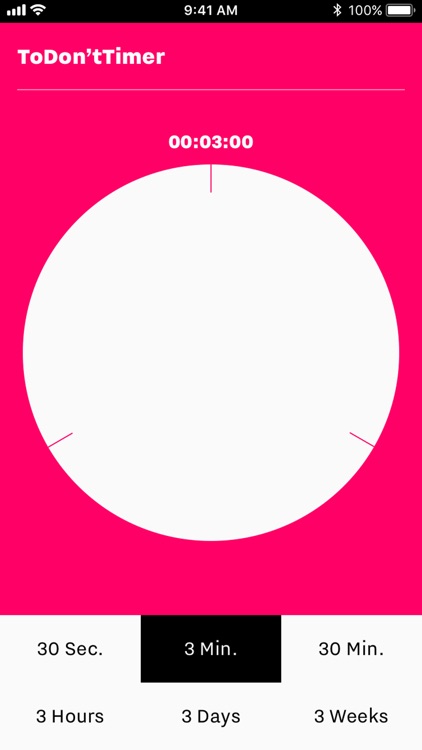
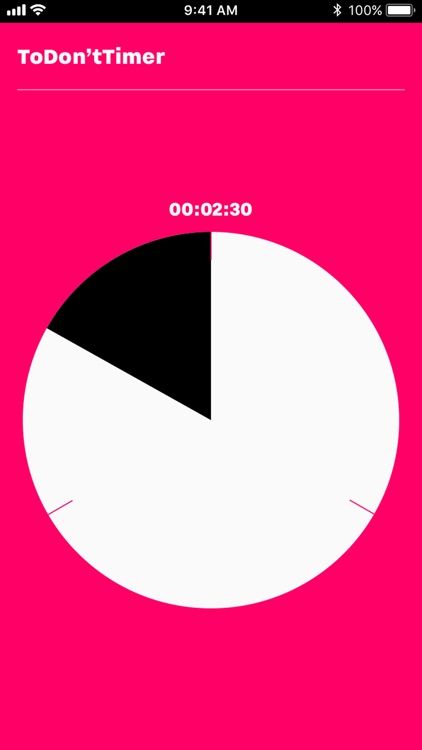
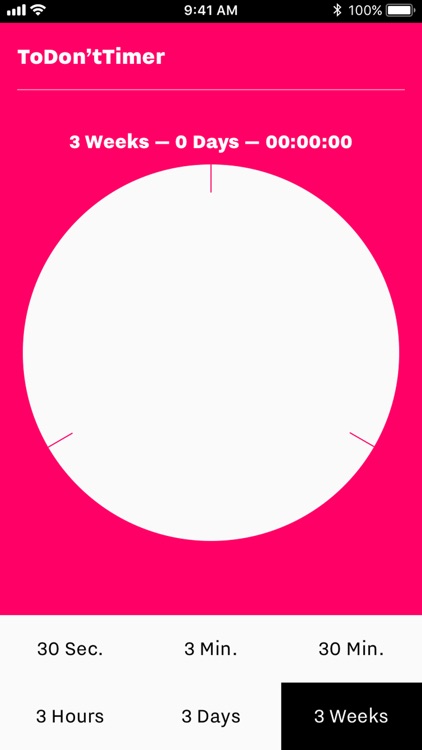
What is it about?
Why? If you ask a creative person, the answer will always revolve around time. We simply need time to execute an idea (and do it well)—more time than we have.
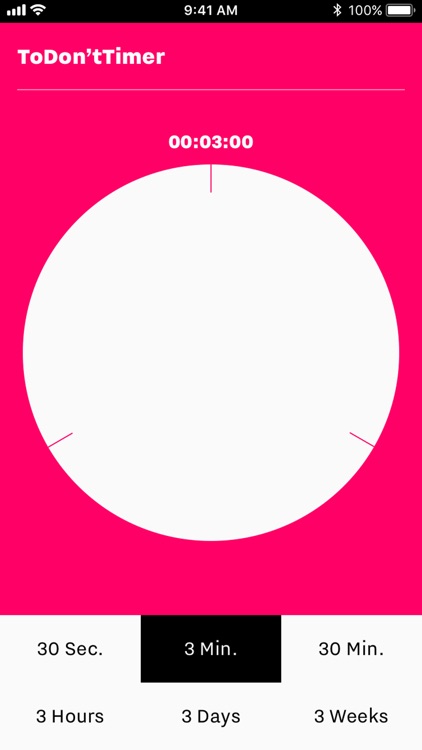
App Screenshots
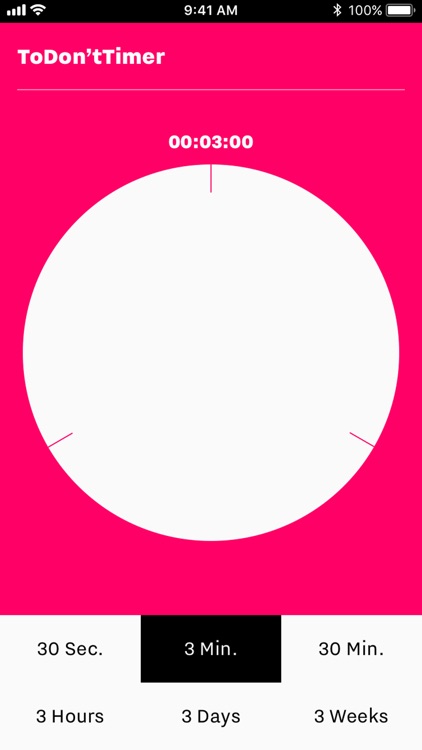
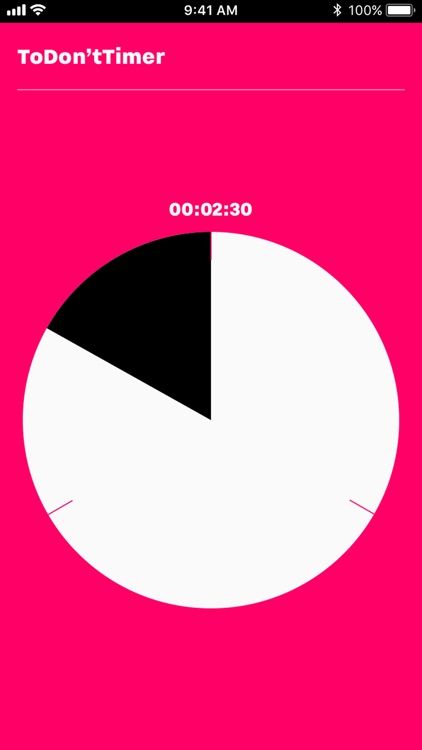
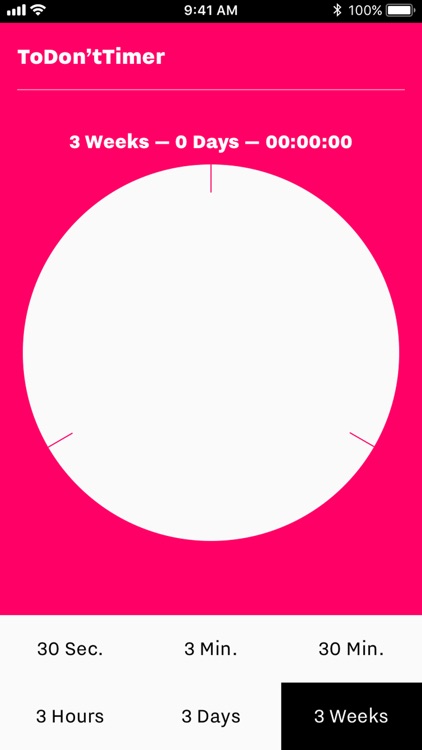
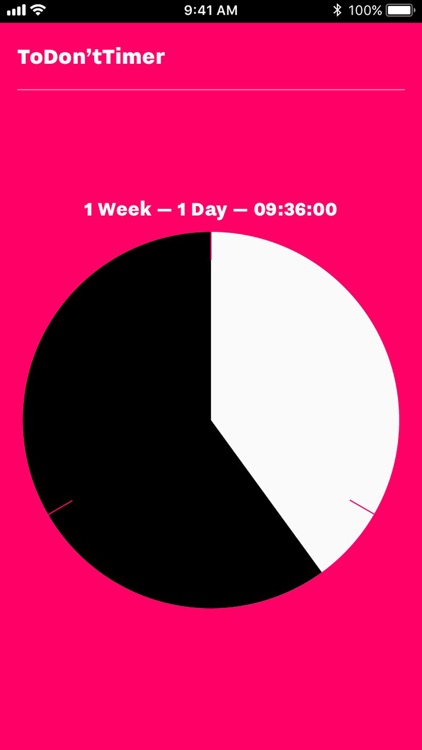
App Store Description
Why? If you ask a creative person, the answer will always revolve around time. We simply need time to execute an idea (and do it well)—more time than we have.
A process that takes you from idea to final product can take 3 weeks, but could just as well take 3 months, 3 days, or 3 years. You could even go through the process in 3 minutes: you sketch a few options, pick one, and ‘finalize’ it as much as you can in the short time you have left. The end result of such a 3-minute round could be a clear sketch or small mock-up, for instance.
Use the ToDon’tTimer to sketch and test your ideas in a limited timeframe. Decide to add the idea to your ToDon’tList or to spend a bigger timeframe on it.
––––
You can use the ToDon’tTimer for all your creative processes. The ToDon’tTimer is also an interesting addition to Don’t/Do This – Game.
––––
The Circular Design Process
This method requires you to work quickly and roughly, leaving out many details and forcing you to make essential choices. That is why those 3 minutes will tell you a great deal about the overall process: not just what the end product will look like, but also which pitfalls you might encounter along the way. Should the idea turn out not to work or be feasible, then you will only have spent 3 minutes on it, which leaves you plenty of time to start over and try out other possibilities.
Of course, you can apply this principle in different timeframes, going from very short to longer rounds. After the first 3-minute round, you might have a number of sketches. After a round of 3 hours, you could have a sketch model. After 3 days you could have a number of prototypes and after 3 weeks you will have an end result without any stress. The great benefit of working in circles: after those first 3 minutes, you can already discuss the project with your client or teacher. And after a few days, you could have some prototypes to present.
When you work in increasingly bigger circles, as it were, you have much more space to try out and test things. That way you discover what does and what doesn’t work. Each following round, you bring your experience from the previous round with you.
AppAdvice does not own this application and only provides images and links contained in the iTunes Search API, to help our users find the best apps to download. If you are the developer of this app and would like your information removed, please send a request to takedown@appadvice.com and your information will be removed.