Task accomplished, another item checked off your wish list, another purchase made
Todooit - Lite To-Do List
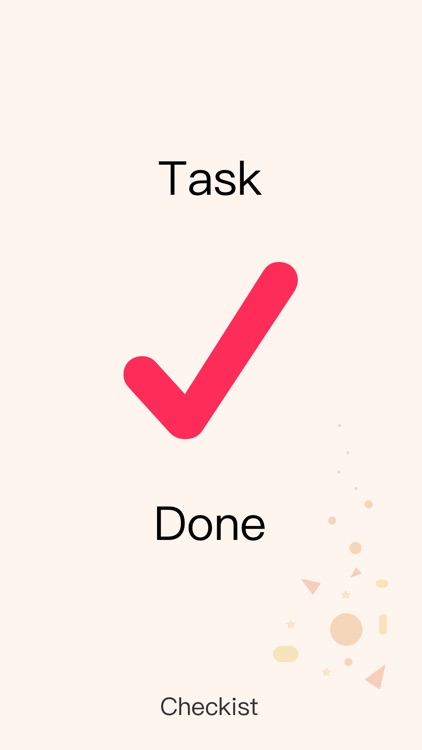


What is it about?
Task accomplished, another item checked off your wish list, another purchase made... What could be more satisfying than ticking off a completed task?
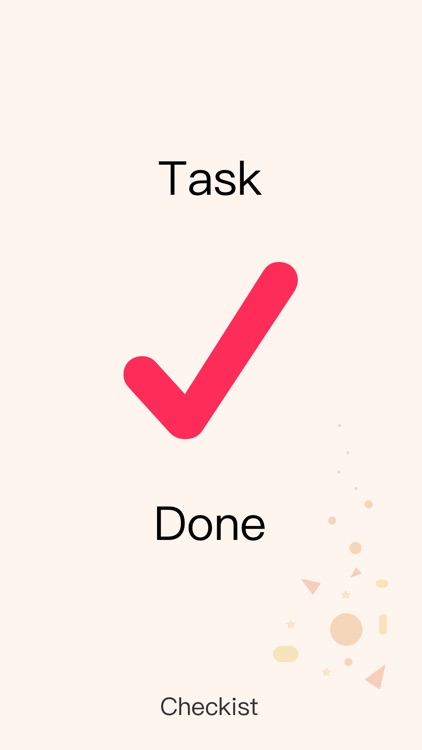
App Screenshots
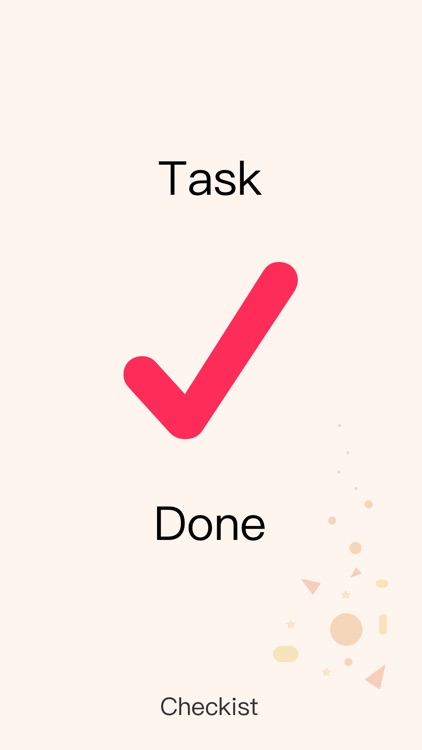



App Store Description
Task accomplished, another item checked off your wish list, another purchase made... What could be more satisfying than ticking off a completed task?
Are you exhausted from dealing with complex To-Do Lists?
• Can't make sense of the interface!
• Overly complicated features!
• Spending too much time organizing tasks!
Todooit is a lightweight to-do app that helps you effortlessly create plans.
With Todooit, you can:
• Stay focused with "Today", showing "Today's Tasks" and "Overdue Tasks"
• Reschedule overdue tasks with a single tap
• Add an Expiration Date and Reminder to a Task
• Add notes to tasks
• Assign tasks to spaces
• Manage tasks with different spaces
• Swipe left to delete spaces/tasks
• Long press on a space to show available actions
Get the important things done first to make more time for what you want to do. Start your productive day now!
----- Subscription Membership Service Details -----
1. Todooit can be downloaded for free. If you choose to upgrade to the Todooit Pro version, you can unlock all premium features. We offer two different purchasing options: monthly and yearly auto-renewable subscriptions.
2. Subscription Details for Monthly or Yearly Plans: Upon confirmation and payment, your subscription will be automatically renewed through your Apple iTunes account. Successful charges will extend the subscription period by one cycle. To unsubscribe, manually disable the auto-renewal feature in iTunes/Apple ID settings management at least 24 hours before the current subscription period ends. If you do not cancel the subscription during the trial period, it will automatically activate at the end of the trial period and charge you. You have the option to cancel the service, and if you choose not to cancel, the renewal service for the next billing cycle will be activated for you.
3. Privacy Policy and Terms of Use:
Privacy Policy: https://naumuban.github.io/Todooit-Privacy/index_en
Service Agreement: https://naumuban.github.io/Todooit-Privacy/service_en
AppAdvice does not own this application and only provides images and links contained in the iTunes Search API, to help our users find the best apps to download. If you are the developer of this app and would like your information removed, please send a request to takedown@appadvice.com and your information will be removed.