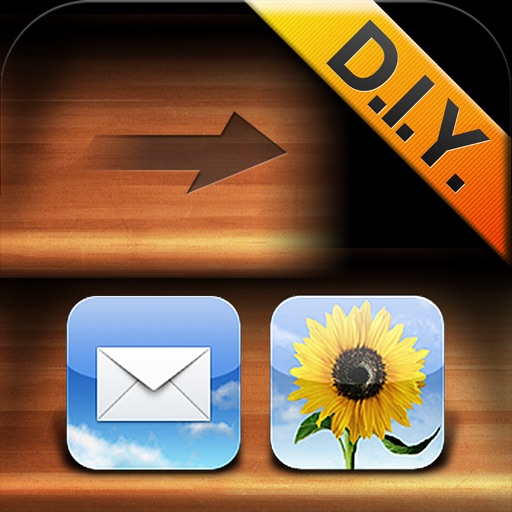
Finally, the world’s best application for wallpapers on iPhone is released

Topping Pro - Wallpaper Background HomeScreen App for iPhone

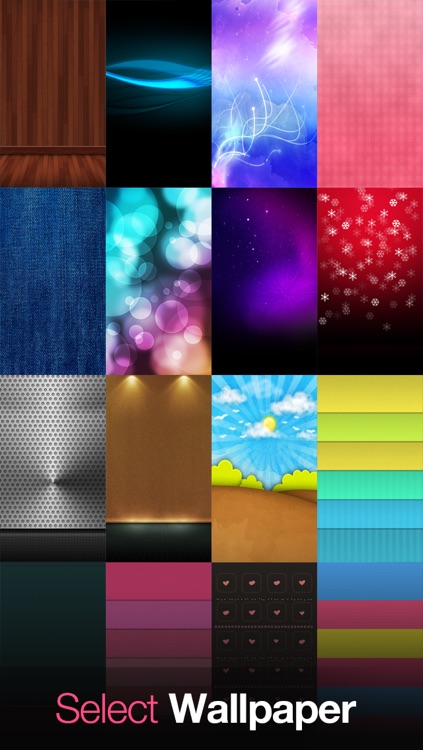
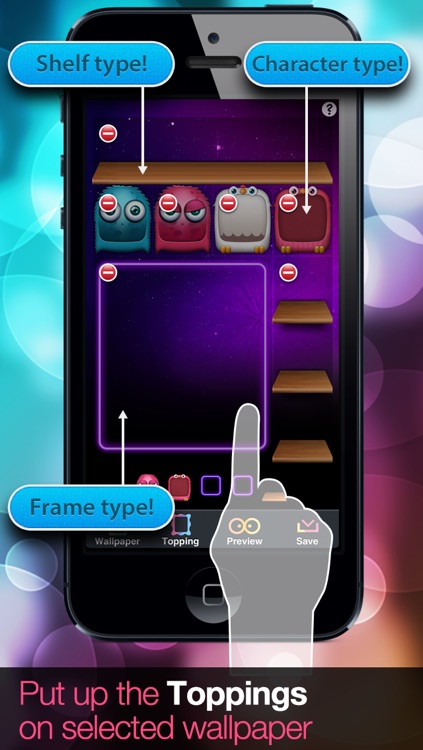
What is it about?
Finally, the world’s best application for wallpapers on iPhone is released!!!

App Screenshots

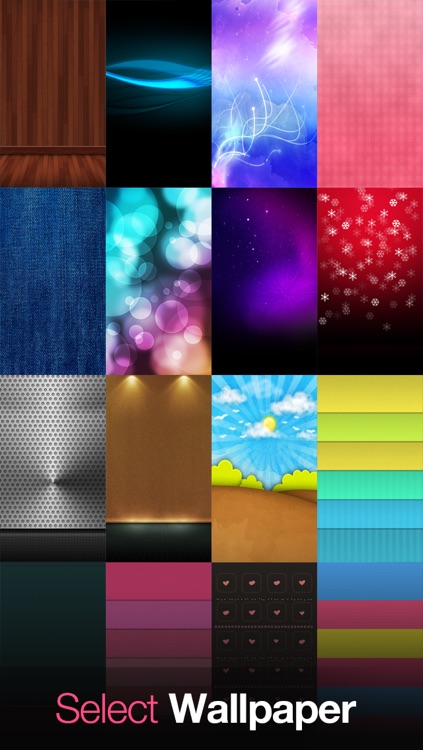
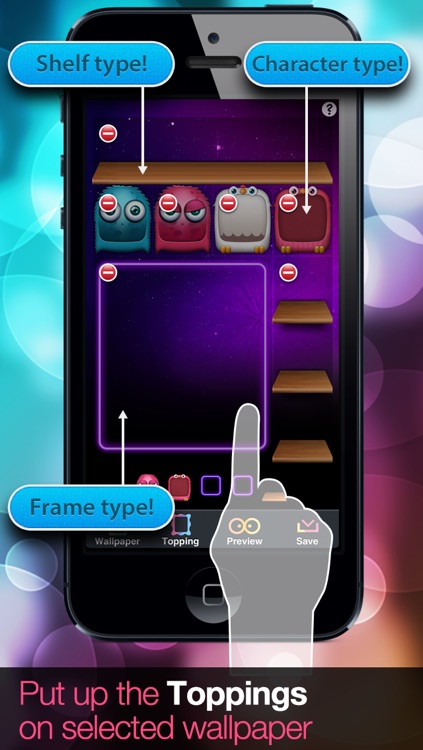


App Store Description
Finally, the world’s best application for wallpapers on iPhone is released!!!
You can make your own home screen by not only choosing wallpapers but “Topping” with cute and unique character designs.
Above all, “Topping” Application is so easy to use!!!
Just put the“Topping”s which you chose on a wallpaper and drag some “Topping”s which can be expanded where your finger moves.
Of course, Retina display can absolutely be supported.
We’re going to add more wallpapers and “Topping”s with your encouragements and compliments. =)
## Features ##
- Retina resolution images for iPhone 4/4S/5, iPod touch 4th/5th gen
- Standard resolution images for iPhone/3G/3GS, iPod touch
- Elaborate and well designed wallpapers by a professional visual designer.
- Various and unique “Topping”s to decorate your own wallpapers.
- Expandable “Topping”s to make a grouping within the wallpaper.
- Easy and intuitive UI: Just shake your iPhone to reset all the “Topping”s.
- Endless customization possibilities
- Never stop fabulous updating
## How to Use ##
1st step: Select one of offered wallpapers. (or your photos)
2nd step: Select one of offered toppings. After, you can choose several different toppings for the wallpaper.
3rd step: Put a chosen topping or drag it on the wallpaper.
4th step: Tap the [Preview] button and check your design.
5th step: Tap the [Save] button and then, the one is saved in your photo album.
6th step: Access to Photo Album, find the wallpaper you just designed and then, set it as Wallpaper or Home screen.
AppAdvice does not own this application and only provides images and links contained in the iTunes Search API, to help our users find the best apps to download. If you are the developer of this app and would like your information removed, please send a request to takedown@appadvice.com and your information will be removed.