TotalCtrl Food Banks Customers are able to keep track of the food bank inventory using this mobile app and saving them plenty of time on collection of items, management of the food requests and checkout process when they get food from the warehouse - and as a consequence reducing the amount of food waste
TotalCtrl Food Banks Customers

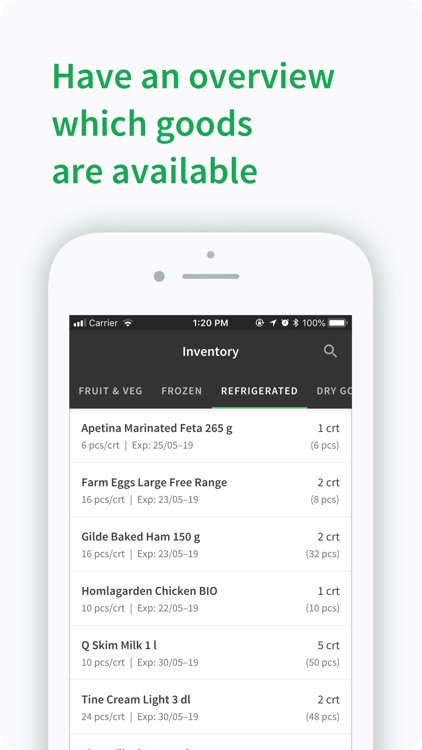
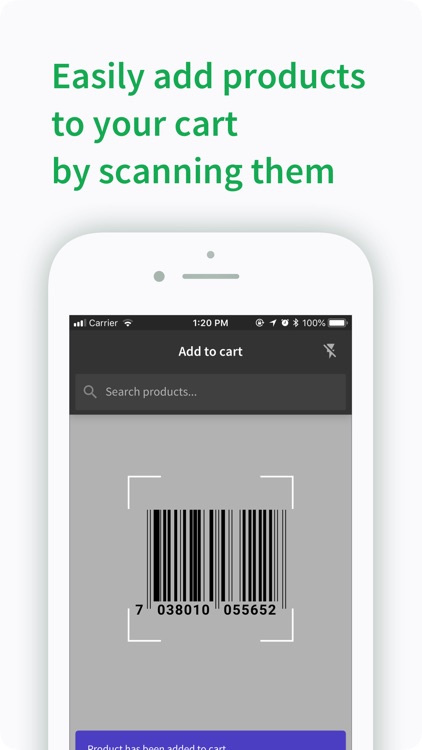
What is it about?
TotalCtrl Food Banks Customers are able to keep track of the food bank inventory using this mobile app and saving them plenty of time on collection of items, management of the food requests and checkout process when they get food from the warehouse - and as a consequence reducing the amount of food waste.

App Screenshots

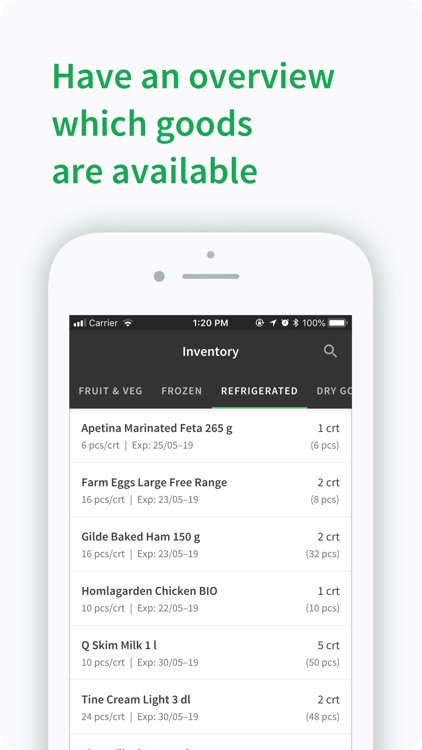
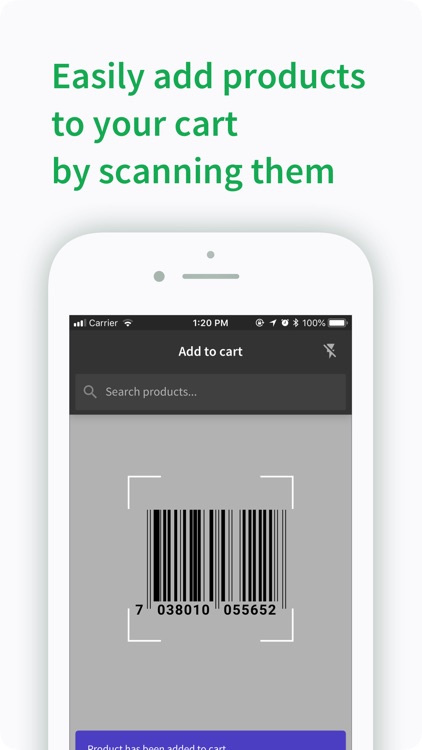
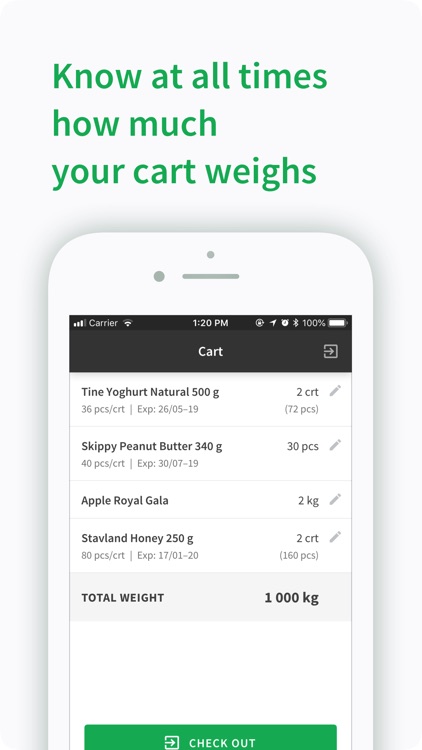
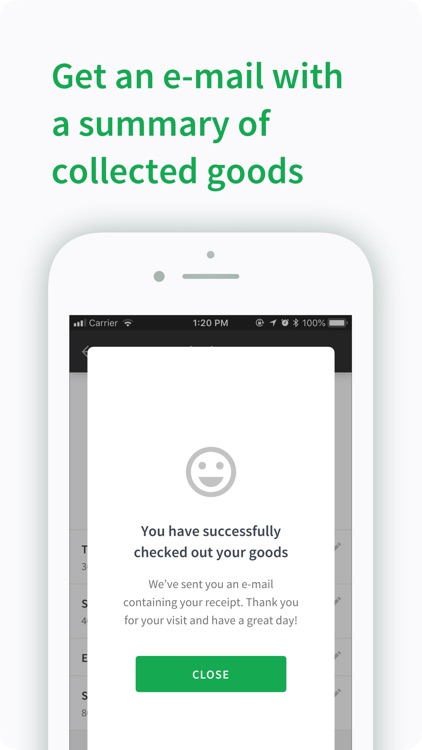
App Store Description
TotalCtrl Food Banks Customers are able to keep track of the food bank inventory using this mobile app and saving them plenty of time on collection of items, management of the food requests and checkout process when they get food from the warehouse - and as a consequence reducing the amount of food waste.
The app can be used for all the multiple users of the charities.
For more details of the app usage, here is a daily routine explained:
1. One of the team members of the charity visit the warehouse of the food bank - he opens the mobile app and goes around the facility scanning the products’ barcodes for his digital cart.
2. Once the customer has collected all the items, he must show his digital cart to one of the supervisors of the food bank - and they will approve the checkout of the items.
3. After this, the inventory of the food bank will be updated and the customer will get an email with a summary of the items they’ve received.
AppAdvice does not own this application and only provides images and links contained in the iTunes Search API, to help our users find the best apps to download. If you are the developer of this app and would like your information removed, please send a request to takedown@appadvice.com and your information will be removed.