TouchOut is a professional background removal tool which can show the cut-out result instantly when users moving their fingers on the screen
TouchOut -crop&mix&superimpose
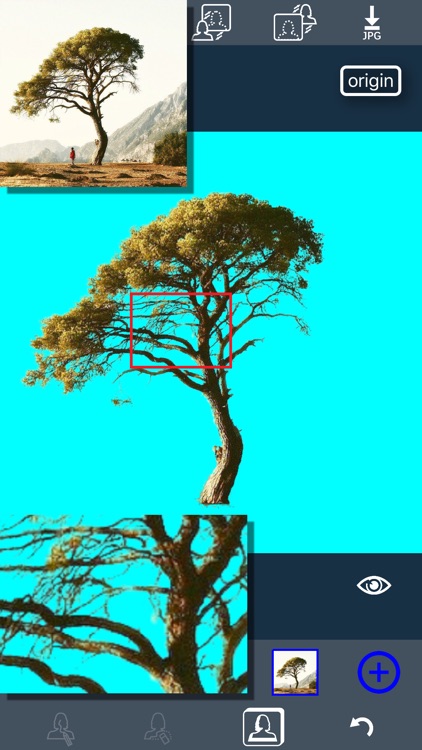
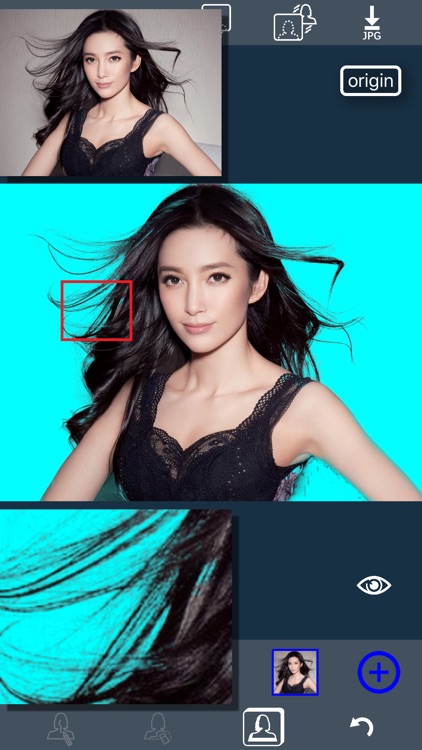
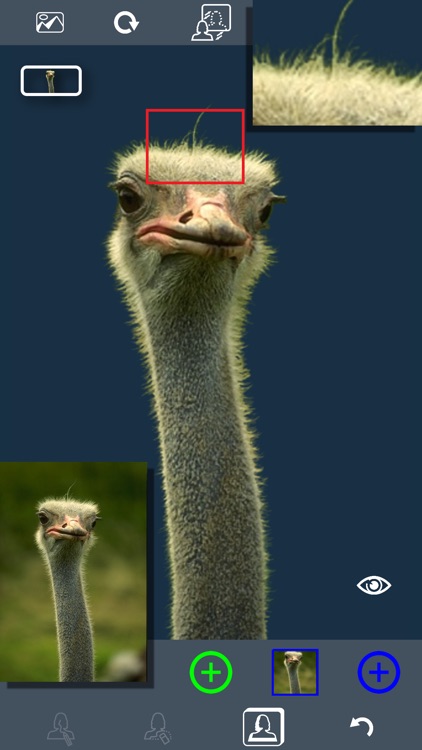
What is it about?
TouchOut is a professional background removal tool which can show the cut-out result instantly when users moving their fingers on the screen. You can cut out any details from a photo with TouchOut at your will, such as scenes, objects and people. You also can save all cut-out results with the png image format.
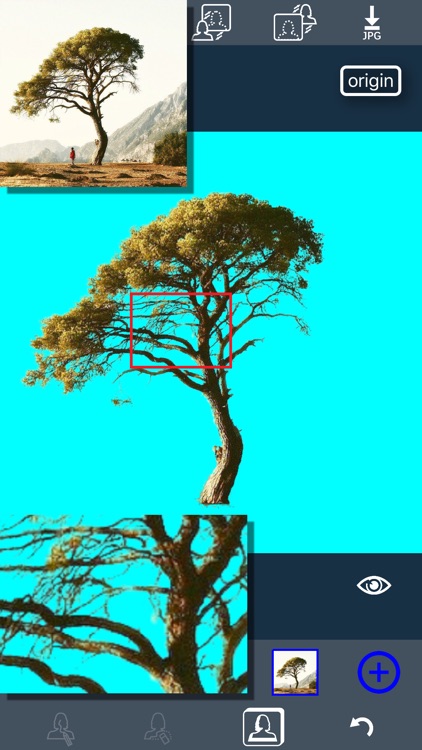
App Screenshots
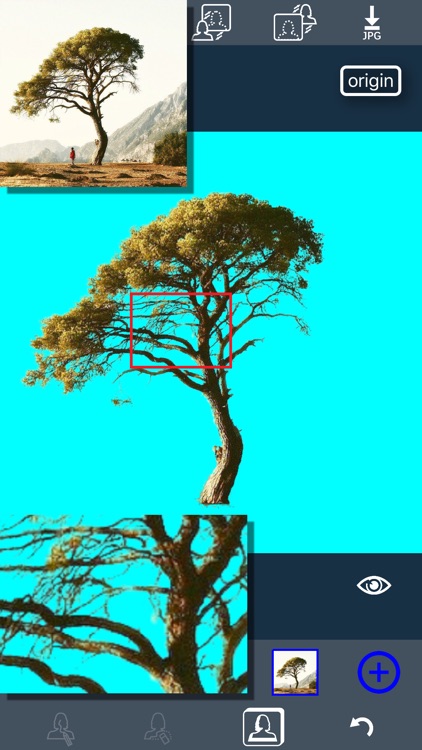
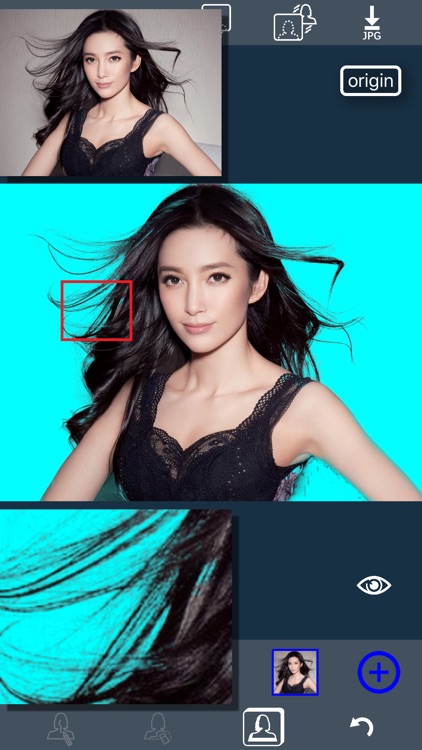
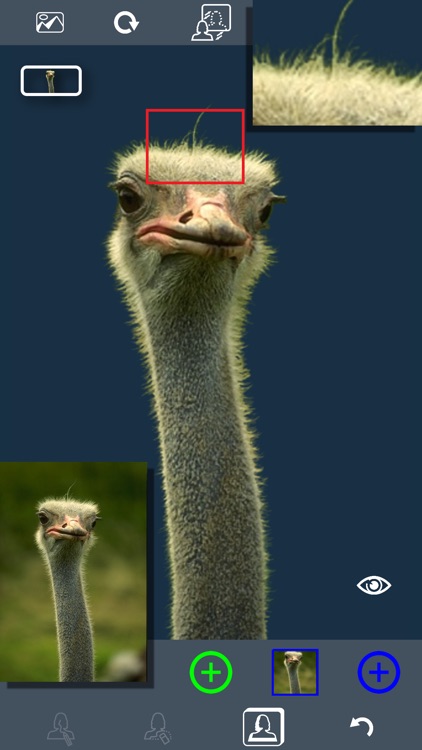
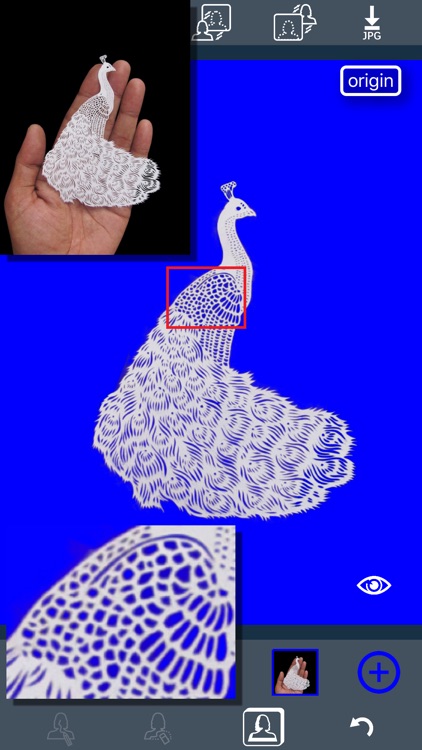

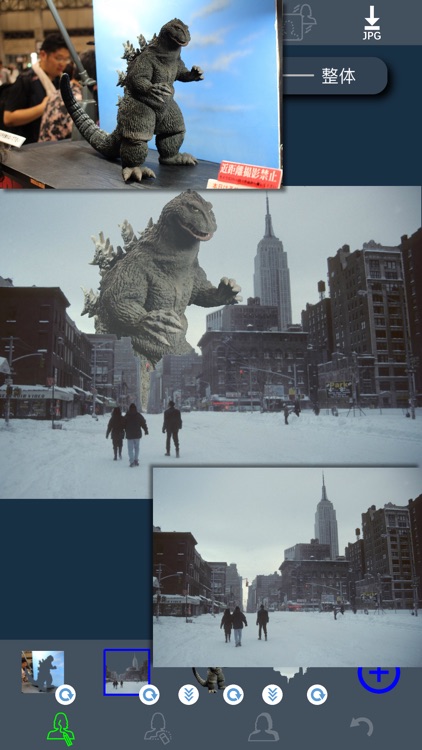
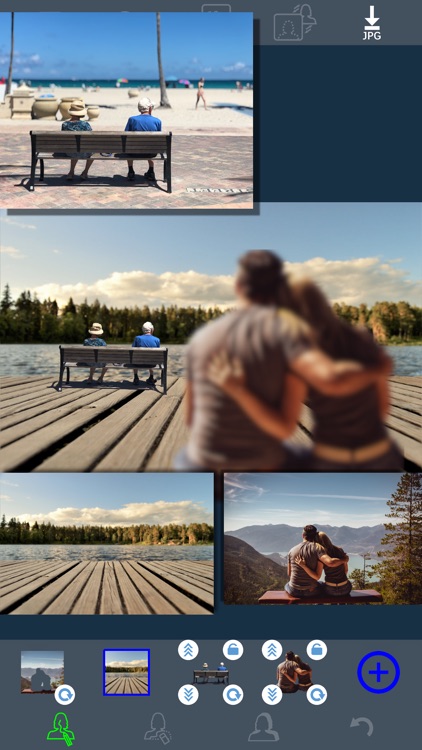
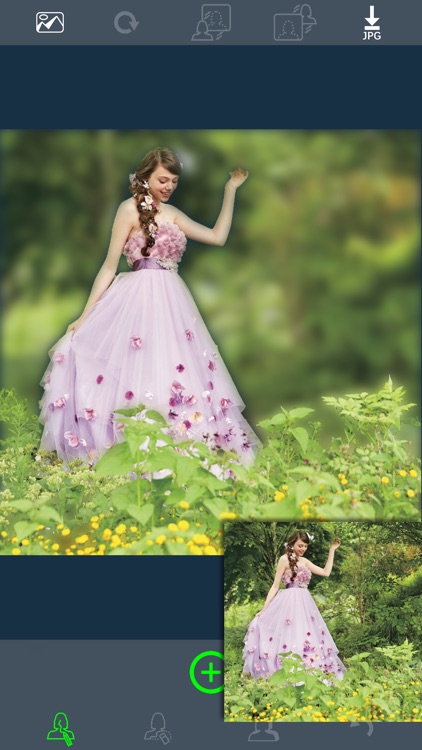


App Store Description
TouchOut is a professional background removal tool which can show the cut-out result instantly when users moving their fingers on the screen. You can cut out any details from a photo with TouchOut at your will, such as scenes, objects and people. You also can save all cut-out results with the png image format.
features:
1. draw a green line in the object you want to cut out and the cut-out result will appear immediately when you moving your finger.
2. draw a blue line in the cut-out result and the redundant or error parts you want to remove will disappear, which makes the cut-out result more precise.
3. You can scale up or down a photo with double taps or two-finger pinch.
4. You also can move a photo with two-finger pinch.
5. Any cut-out operations can be redo-ed or revert to original status.
6. You can get the cut-out result and erase the background or get the background and erase the cut-out result.
7. You can save the cut-out result without the background or the cut-out result with red line marks or just the background with the png image format.
AppAdvice does not own this application and only provides images and links contained in the iTunes Search API, to help our users find the best apps to download. If you are the developer of this app and would like your information removed, please send a request to takedown@appadvice.com and your information will be removed.