
Move and navigate the blue and red stick with the finger on the screen, touch the ball with the stick and kick the ball in the goal of your competitor

TouchSoccerGame
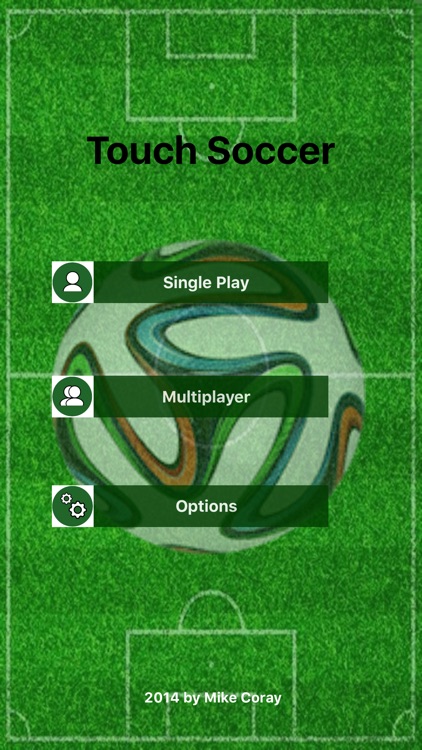

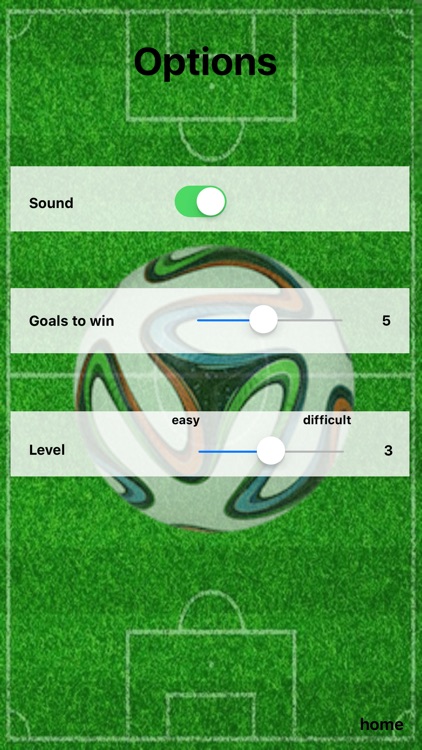
What is it about?
Move and navigate the blue and red stick with the finger on the screen, touch the ball with the stick and kick the ball in the goal of your competitor.
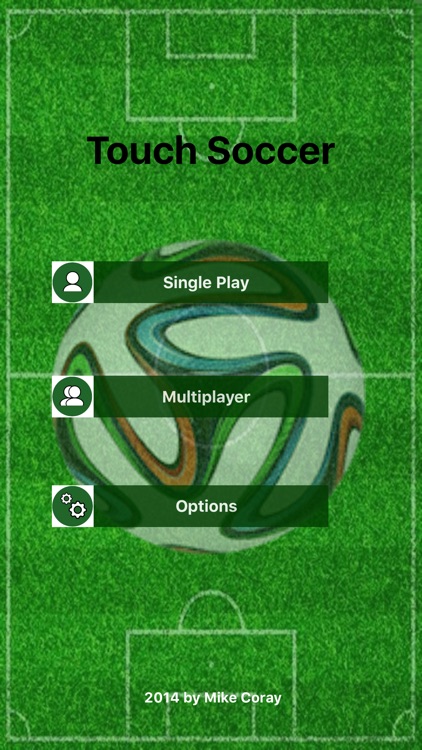
App Store Description
Move and navigate the blue and red stick with the finger on the screen, touch the ball with the stick and kick the ball in the goal of your competitor.
On the Main Page you can select the following Menu Items:
- Single Play (play against the Computer)
Play against the Computer. Change the Computer Level from easy to difficult in the Option Page (Level 1 to 5).
- Multiplayer (play against and with another Person)
Play the Game with a second person (Two Player mode). Both players can move and navigate the stick (blue/red) individually.
- Options (change the configuration settings)
Sound on/off: turn the sound off or on
Goals to win : define the number of goals to win the Game (1 to 10)
Level single play: here you can change the level & difficulty when you play against the computer. You can change the value from easy (1) to difficult(5).
AppAdvice does not own this application and only provides images and links contained in the iTunes Search API, to help our users find the best apps to download. If you are the developer of this app and would like your information removed, please send a request to takedown@appadvice.com and your information will be removed.