Your Town & Country Credit Union accounts – where and when you need them
Town and Country CU

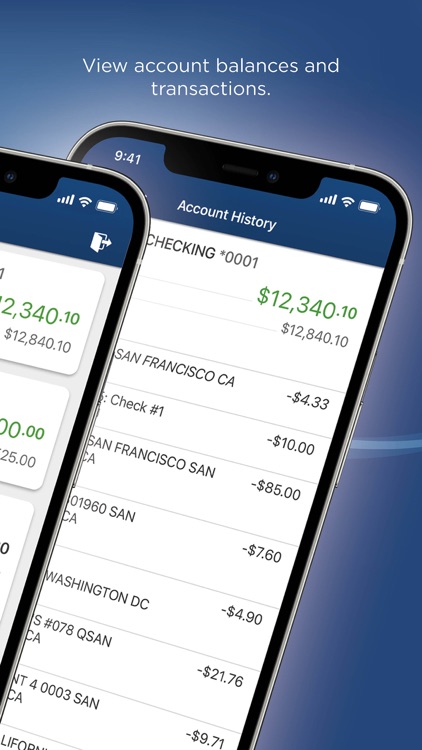


Check the details on WatchAware
What is it about?
Your Town & Country Credit Union accounts – where and when you need them. With this app, you’ll get convenient access to your accounts with a simple, modern user experience. Check out the features we have to offer:

App Screenshots

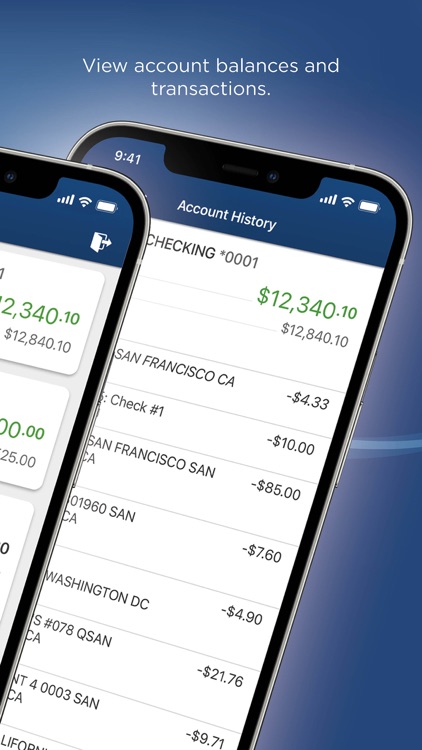


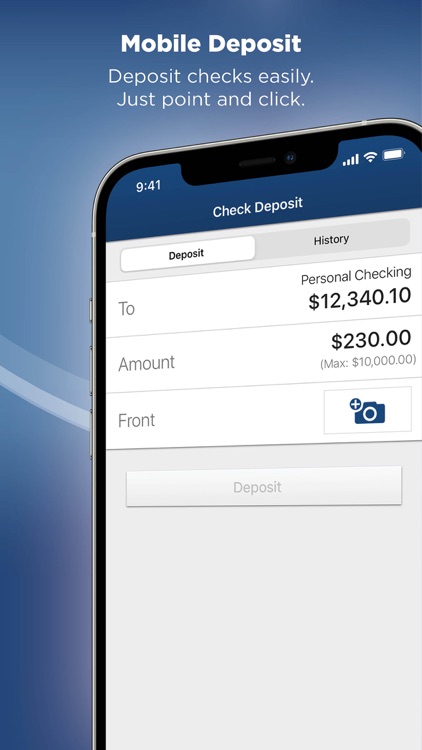
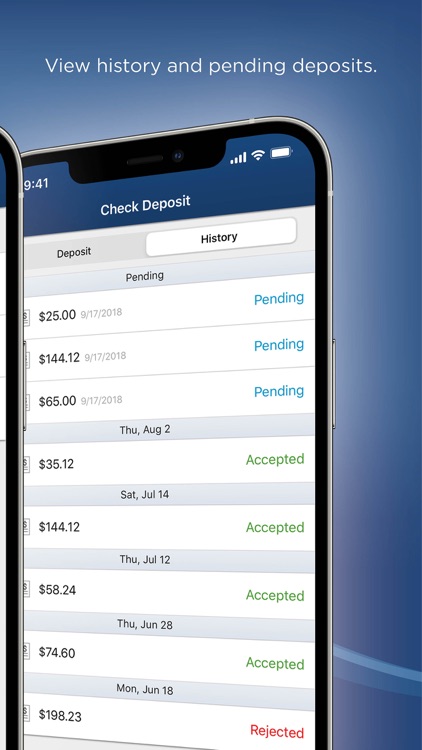
App Store Description
Your Town & Country Credit Union accounts – where and when you need them. With this app, you’ll get convenient access to your accounts with a simple, modern user experience. Check out the features we have to offer:
Fingerprint Login & Face ID
• Secure login using your fingerprint or Face ID on compatible devices. Or, use your online account access login and password.
Check your Accounts
• View all your accounts in one place.
• Check your account balances and see detailed transactions.
Mobile Check Deposit
• Deposit checks into your account from anywhere with a quick photo.
Transfer Money
• Move money between your Town & Country Credit Union accounts.
• Transfer funds once or set up recurring transfers.
• Transfer funds to other members at the Credit Union.
Pay a Person
• Send money securely to a friend for free using just their email.
Bill Pay
• Create payees and schedule payments on mobile or desktop.
• View, edit and cancel scheduled payments.
• See current and past payments.
eStatements
• View your past and current electronic statements.
Security Alerts
• Set up balance alerts and more for increased peace of mind.
Branch and ATM Locations
• Find a nearby Town & Country Credit Union location or ATM.
To learn how we protect your privacy, please visit https://www.townandcountry.org/privacy-policy-disclosures.
AppAdvice does not own this application and only provides images and links contained in the iTunes Search API, to help our users find the best apps to download. If you are the developer of this app and would like your information removed, please send a request to takedown@appadvice.com and your information will be removed.