
The app is tool designed to help crew leaders at the perfect light navigate through the installation and service processes

TPL Crew
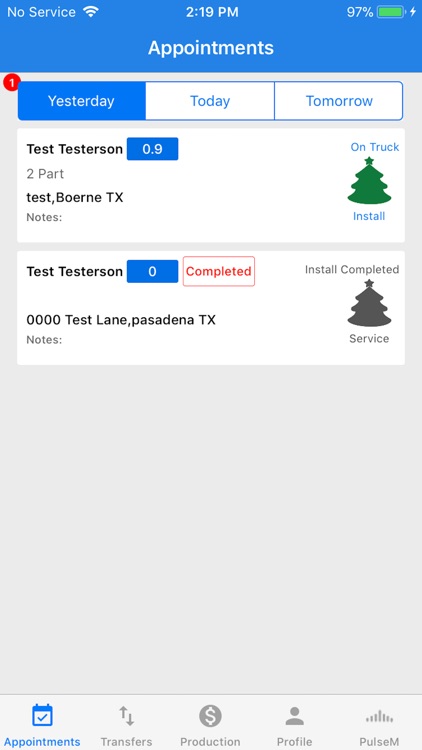
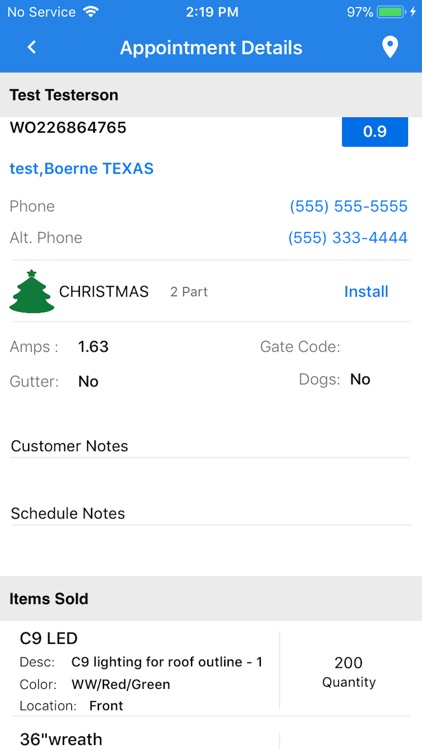
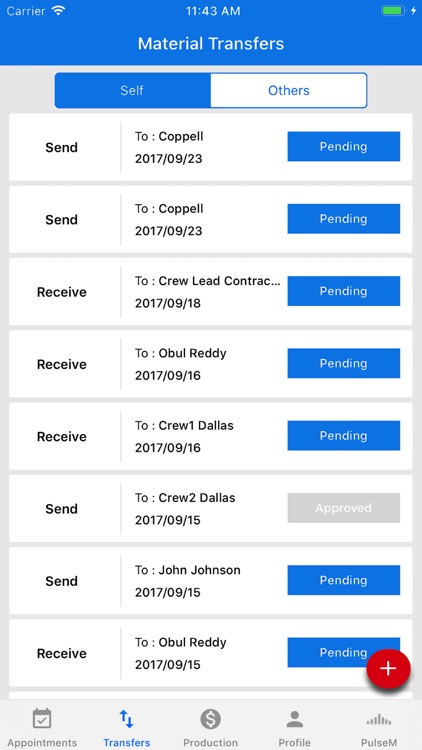
What is it about?
The app is tool designed to help crew leaders at the perfect light navigate through the installation and service processes. The Perfect light offers Christmas and landscape lighting to customers in 5 different regions in the united states. This demands an efficient and streamlined processes to make sure the communication is maintained in the work flow. The work flow begins at the office where the office manager assigns a work schedule to each crew leader on daily basis. As soon as its done, crew leader should then be able to see the work order appointments on their home screen. This is the starting point in this app usage. The crew leader then acknowledges, loads the material on to the truck and marks the appointment as “On Truck”. This would mean that the crew leader is enroute to the customer location for an install or service. Once, the install or service is complete on field, the crew then finishes the checklist for that customer submits it on the crew app. This technically ends the actions of the crew leader for that work appointment. This is the time the office would go and access the checklists and work on the accounting/ billing procedures. The cycle repeats for all work appointments on the crew schedule for that day.
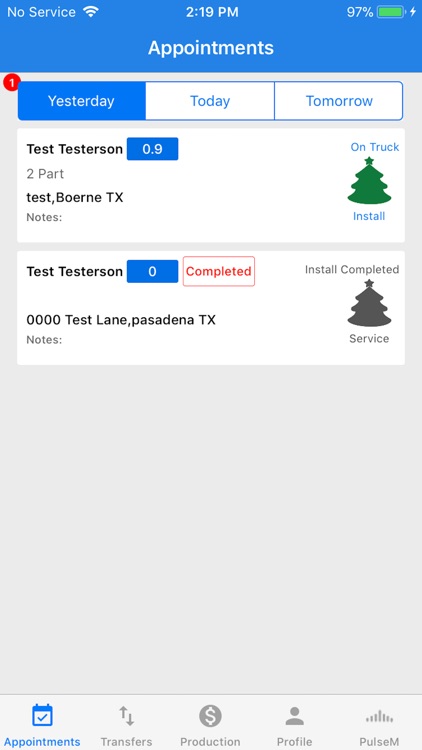
App Screenshots
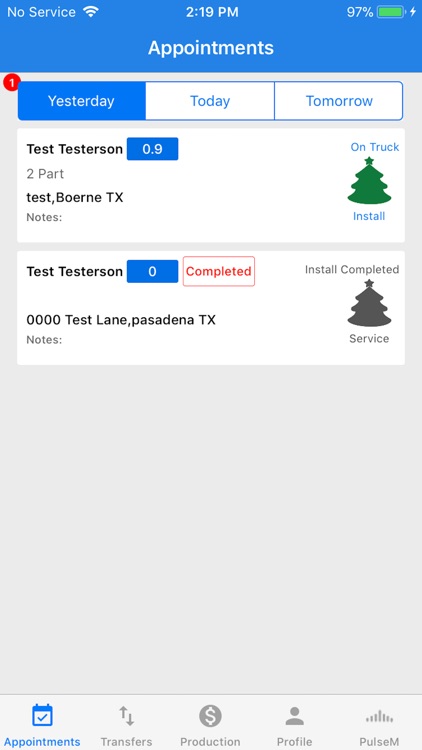
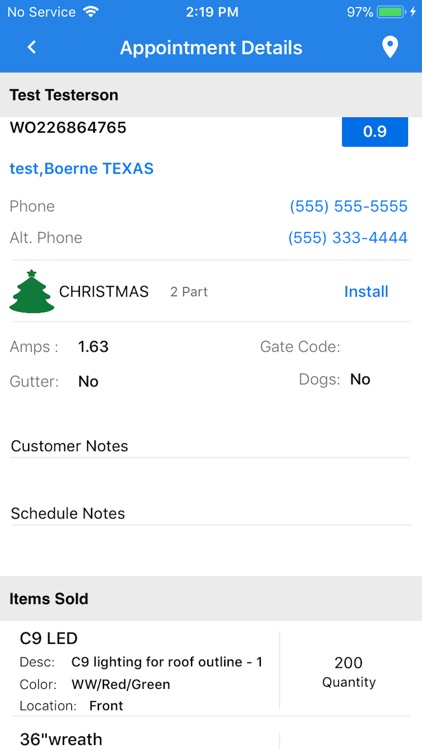
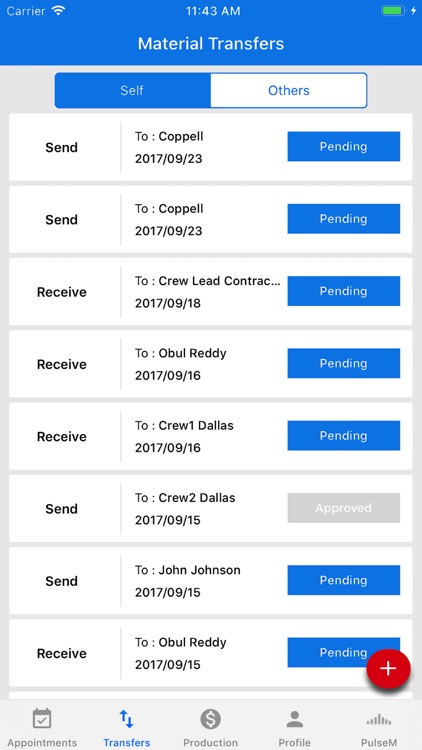
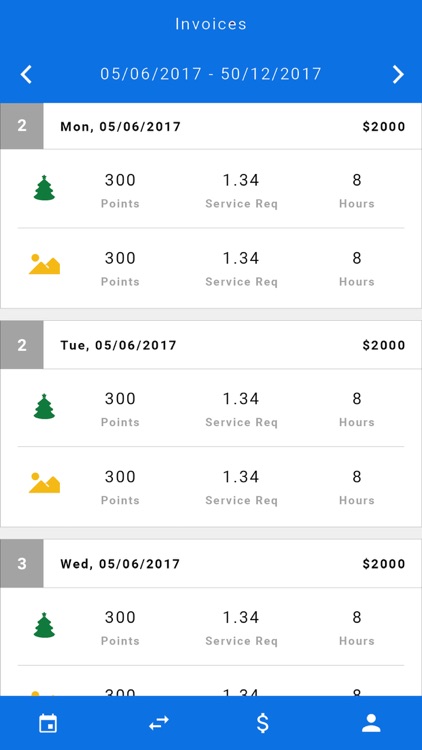
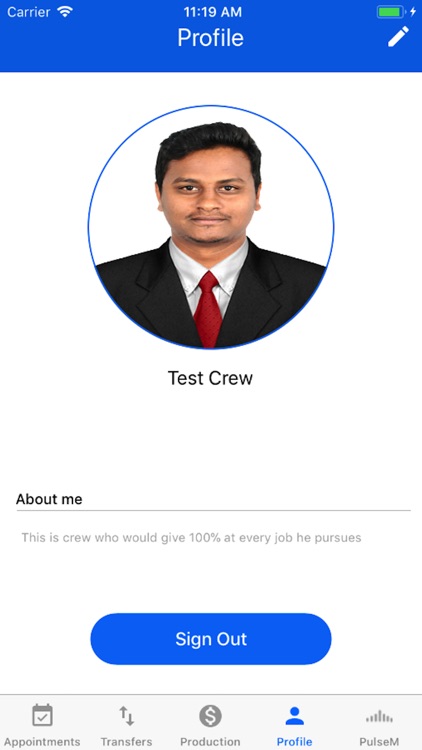
App Store Description
The app is tool designed to help crew leaders at the perfect light navigate through the installation and service processes. The Perfect light offers Christmas and landscape lighting to customers in 5 different regions in the united states. This demands an efficient and streamlined processes to make sure the communication is maintained in the work flow. The work flow begins at the office where the office manager assigns a work schedule to each crew leader on daily basis. As soon as its done, crew leader should then be able to see the work order appointments on their home screen. This is the starting point in this app usage. The crew leader then acknowledges, loads the material on to the truck and marks the appointment as “On Truck”. This would mean that the crew leader is enroute to the customer location for an install or service. Once, the install or service is complete on field, the crew then finishes the checklist for that customer submits it on the crew app. This technically ends the actions of the crew leader for that work appointment. This is the time the office would go and access the checklists and work on the accounting/ billing procedures. The cycle repeats for all work appointments on the crew schedule for that day.
AppAdvice does not own this application and only provides images and links contained in the iTunes Search API, to help our users find the best apps to download. If you are the developer of this app and would like your information removed, please send a request to takedown@appadvice.com and your information will be removed.